Thick letter L in pdf

Copy link to clipboard
Copied
when i export an indesign file to pdf, any letter L's in the text appear to be very thick and stand out like a sore thumb. is there any reason for this and is it possible to ge rid of this problem.
thanks in advance
Phil
Copy link to clipboard
Copied
Copy link to clipboard
Copied
Peter
Copy link to clipboard
Copied
bad on screen? Capital L or lower case l?
--
Kenneth Benson
Pegasus Type, Inc.
www.pegtype.com

Copy link to clipboard
Copied
Thanks for getting back. As i am a newbie i dont fully understand the functionallity of indesign yet. The problem started when i was first using illustrator to make flyers for my company to go on the website. In answer to Kenneths response yes it does print ok and it is the lower case l but it shows up on the website. I think i may have figured it out in indesign though. The problem accured when i copied and paste from illustrator directly into indesign. When i write diretly in indesign the problem does not occur. Any reason why it does it in ai and not idd. very confusing.
to answer peter it stays proportionate to the rest of the text when zooming in and out therefore thick no matter where the zoom lies.
thanks for stopping by
Copy link to clipboard
Copied
outlines, and then copy it and paste it into Indesign.
Is it possible you're seeing this with fl (ligature) combinations only?
I want to know if your thick letter ells in Indesign are text or
graphics. What happens if you use Find/Change to search for the letter
l? Does it find the thick ones, or does it skip over them?
And you didn't answer my question: every font, or just one particular font?
--
Kenneth Benson
Pegasus Type, Inc.
www.pegtype.com
Copy link to clipboard
Copied
Peter Spier's reply (#2) is correct, but he doesn't explicitly note that it's an Acrobat or Reader display issue, not an ID error.
In Acrobat Preference > Page Display > Rendering, there are some options that may be helpful in reducing the effect.
HTH
Regards
Peter Gold
KnowHow ProServices
Copy link to clipboard
Copied
I guess I thought that was implicit. Thanks for mentioning it. :)
Copy link to clipboard
Copied
- Dov
Copy link to clipboard
Copied
"Solution is simple - don't "outline" text unless there is some type of special effect that you need that can only be achieved in that manner (and there are very few of those)."
So, using a vector logo or wordmark in a PDF is a rare case or special effect scenario now? If I need to place the Shell logo (for example) in my document to be exported to PDF, I either need to contact Shell's design dept. for a live font version of their logo (yah, right) or I need to edit the two "Ls" manually so that they don't look thicker than they should in a PDF?
Or I could convert all logos to raster and worry about the resolution from that point forward (providing they don't require spot colours).
Your solution may be simple but it's far from practical. Here's a better solution: Adobe spends some of our subscription money on fixing an obvious bug instead of on finding more ways to shoehorn Adobe Stock into everything.
EDIT: I'd like to add that Apple's Preview app has no such issues and displays these "problem letterforms" just fine.
Copy link to clipboard
Copied
This thread is not about logos, it's about running text. Personally, I think a logo with real fonts properly embedded is preferable if the letterforms are not being altered, but I understand why many logos are not built that way. Loss of font hinting is not a big factor for readability in a logo, nor would I expect readers to expect to be able to search for a log using a text search in a PDF.
Copy link to clipboard
Copied
This thread is over eight years old. The correct responses were provided a number of years ago even if various participants don't want to believe them.
There is a control in Acrobat / Reader to turn off any artificial embolding of thin lines.
There are also issues with fonts with poor hinting.
And obviously, you can get into big trouble if you outline text for whatever reason in terms of loss of hinting that such outlining yields. And for the most part, the stated reasons for such outlining are very poor at best!
This thread is now locked!
- Dov
Copy link to clipboard
Copied
text being converted to outlines.
Bob
Copy link to clipboard
Copied
If you zoom in about 300%, they will appear correctly, but that's an annoying thing to tell people to do all the time. The pdfs are posted online, and the authors want to see their figures looking correct within the page without this awful distortion.
I've called tech support at Adobe, but no one has an answer. If someone has a work-around, I'd be glad to hear it.
Carole
Copy link to clipboard
Copied
I suppose these come in as a variety of formats, some of which may not support font embedding. The best answer is, if possible, embed the font and don't convert to outlines. If that's not possible, you should consider opening the figures in Illustrator (presuming these are files that will open there), and resetting the type.
Peter

Copy link to clipboard
Copied
am having a constant battle with an organisation that insists on sending promotional e-mails with 8pt Helvetica which
always looks terrible because the characters adust left or right of their optimum position and so text has clumps of
characters rather then smooth spacing. Switching to a font designed for viewing on a screen, like Trebuchet or Verdana
may help. Even the switch from Helvetica to Arial is a noticeable improvement.
k
Copy link to clipboard
Copied
Carole

Copy link to clipboard
Copied
interested to know.
I have come to accept thickened vertical strokes in PDFs as inevitable at low magnification, particularly with sans
fonts. If you think about how few pixels you have available to render the shape of a character, even with hinting and
anti-aliasing, it becomes clear that something's got to give. So fonts that have been designed expressly for viewing on
computer monitors seem likely to have some advantage.
k
Copy link to clipboard
Copied
- the font was converted to outlines
- the glyphs in question were drawn simple rectangles with no additional points. In a sans serif font often the lowercase el and sometimes the numeral one can be drawn this way.
Seeing a problem may also require that in Acrobat's Preferences > Page Display > Rendering, "enhance thin lines" is on. But I'm not certain of that one.
The font being "designed for viewing on screen" or the like will NOT help, except insofar as that design involves more complex shapes for the el and one.
Regards,
T
Copy link to clipboard
Copied
This worked for me. Thank you so much.
Copy link to clipboard
Copied
Alternatively, use Preferences to tell Acrobat not to mess with thin lines.
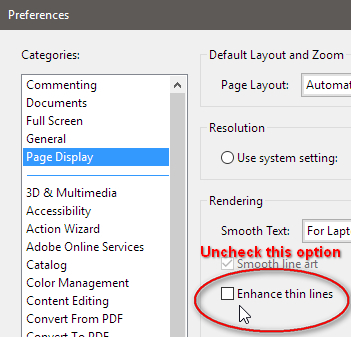
Allen

Copy link to clipboard
Copied
I stumbled upon this problem at work about 5 months ago as well. After days of troubleshooting & searching on the internet, I found the cause & a fix to the problem on this page:
http://www.underconsideration.com/speakup/archives/004301.html
This is a rendering bug with Adobe Acrobat/Reader. It only display it as a thicker stroke but it prints fine. If you open the same file on a Mac via the "Preview" application, the problem goes away.
By turning OFF "Enhance thin lines" in Adobe Reader's preference, you can eliminate the display problem. But since the files I was working on will be distributed to thousands of people over the internet, this was not an option for me.
If you have Illustrator, the solution would be to add a point to the vertical strokes of all the lowercase "i" & "l". It's a pain & can be time consuming but it works.
Hope this helps.
Copy link to clipboard
Copied
Thanks Ellam for that advice.
But what I can't understand is - this problem with the thick Ls has been around for ages - years I reckon. What are the developers doing? We've all paid for these expensive updates year in, year out - and still the problem hasn't been fixed. In that time how many thousands of designers must have had to apologise to their clients and explain that the Ls are not supposed to be bold - its just a strange thing that Acrobat/Adobe Reader does?
And, as you say, its not a problem using Preview on the Mac - so its obviously a fixable problem!
The thing is, these days, pdfs aren't just a means to an end - in many cases they are the end product. So they need to look right at any scale - not just 800%!
Just one more thing before I finish my rant: I'm wary of creating pdfs using embedded fonts because years ago I used to do that only to discover that sometimes a different font would display on another PC/Mac. Admittedly I was creating pdfs from Freehand MX 2004. Do you know if embedding in CS4 Illustrator & InDesign is now totally, totally reliable?
Cheers
Nick
Copy link to clipboard
Copied
Please don't change the subject line in the thread. Makes it impossible to follow by email.
But what I can't understand is - this problem with the thick Ls has been around for ages - years I reckon. What are the developers doing? We've all paid for these expensive updates year in, year out - and still the problem hasn't been fixed. In that time how many thousands of designers must have had to apologise to their clients and explain that the Ls are not supposed to be bold - its just a strange thing that Acrobat/Adobe Reader does?
Only those "thousands of designers" who outline their text.
Fact is, this is not a problem with thick Ls. It's a problem with thick *drawings* of Ls. If you outline your type, a lot of ugly things happen. The worst offenders are in the area of rendering for electronic display.
Stop outlining. Start embedding. I've seen font substitution problems in PDFs, but none in the last 10 years. Check proofs before printing. About 1996, a client of mine decided that everything had been working so well she could stop looking at bluelines before signing off on them. She got 20,000 copies of a book printed in all italic (except for the italic text, which printed in roman).
Ken
Copy link to clipboard
Copied
Kenneth C. Benson wrote:
About 1996, a client of mine decided that everything had been working so well she could stop looking at bluelines before signing off on them. She got 20,000 copies of a book printed in all italic (except for the italic text, which printed in roman).
It caused me actual pain to read that. What a nightmare.....



