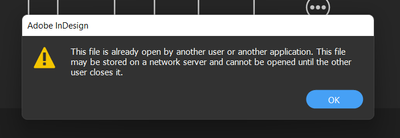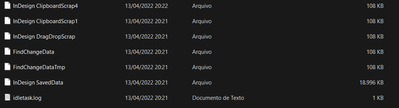- Home
- InDesign
- Discussions
- This file is already open by another user--I am th...
- This file is already open by another user--I am th...
Copy link to clipboard
Copied
I am unable to open a file from the initial InDesign screen of recent documents. The message is "This file is already open by another user.." I am the only user as it is my Windows 11. I am using the current version of InDesign 17.2. This is the first time it happens. Can someone please help identify the problem? I´s desperate!!
Those are the files I´d like to recovery
The menssage:
 1 Correct answer
1 Correct answer
And my files are beeing saved directily on my notebook (It is an Acer)
Copy link to clipboard
Copied
And my files are beeing saved directily on my notebook (It is an Acer)
Copy link to clipboard
Copied
Sounds like the lock file is not being deleted when the file is closed. Check in the folder where the file is saved for a .idlk file and delete it.
Copy link to clipboard
Copied
I believe that you're right, althought the file was an Unsaved file. I could just find it´s RecoveryFile Data at C:\Users\[User Name]\AppData\Local\Adobe\InDesign\Version [#].0\en_US\Caches\InDesign Recovery
All the files related to this particulaty file are those:
I believe that none of these are .idlk files, right? I couldn't find any hidden or locked files. There is another way to find it?
Copy link to clipboard
Copied
Sorry, I didn't pay attention to the screen grab of the file names originally.
Those are all no-longer-useful bits and pieces left over from an editing session, except for the log file which you would read with a text editor and InDesign SavedData, which is part of the preferences set and not user-readable. All of these files are stored in the caches folder in your user profile and are not something that would normally appear in an "open recent" list. Not sure how you even got them to come up.
None of them are in any way something that you would find useful to open, even if you could. They are not InDesign documents, and the error message is misleading. These files would be in use currently by InDesign itself.
Except in the case of improper application termination (crash, power failure, force quit) where a restart would trrigger an auto-recovery attempt for whatever was open, any unsaved document is just lost if closed. Previously saved documents, but edited and not saved in the current session, would lose the current session edits if closed.
Copy link to clipboard
Copied
I was affraid that it would be that. Thank you so much to responding and trying to help!
Copy link to clipboard
Copied
Are you able to open your other .indd files you've worked on recently?
Copy link to clipboard
Copied
Julia says: "And my files are beeing saved directily on my notebook (It is an Acer)"
Hi Julia,
where exactly are your InDesign document files saved?
Perhaps on a Dropbox volume? Or on OneDrive?
If on Dropbox make sure that the Smartsync feature is turned off.
Regards,
Uwe Laubender
( ACP )
Get ready! An upgraded Adobe Community experience is coming in January.
Learn more