 Adobe Community
Adobe Community
Copy link to clipboard
Copied
Hi, i made a TOC and now the client has changes. they want the word "Page" before the page number on the TOC. how do i do that?
 1 Correct answer
1 Correct answer
Hi Jonathan:
You pull data into the TOC from the source pages via paragraph styles. The only way to do this without editing the TOC itself (not recommended) is to add the word "page" to the pages somewhere, and hide it (as in make it white, or tiny or both). You can still pull it into the TOC by its style.
Here's where I remind the client to design documents to take advantage of an application's strengths, and avoid designs that require too much manual labor.
~Barb
Copy link to clipboard
Copied
Hey Jonathan:
Just add it here, and don't forget to add a space after page.
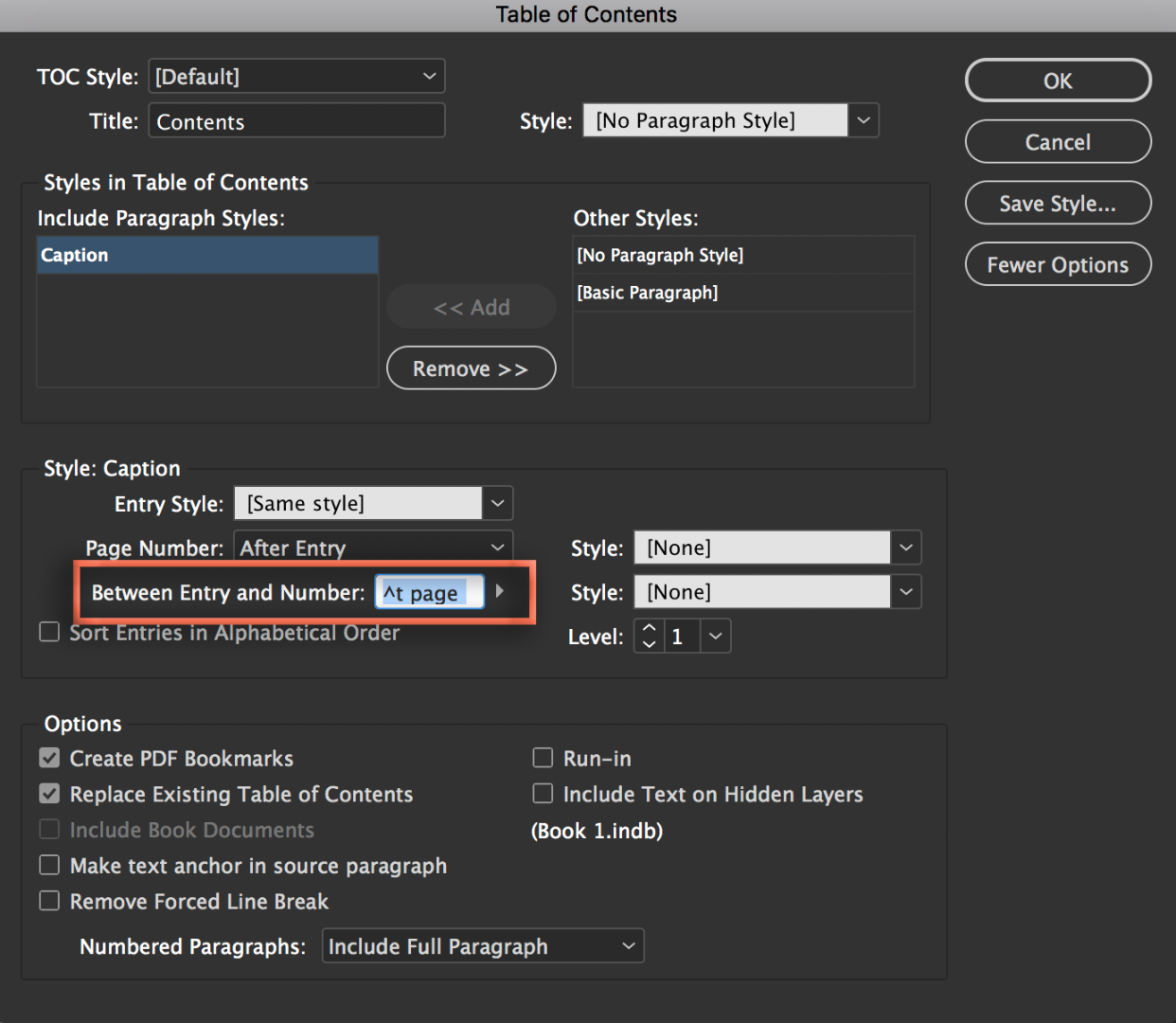
~Barb
Copy link to clipboard
Copied
thanks. now they changed it to having page as a category.
i typed it manually, see attached so you can see what they want it to look like. how would you go about it this way?
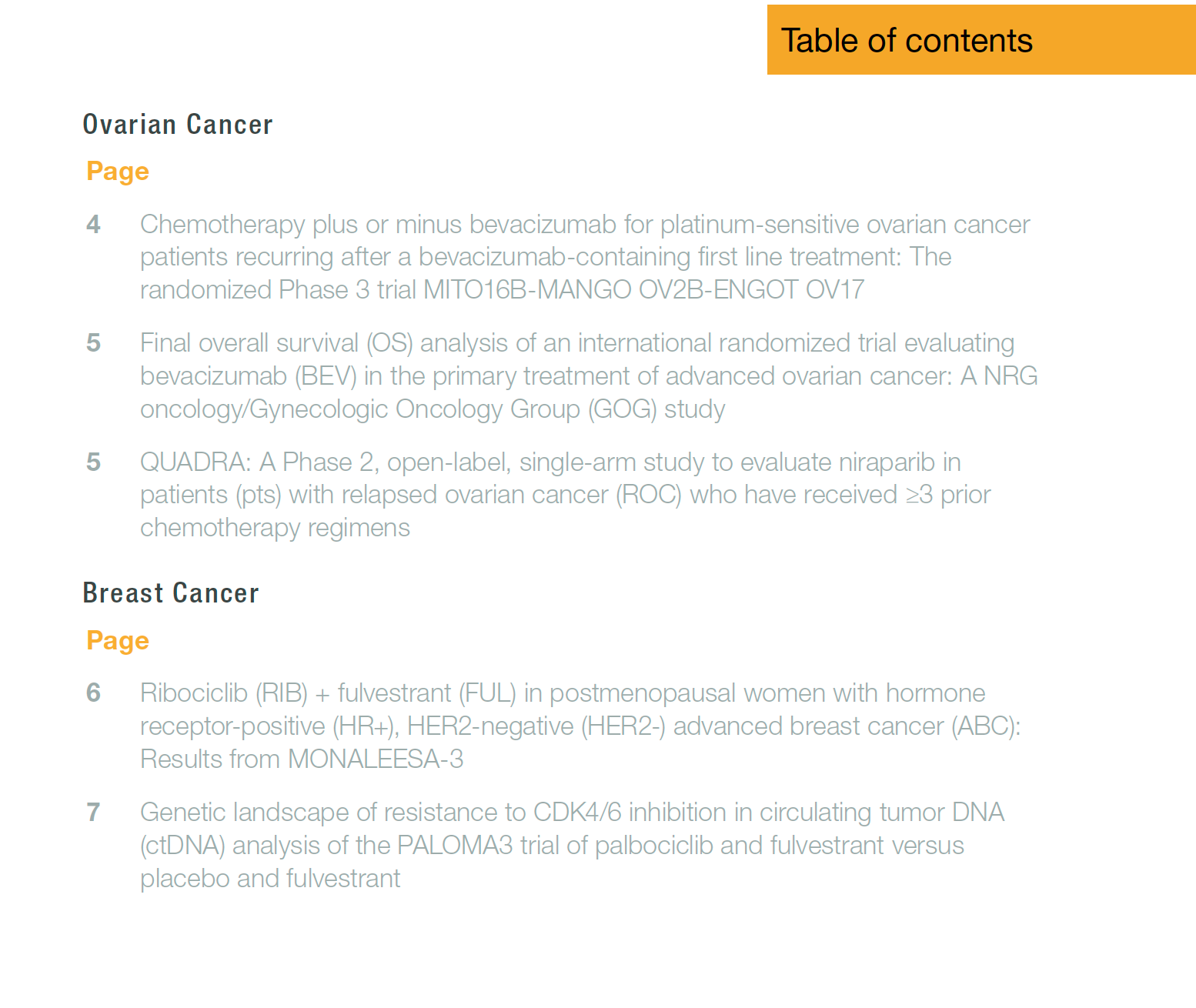
Copy link to clipboard
Copied
Hi Jonathan:
You pull data into the TOC from the source pages via paragraph styles. The only way to do this without editing the TOC itself (not recommended) is to add the word "page" to the pages somewhere, and hide it (as in make it white, or tiny or both). You can still pull it into the TOC by its style.
Here's where I remind the client to design documents to take advantage of an application's strengths, and avoid designs that require too much manual labor.
~Barb
Copy link to clipboard
Copied
Hi Barb,
Jonathan just needs a simple regex here!
He creates a "Page" auto-num para style, validates it typing a carriage-return, copies the para and removes it.
After TOC generation, if we suppose "Cancer" as the para style name above, just this:
Find: \r
Replace by: $0~c
Find format: Cancer
Best,
Michel, for FRIdNGE
Copy link to clipboard
Copied
i did that trick you mention with another part of this same job. ok. thanks. i will do it that way.
Copy link to clipboard
Copied
Jonathan,
I'm not home to test it out, but I will be shortly and will give you the solution.
One question: did you make the TOC Using the electronic TOC feature under Layout?
Sent from my iPhone
So pardon the brevi
Copy link to clipboard
Copied
correct, yes, i make it using the TOC panel options under layout.
pleasure meeting you at Creative Pro Sandee
Copy link to clipboard
Copied
Hi
Another way to handle this is to use an invisible character style to hide the numbers, and to add ^nPage (^n being a hard return) as a separator
"Page" character style would be for the gold color.
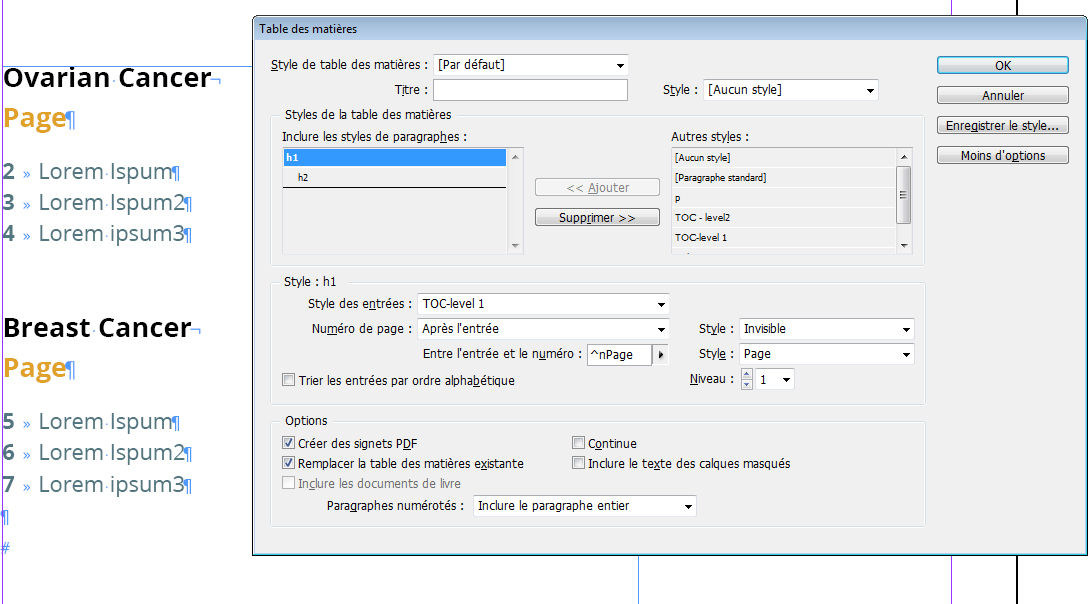
Copy link to clipboard
Copied
Yes, a very smart solution! I would definitely use this if the TOC needs regenerating more than a couple of times.
I was wondering why the page number needs hiding with a style, instead of just choosing "No page number" … but then the "Between Entry and Number" box gets disabled! Which kind of makes sense – although it could be useful at times if you'd be able to add text "After Entry".
Copy link to clipboard
Copied
Thanks for the nice comment Jongware,
Although I should have mentioned that the "invisible character" trick would probably not be suitable for an EPUB document, (Well, it's a wild guess, as I actually don't know anything about Epubs...)
![]()
Copy link to clipboard
Copied
this is good. thanks



