- Home
- InDesign
- Discussions
- Re: Toggle thumbnails show by default
- Re: Toggle thumbnails show by default
Toggle thumbnails show by default
Copy link to clipboard
Copied
I am trying to publish a brochure using Indesign. I would like to have the thumbnails show by default (see pic below) when a user opens the file.
Thank you,
John

Copy link to clipboard
Copied
When the user opens what file? The InDesign file? A PDF? an ePub? What program is that screen capture from?
My guess is that you are talking about an exported PDF. There are many programs people can use to view and read PDFs, and you can’t control that. You can open a PDF in Acrobat and change the default view options, including whether thumbnails are shown. I don’t know what programs other than Acrobat honour this setting.
In Acrobat Pro go to File > Properties, then click on the Initial View tab.
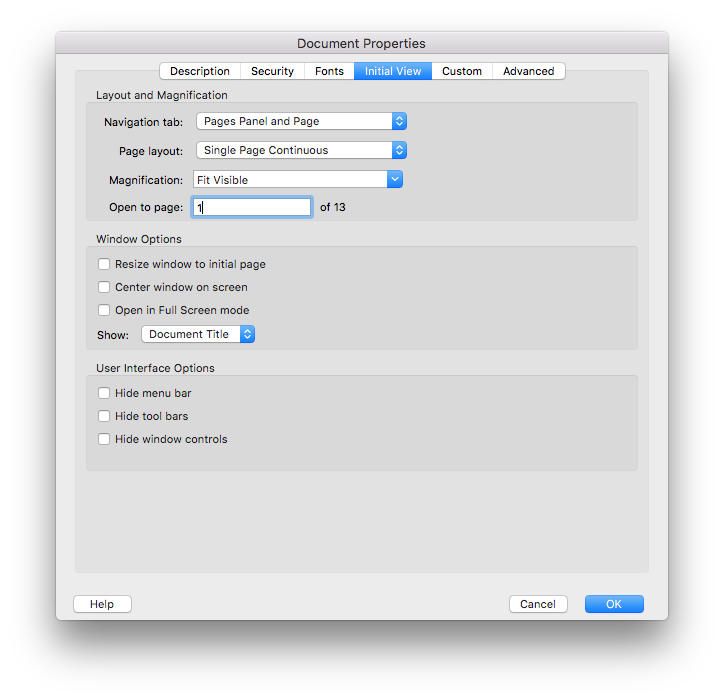
Copy link to clipboard
Copied
Thank you for your quick reply!
I mean when I publish the PDF from Indesign to the Adobe Creative Cloud and I share the link with customers, etc.
Thank you,
John
Copy link to clipboard
Copied
You can’t publish a PDF to Creative Cloud. Are you talking about Publish Online?
Copy link to clipboard
Copied
Hi Bob,
Yes. Below is the graphic showing the online version with the toggle thumbnails enabled. I would like the thumbnails to be the default setting when customers open the online version.
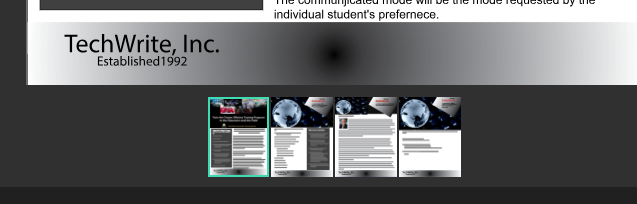
John
Copy link to clipboard
Copied
Oh. I'm not familiar with Publish Online. I just tried it with an existing newsletter. Seems simple enough. There is no option in the Simple or Advanced panel to show thumbnails. Turning on thumbnails in the web view doesn't change the behaviour of the file when it is opened by others (I tested by using Chrome, which is not logged into my Adobe ID). There ought to be, but it appears there isn’t.
Copy link to clipboard
Copied
Scott,
Thank you for taking the time to look at it. . .I agree there should be a way!
John
Find more inspiration, events, and resources on the new Adobe Community
Explore Now
