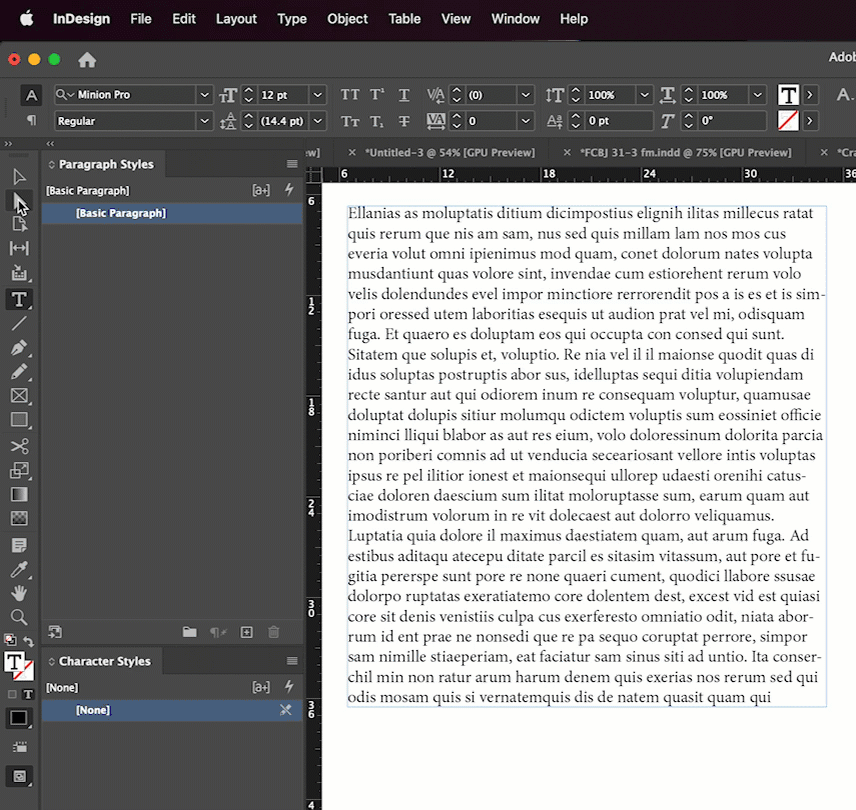Adobe Community
Adobe Community
toolbar tools in grayed out
Copy link to clipboard
Copied
Copy link to clipboard
Copied
Copy link to clipboard
Copied
Thank you for reaching out, and sorry for the trouble. A few more details would be super helpful for us to investigate the issue.
- Which operating system you're working on?
- Have you tried signing out of InDesign and the Creative Cloud desktop app, restarting the machine, signing back to Creative Cloud, and launching InDesign?
- Please check if there are any system pending updates.
- Does that happen with all files or with a specific file?
We will try our best to help.
Thanks,
Harshika
Copy link to clipboard
Copied
Try deleting your InDesign cache files (which is not the same as deleting preferences). This process can fix issues within the program's interface.
To do so:
For Macintosh Users: The User Library folder in which InDesign’s cache files are stored is hidden by default on most Macintoshes. To access it make sure that InDesign is closed and click on the desktop to launch a Finder Window (Command-N). With this window in column view follow the path User>Home folder (it’s the folder with an icon that looks like a house—it may have the user’s name rather than “Home”) and click on the Home folder. With the Option Key pressed choose Library from the Finder Go Menu. “Library” will now appear within the Home folder. Within the Library folder find the “Caches” folder. Within the Caches folder find and delete the entire folder “Adobe InDesign”. I find that deleting the InDesign cache folder completely leads to a lasting change.
For Windows Users: On Windows 7 and above the caches files are hidden. To find them go to the Control Panel and open Folder Options and then click the View tab. Then select “Show hidden files and folders” or “Show hidden files, folders or drive options” in Advanced Settings. Then delete (or rename) the folder at the end of this path: C:\Users\[User Name]\AppData\Local\Adobe\InDesign\Version [#]\<Language>\Cache.
Copy link to clipboard
Copied
You have the Notes tool selected in your screenshot and that is expected behavior when you add a new note (inadvertently or on purpose). Select the Type tool and click elsewhere in text to resolve this without having to go through rebuilding cache/preferences. That will also solve the issue, but it is unnecessary. (Edit > Undo to removed the added note.)
~Barb