- Home
- InDesign
- Discussions
- Re: Transparent items disappearing when exporting ...
- Re: Transparent items disappearing when exporting ...
Transparent items disappearing when exporting to PDF
Copy link to clipboard
Copied
Hi,
I wonder if anyone could help with this problem in InDesign CS5.
Basically, transparent objects are disappearing when exporting to PDF. These are not 'non printing' objects. They are shapes drawn in InDesign.
It happens to some people in the office when creating shapes but not all. I wonder what differences there are in their settings to make this happen.
Can anyone suggest anything?
Many thanks!
Denise
Copy link to clipboard
Copied
How are you viewing these PDFs? If you're using Mac Preview, switch to Adobe Reader or Acrobat.
Bob
Copy link to clipboard
Copied
What kind of transparency are you talking about—opacity, blending mode, or what? What PDF export setting is being used? (Personally, I've never seen this phenomenon.)
Copy link to clipboard
Copied
I am using a PC and viewing the PDFs in Acrobat professional.
The transparency is opacity. If I take the transparency away then then show up in the PDF.
It doesnt matter what PDF setting is used; high res/low res... it happens regardless.
As I said this is happening for some people in my company and not others (it doesnt happen when I create files). But if I open the troubled indesign files I have the same problem!
Thanks for your help
Copy link to clipboard
Copied
What is the PDF compatibility set to when exporting the PDF?
Bob
Copy link to clipboard
Copied
It could be caused by corrupted InDesign files. You should take one of those InDesign files which don't export properly and export as IDML. Then reopen the new file and export again.
Copy link to clipboard
Copied
Hi,
If you're using spot colors and the blending mode is set to multiply (regardless of the opacity), the transparency will not show up. Try changing the spot color to process and see if that makes a difference. You can view the results under View>Overprint Preview before you make the PDF.
Hope this helps!
Cheers,
Mikey
Copy link to clipboard
Copied
IME, that is only true with flattened PDFs.
Bob
Copy link to clipboard
Copied
I'm not using sopt colours and effects are not set to multiply.
It views fine in overprint preview! the objects only disappear when exporting.
if I change the PDF compatibility for Acrobat 4 when exporting then it solves the problem (I think this version of Acrobat flattens all transparency) but this is not a solution for the long term...
Copy link to clipboard
Copied
Can you go back to the people that are reporting this issue and ask them how they're viewing the PDFs?
Can you post one of the files so we can see it?
Bob
Copy link to clipboard
Copied
I am having a similar problem, although it is not exactly the same.
ID CS5, fully updated.
I have a document that I've just built from scratch that uses an anchored frame to surround some text. The frame's opacity is set to 100% and blend mode is Overlay (to allow the text to show through, because an anchored object apparently won't go behind the text it's anchored to). The swatch is CMYK and not a Spot color.
It only happens to me when exporting to PDF.
The frame is there when I export to JPG or to EPS.
It isn't there with any of the default preset PDF modes, or any PDF document version from 1.3 to 1.7.
It doesn't appear in Acrobat Pro, in Preview, or if I pull it into Photoshop and rasterize.
I've got a sample right here:
The problem is the anchored box on the left-hand text frame. I am using an anchored frame like this so that InCopy users will stop breaking my frame locations.
I can confirm that these print to an EFI CWS-powered print engine without any issues. It seems like PDFs are the only problem.
I could export to EPS and distill them, I guess.
But really, should I have to open Distiller? I don't even know if Distiller will fix the problem.
Copy link to clipboard
Copied
Exports just fine here using half a dozen different presets....
Copy link to clipboard
Copied
I see that I forgot to mention that I was running OS X in my post. 10.6.6
I just wiped this machine last week, and reinstalled everything from discs, then did Adobe updater, due to an OS X error. Are you on a Mac or PC?
Copy link to clipboard
Copied
I have strange mixed results in Mac OS X 10.6.6 and InDesign CS5 7.0.3.
It exports correctly when I choose PDF/X-1a and PDF/X-4 PDF presets. But the frame is missing when I choose High Quality Print. I can't remember seeing anything like this before.
HQ Print and PDF/X-4 shouldn't flatten, but PDF/X-1a does flatten so I can't explain it.
Copy link to clipboard
Copied
Worked OK here with HQ Print, too. I'm running XP.
Copy link to clipboard
Copied
Here's a screen capture of my HQP export.
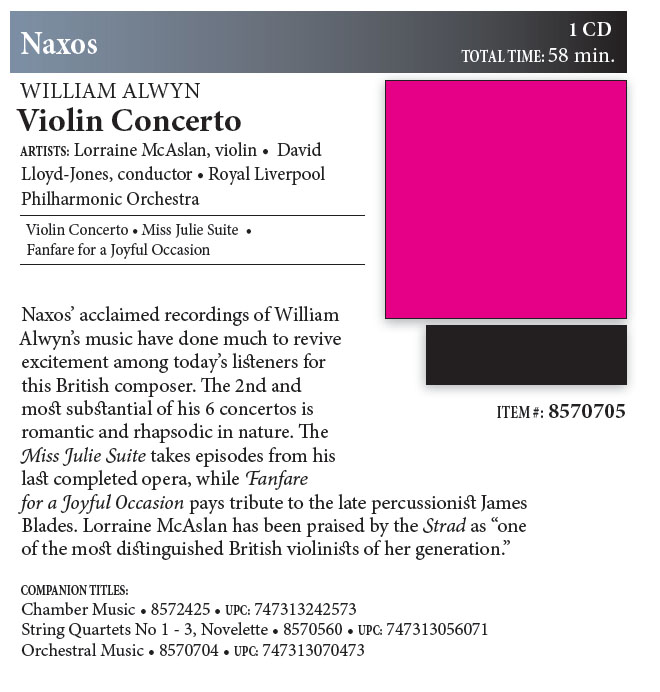
Copy link to clipboard
Copied
I don't see anything missing in that screen shot....
Copy link to clipboard
Copied
Oh, wait, now I see it. It's the gray box. I didn't realize that was a separate frame and I overlooked it. Yeah, it's missing here, too.
Copy link to clipboard
Copied
There should be a screened box behind "COMPANION TITLES, etc." at the bottom. It appears in InDesign, and the X1 and X4 versions. The frame was set to Overlay mode.
Copy link to clipboard
Copied
Here's the original. aside from the obvious font replacement issue, i think you'll see what's missing...
Copy link to clipboard
Copied
Right, I figured that out. Not that it will necessarily make a difference, but why aren't you putting the text into that frame and anchoring the frame with the text in it? I really don't see a need for the whole tranparency/blend mode thing here, and the simpler the file, the more likely it is to export successfully.
Copy link to clipboard
Copied
If I didn't have to do something like that, believe me, I wouldn't.
My sample file is 1 entry. The last book I did of this format, there were 300+ entries, and 4 different "template sizes" between those 300 entries. Some of the entries need this box, and some don't, and that isn't necessarily determined until after the initial build-out of the layout.
Keep in mind, also that these are InCopy stories in the real version, and that 3-5 people are making edits to them, none of whom can be trusted with a copy of InDesign.
If I did as you suggest, I would end up with another 100+ story files, linked INSIDE existing story files (is that even possible?) and I would have to go back and forth with editors becuse the text boxes cannot be modified in InCopy.
The way it is now, I can do a GREP find/replace to add the anchored object at a "default" size that fits most of the entries, and then after the editors are done, I can go back and resize the boxes that need resizing to make it look like the text is inside the box, instead of under it.
I tried free-floating boxes behind the frames last month, and the amount of extra work required for me was not pleasant, to say the least.
None of that explains why visible, printable objects are disappearing when exported to PDF.
Copy link to clipboard
Copied
I'm back to doing edits for a project on deadline, but suppose you were to release the anchored frame after adjustment? Jongware wrote me a little script last year that will release all anchored objects in story. It could probably be edited to release all in the entire document.
Not, as you say, that that answers why it isn't working now, but it might be a workaround.
Copy link to clipboard
Copied
Can you post that script? It might make my life easier until I figure out what's wrong.
Copy link to clipboard
Copied
//by jongware
n = app.selection[0].textFrames.length;
while (n >= 0)
{
try {
app.selection[0].textFrames.anchoredObjectSettings.releaseAnchoredObject();
} catch(_) {}
n--;
}
-
- 1
- 2
