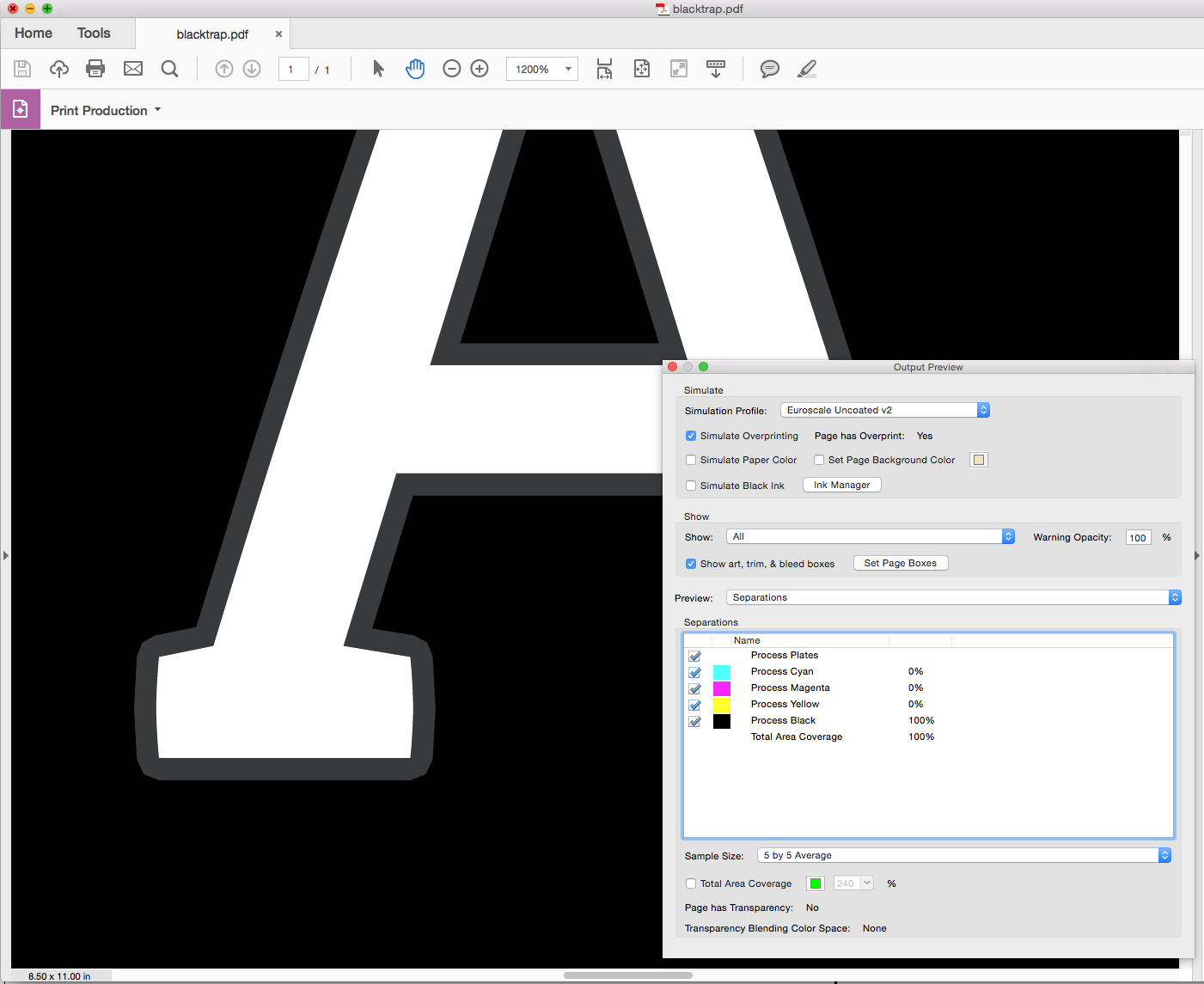- Home
- InDesign
- Discussions
- Re: Trap white text on Pantone Colour with additio...
- Re: Trap white text on Pantone Colour with additio...
Copy link to clipboard
Copied
Hi All,
I'm looking for a tip to trap in InDesign object in white , on object with Pantone tint, with additional undercolor in CMYB.
Why ? Because some printers need additional color under the Gold for example ( yellow and magenta).
So I try to made trap with InDesign, but in this particular test, I doesn't seem to work, so if someone have good idea, preset, let me know !
- How I proceed to test :
- Made a rectangular object with tint C:0 - M:15 - Y: 35 - B : 0
- Made a second rectangular object with Pantone 7427 C 100% overprint
- Made Text in white paper color 100%
- and then try to apply differents values in trap preset.
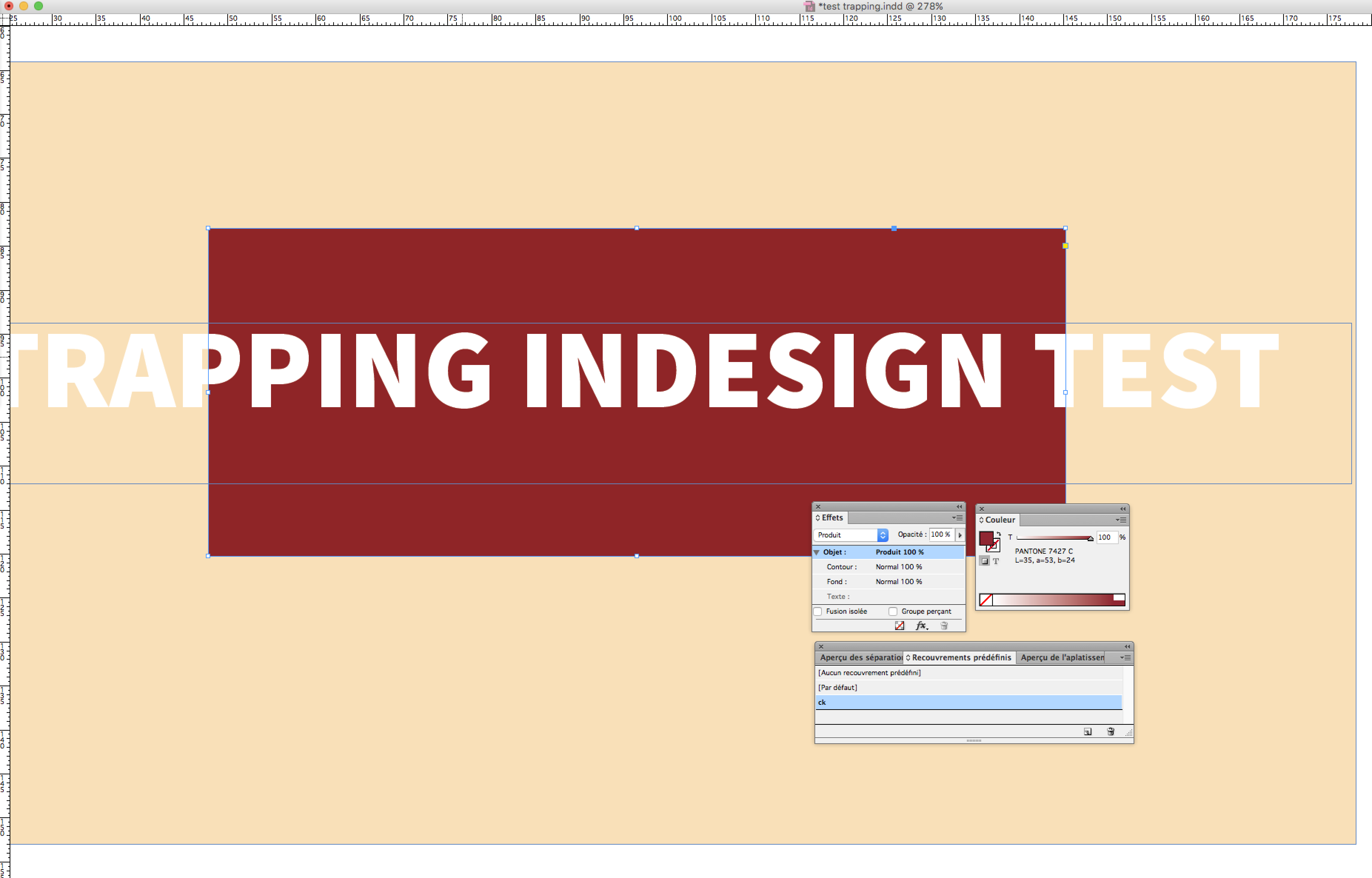
If I change the white text in color, then it trapped succesfully, but with white text : nothing. Why ? That is the question 😉
 1 Correct answer
1 Correct answer
Why ? Because some printers need additional color under the Gold for example ( yellow and magenta).
InDesign doesn't apply traps to page items. Trapping presets can only be applied at output when you print Separations or In-Rip-Separations. So unless you plan on printing or distilling to a PDF via In-Rip-Separations, you can't provided trapped pages, which is a good thing because trapping is the printer's responsibility.
In your example you are mixing process and spot colors. Unless the printing p
...Copy link to clipboard
Copied
InDesign does not have white as a color. What appears to be white in a document is the paper color—which is usually white. That is why when you did your test with an actual color it worked.
Copy link to clipboard
Copied
Hi Bill,
Thanks for your answer !
For the white, I see it is the white paper color. Then I try with my own color "white for me", but I doens't work too.
Then I try to change the color density, but it made some strange things... because of the density... and I think It's not the good way ( just because I have one "false color" that printer would ignore).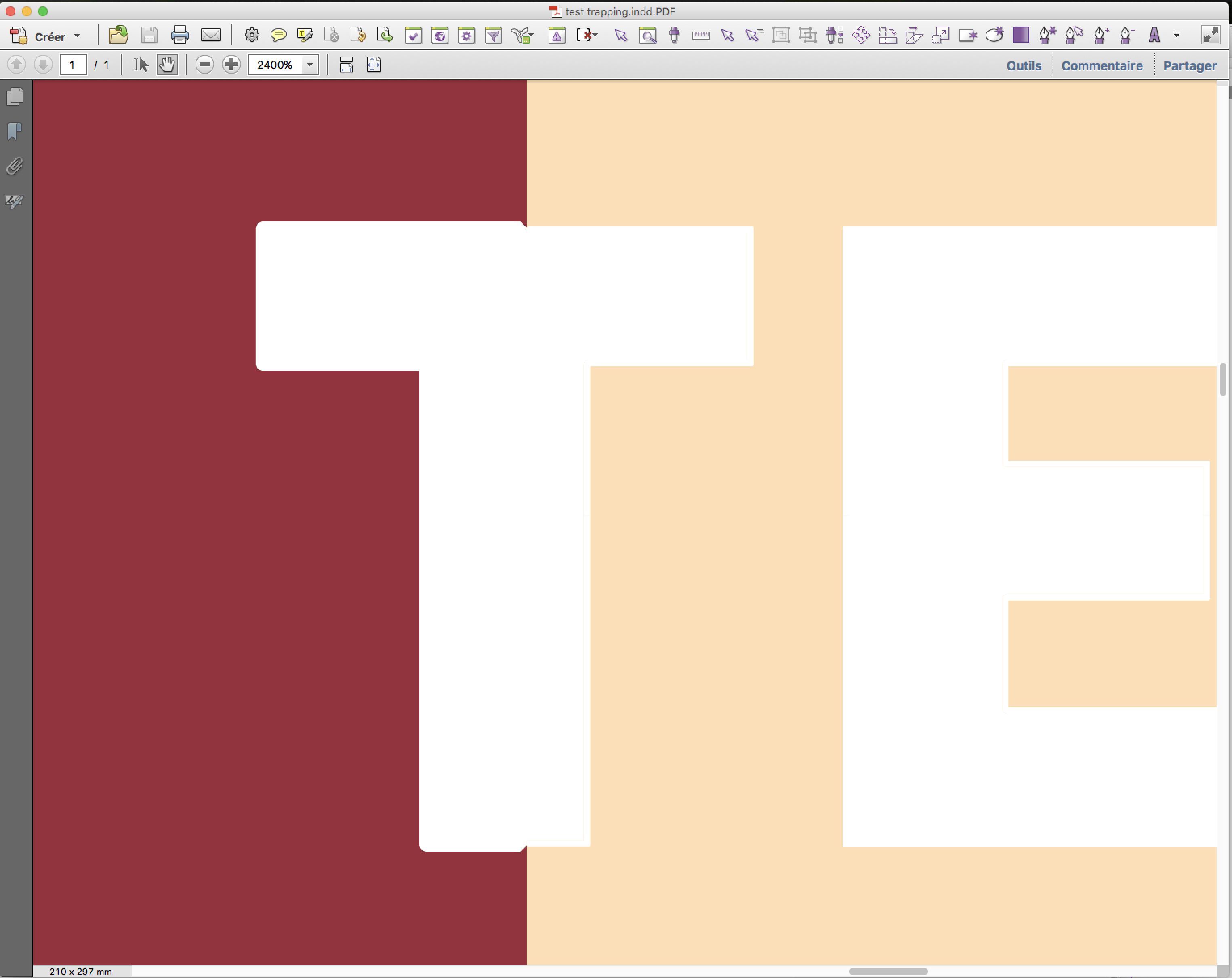
Copy link to clipboard
Copied
Why ? Because some printers need additional color under the Gold for example ( yellow and magenta).
InDesign doesn't apply traps to page items. Trapping presets can only be applied at output when you print Separations or In-Rip-Separations. So unless you plan on printing or distilling to a PDF via In-Rip-Separations, you can't provided trapped pages, which is a good thing because trapping is the printer's responsibility.
In your example you are mixing process and spot colors. Unless the printing process is something like screen printing where white ink is printing as a spot color, your white text would never need a trap, it would simply knockout. If you make a white ink swatch set as spot color it would trap, but you would never do that unless you were printing with white ink. Here the top A is a spot color fill (White Ink) and the bottom A is a process color fill:
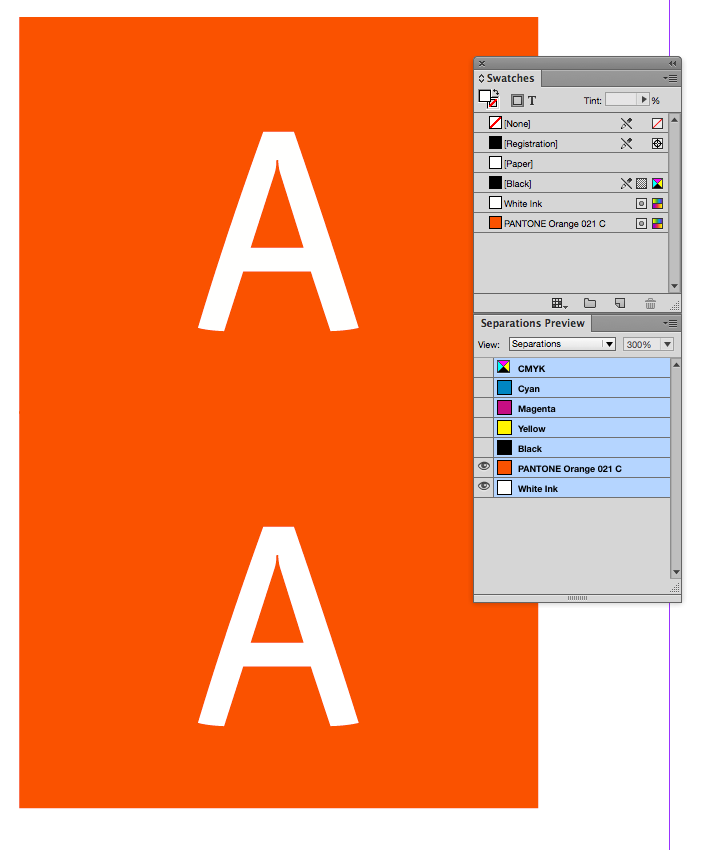

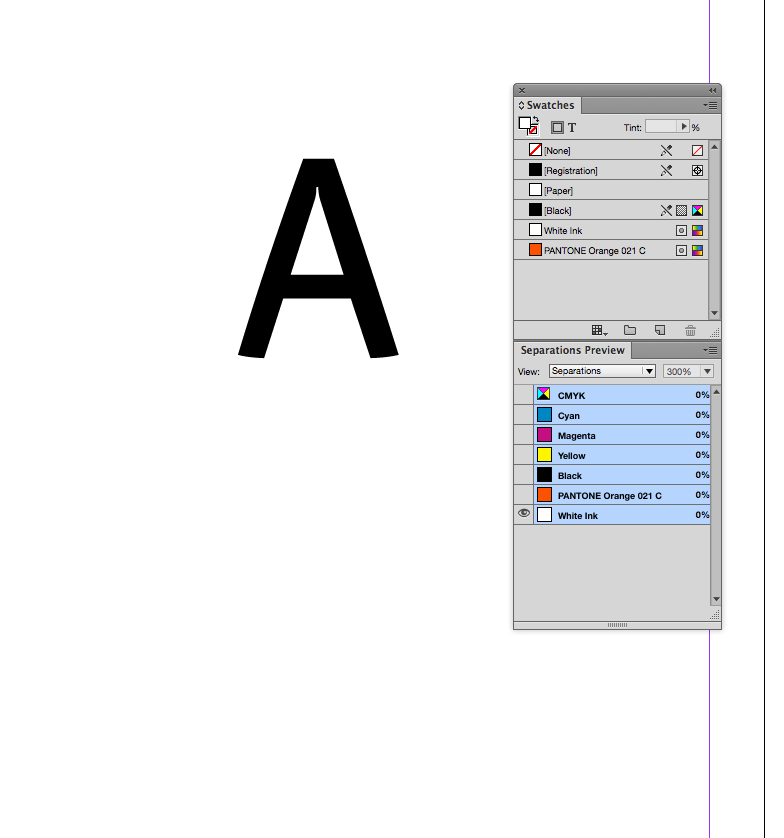
Copy link to clipboard
Copied
I agree with Rob that trapping should be the responsibility of the printer, as the need for trapping (if any) depends on the printing conditions. If you decide to trap your file anyway, Illustrator has some trapping ability under Effect> Pathfinder> Trap. You would never need to trap into paper white, although it is sometimes spread-back when printed on a rich black background, in order to prevent the CMY from showing at the edges. The idea is to effectively have an very thin outside stroke of black only, which will keep the white type clean. (the solid black has been lightened for clarity on this screen shot).
Copy link to clipboard
Copied
You would never need to trap into paper white, although it is sometimes spread-back when printed on a rich black background, in order to prevent the CMY from showing at the edges.
And there's no need to attempt that manually, InDesign's trapping engine does it by default and the amount can be set via Trap Width>Black. Third party trapping should do the same.
Here's an In-Rip-Separation showing ID's Black trap set to .01in.