- Home
- InDesign
- Discussions
- Re: Try the new Publish Online (Preview) feature i...
- Re: Try the new Publish Online (Preview) feature i...
Try the new Publish Online (Preview) feature in InDesign CC 2015 !
Copy link to clipboard
Copied
Publish Online (Preview) is a technology preview feature that is available in English versions of InDesign CC 2015. The feature lets you effortlessly publish InDesign documents online. These documents can then be viewed with full fidelity in a desktop or tablet web browser with a delightful viewing experience, and without requiring a plug-in. If a richer document experience is desired, you can add buttons, slideshows, animation, audio, and video using the interactive authoring features of InDesign before publishing the document online.
The published document is intended to be a digital version of an InDesign document that will simply work on all devices that support a web browser. You can email the published document URL or simply share it on Facebook.
Try publishing a finished document by clicking the Publish Online button on the Application Bar or you can also choose File -> Publish Online (Preview)..To access or manage all your published documents, choose File -> Web Dashboard..For more details, see online help.
After trying it out, please give us feedback on the feature by filling this survey - https://www.surveymonkey.com/r/PublishOnline_Survey
Copy link to clipboard
Copied
As a workaround, Marcus, check the "Allow viewers to download the document as a PDF (Print)."
They can copy and paste text from the PDF file.
Copy link to clipboard
Copied
Hi,
Thank you! I noticed that was an option, but in this case we're posting this document on our intranet and would like for employees for always get their hand on the latest issue. I'm suspecting they will download one version and then, when we do changes, they will sit with the old one still not aware that it has changed.
Copy link to clipboard
Copied
I have been having problems uploading a file. The file contains 2 videos, both created in Premiere and rendered through AME. I used the YouTube preset and reduced the data rate by more than half. 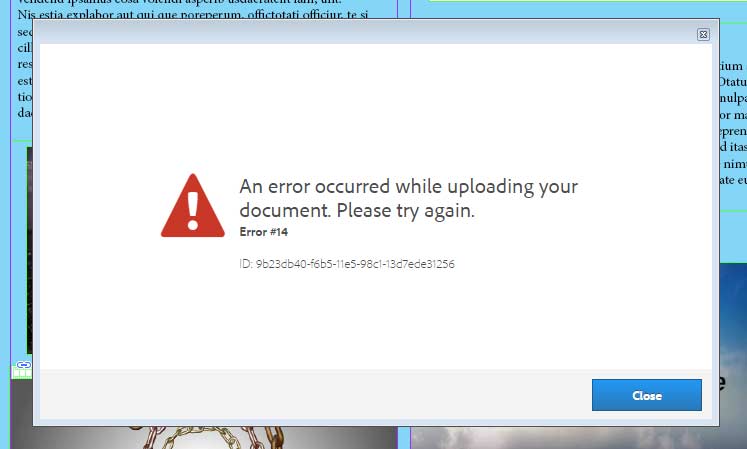
I get this error whenever I try to upload. I removed the videos and uploaded without them, which worked. Here is the file:
https://indd.adobe.com/view/dae00026-5b88-4764-ac1b-bed366e03bfe
Here is the file with the videos:
Fishwrap_03 copy.indd - Google Drive
Following other posts here I reduced video file size and changed file names to be only letters and numbers - no special characters. Also tried to sign out and back in to CC.
I just tried again to publish, and the upload is stuck at zero (About 20 minutes now).
I don't want to cancel, but I'm not sure what options I have.
Any help will be appreciated.
Copy link to clipboard
Copied
Hi,
Is it possible to place a live updating twitter feed into a Publish Online document?
Thanks in advance.
Glenn
Copy link to clipboard
Copied
No, that is not possible.
Copy link to clipboard
Copied
Just curious--why is it not possible to embed a Twitter feed? I'm able to embed a YouTube video or a Google Map using their embed code. I've tried to get an embed code to work using the new embed code from Publish.Twitter.com, but haven't been able to figure out how to get it to work either as a Web Overlay or as an Object/Insert HTML. Is there a way to get this to function?
Thanks very much!
Copy link to clipboard
Copied
Ive got this document which works fine as a interactive PDF. You can hover over on the right menu as well as on the numbers above the map. The 1st 2 numbers in the list also have a click state, these corresponding numbers on the map do the same.
On desktop browser (chrome mac) all works fine. On my ipad mini 2 in chrome the click buttons work but not he hover, on my iphone nothing seems to work. But thats old 4s so could explain that.
Is there a list of supported features etc?
Copy link to clipboard
Copied
Hello, please see my post Error Occured, Please Try Again (Publish Online) for a little background of my ongoing issues with Publish Online from several months ago.
I am trying again to fight with it to upload the same thing I uploaded in October 2015......even at the lowest settings now of jpeg 72.
Here is what has been tried:
Delete Prefs.
Sign in sign out method.
and Upload error while publishing InDesign document
Any help.....again. Would be appreciated.
Copy link to clipboard
Copied
Hi Bob,
Few things would be needed to find out cause of the issue, first are you on latest InDesign 11.3, if not please update to same as in this version when upload fails, there is error code and ID that comes after failure. Please let me know error code and ID, it will help in narrowing down the issue.
Thanks
-Anshul
Copy link to clipboard
Copied
Hi Anshul thanks for taking the time. In my rush I overlooked updating ID so now it is updated to 2015.3.
Windows 7 64
All links embedded
jpeg 72 with low image setting
download as pdf (smallest file size)
Start upload Sent 2mb, ending at error 45.9mb
Hangs at 79%
Error#17
ID:026c7d70-fbf2-11e5-a77b-9be10582d7f3
Copy link to clipboard
Copied
Since there seems to be no response regarding Error#17. Is there a error chart available to self diagnose?
Thanks
Copy link to clipboard
Copied
It's not yet been published by the engineers. We're dependent on them providing the information. When you do see an error, make a screen capture of the error to provide additional information.
Copy link to clipboard
Copied
Hi Steve. Post a screen in addition to the information I've provided in post 306? As an update the error still persists even when changing to png and gif. I have a hunch that PO has issues with processing placed AI files or vector work - embedded or not. Just strange it didn't throw errors several months ago although it was a real fight to successfully upload.
Copy link to clipboard
Copied
I think that's what they need. They should be back to reply.
Copy link to clipboard
Copied
Hi Bob,
We have received your upload error details and looking into it. Sorry to say, currently we could not find reason behind error #17, one suggestion would be to try on some other network which has stable connection and not behind any kind of proxy. Also on same network if you are behind proxy, please try once by disabling proxy settings.
Thanks
-Anshul
Copy link to clipboard
Copied
Hi Anshul, In step number 3 in the link below, which I assume you are describing in your reply, can you provide details on how do this on a Win 7 machine? I assume you do this through Firefox based on some research online - is this correct? I also tried to disable, firewall, antivirus, and white listed the websites uploaded with no success.
Upload error while publishing InDesign document
Unfortunately I like most people don't have access to two networks. Perhaps I could upload it somewhere for you to take a look? Other options?
Thanks
Copy link to clipboard
Copied
Hi Bob,
To see proxy settings, go to Control Panel (small icons view)->Internet Options->Connections->LAN Settings, it would look like below:
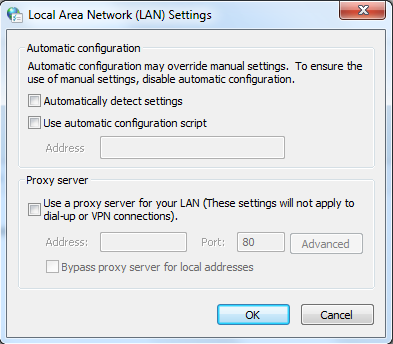
If any of the check boxes in above dialog are checked then you are behind proxy.
Thanks
-Anshul
Copy link to clipboard
Copied
Update: Success at low jpeg settings with "download as pdf" option unchecked. Might help some people running into an upload error. It's a great option and hopefully will be functional in the future.
Copy link to clipboard
Copied
I would like to know if there will be an option to publish documents privately (or only share with a select number of people)?
For instance, if the feature is used for review of unpublished material, it needs to be private.
Perhaps a login or password required to view the document would work?
Copy link to clipboard
Copied
Unless you distribute the URL, it is available. However, it is stored on Adobe servers.
Log-in and password are not yet possible.
Copy link to clipboard
Copied
I created a Live Preflight profile for Publish Online documents. I initially had it flag protected fonts, but during my brief tests, the fonts (which can't be embedded in PDF's) are included in documents Published Online.
Copy link to clipboard
Copied
Hi
some weeks ago i tried the new publish online feature, but it didn't work.
Everytime i tried, i got an error ...well ... i just did the latest update (indesign) and tried again.
Now i don't get the error ... but indesign crashes.
Do you know this problem?
And do you have any ideas to fix that?
Copy link to clipboard
Copied
Hi Thania,
Is InDesign crashing on launch or doing Publish Online? If it is crashing on launch, please follow the steps mentioned in InDesign crashes on launch on Windows , steps are easy to perform and should resolve crash issue.
If it is crashing on doing Publish Online, then please try after disabling your proxy settings, if it solves the issue please let me know, I will let you know how to resolve the issue without disabling proxy settings.
Thanks
-Anshul
Copy link to clipboard
Copied
Thanks Anshul
Where do i find the proxy settings?
Copy link to clipboard
Copied
Hi,
You can find proxy settings under:
System Preferences->Network->Advanced->Proxies, here uncheck all the check boxes and try Publish again. If it is resolved that means some url mentioned under these checkboxes might be wrong.
Thanks
-Anshul
