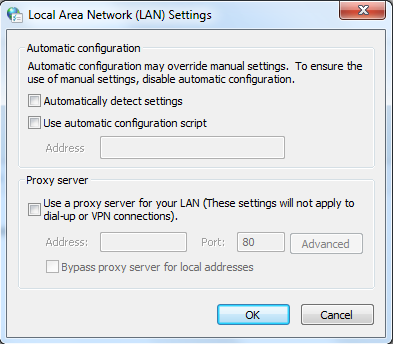- Home
- InDesign
- Discussions
- Re: Try the new Publish Online (Preview) feature i...
- Re: Try the new Publish Online (Preview) feature i...
Try the new Publish Online (Preview) feature in InDesign CC 2015 !
Copy link to clipboard
Copied
Publish Online (Preview) is a technology preview feature that is available in English versions of InDesign CC 2015. The feature lets you effortlessly publish InDesign documents online. These documents can then be viewed with full fidelity in a desktop or tablet web browser with a delightful viewing experience, and without requiring a plug-in. If a richer document experience is desired, you can add buttons, slideshows, animation, audio, and video using the interactive authoring features of InDesign before publishing the document online.
The published document is intended to be a digital version of an InDesign document that will simply work on all devices that support a web browser. You can email the published document URL or simply share it on Facebook.
Try publishing a finished document by clicking the Publish Online button on the Application Bar or you can also choose File -> Publish Online (Preview)..To access or manage all your published documents, choose File -> Web Dashboard..For more details, see online help.
After trying it out, please give us feedback on the feature by filling this survey - https://www.surveymonkey.com/r/PublishOnline_Survey
Copy link to clipboard
Copied
I do not see that option. Is that within Indesign or Networking in the control panel?
Copy link to clipboard
Copied
thanks anshul
i tried this and indesign doesn't crash but i can't publish.
it doesn't work. just shows the loading but it's always 0%.
Copy link to clipboard
Copied
Hi,
My published document loses transparency blend effects when I publish online. Please can anyone help me. I have some layers with different transparency overlapping in different blend modes and a drop shadow effect which all stop working when I publish the document using publish online. Check the discover more second last slide in the ebook.
https://indd.adobe.com/view/e53550e3-a6ee-442a-b6d6-d8800d51b946
Thank you!
Vrushali
Copy link to clipboard
Copied
Group the items, choose Object / Object export Options, choose HTML/EPUB and set to raterize.
Copy link to clipboard
Copied
Hi Rahul
This is a welcome addition to the Adobe suite! I can see it being very useful as we move further away from print and more interactive every single day.
Question - On my doc I am seeing everything fine on mac Firefox, and Safari. And my client sees it fine on windows IE, but in Chrome they report no navigation arrows - so it is stuck and they are stuck on page 1.
Any ideas why navigation arrows don't show in chrome?
https://indd.adobe.com/view/816b62bb-1c91-4da6-9d16-a2744984f5ed
Copy link to clipboard
Copied
Crazy as this may seem, I do not see anything, anywhere with my file open that says "Publish online". I am on a Mac using InDesign CC. What's going on?
Susan
Copy link to clipboard
Copied
Make sure you're using InDesign CC 2015, and preferably the latest version 2015.3. Choose About InDesign (InDesign CC menu on Mac, Help menu in Windows) to find out.
Make sure that in Preferences > Technology Previews that Publish Online is turned on.
If you work for a big corporation where InDesign is installed by IT, the feature may be turned off.
Copy link to clipboard
Copied
Thanks Steve. It only reads "Adobe InDesign CC" and under it reads: "2015.0 Release"
I work for myself... but it was my understanding that when you have one of the CC versions, it updates automatically to the latest version. Is this not so?
By the way, in the Preferences > Technology Previews, that button is grayed out so I can't select it.
Susan
Copy link to clipboard
Copied
You should be getting updates from the Creative Cloud desktop app. You should update to CC 2015.3.
Here's an article that explains how you can get new versions of software. It also explains that sometiime you have to install a newer version of the CC desktop app if you're not getting your updates. Good luck!
It's pretty likely that you're not signed into the Creative Cloud desktop app. Go the CC desktop app (menu bar on Mac, task bar in Windows). Click the "gear" icon > Preferences > General > Sign Out. Then Sign in with your Adobe ID.
Copy link to clipboard
Copied
You are correct. My other design apps are older versions, but I have InDesign CC so I'm not terribly familiar with the way CC works. That's exactly what happened. When I went up to the icon at the menu bar and signed in, it automatically began to update the app. I'm beginning to open ID CC again now and I see the Publish Online appearing. Thank you so much. I didn't understand that I had to stay signed in.
Cheers!
Susan
Copy link to clipboard
Copied
I am using MacBook Pro 15" with two external HD monitors. Publish Online was working fine but now when I click on or select Publish Online in the menu, the Publish Online dialog box opens but is hidden. I can not find it anywhere. Not on any space, or monitor. I am unable to proceed as I get an error 'ding' sound whenever I click anywhere in the app. The only option is to force quit. Please help!
Copy link to clipboard
Copied
Start by restoring your InDesign preferences:
Trash, Replace, Reset, or Restore the application Preferences
Copy link to clipboard
Copied
I tried this but it didn't work. I ended up uninstalling InDesign, updating OS to 10.11.5 and then reinstalling InDesign. It seems this solved the problem for now. Thanks!
Copy link to clipboard
Copied
Good. I'm glad you found a solution!
Copy link to clipboard
Copied
Had the same problem, solved by trashing "InDesign SavedData" and "InDesign Defaults" under Indesign-folders in User-Library-preferences and cashes.
Copy link to clipboard
Copied
It's nice but is there any way to change the viewing defaults. Like if you wanting to have the toggle thumbnails always on as a default without having to click to activate them.
Copy link to clipboard
Copied
I am using InDesign 2015.3 on a Win 10 pro PC. When I click the 'Publish Online' button, I receive the this error:
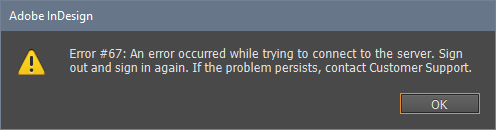
I have tried all the suggested solutions but nothing solves the problem; Sign Out & In, disable firewall, etc.
Here is the screen capture of accessing cc-api-cp-adobe.io/api/v2/limits:
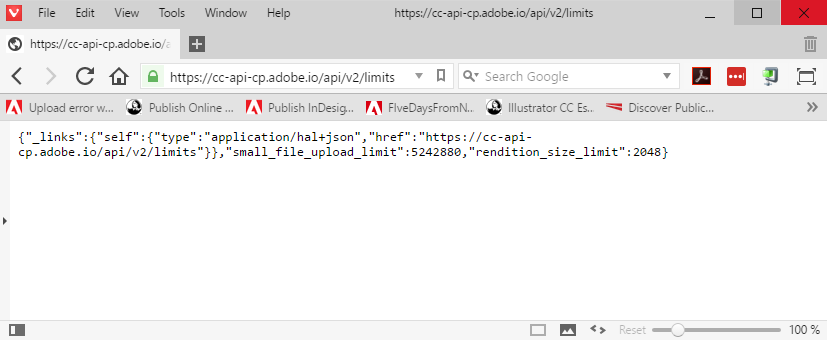
I have run out of options and would appreciate any help on this issue.
Copy link to clipboard
Copied
FYI - Replaced ID pref files but still doesn't work.
Copy link to clipboard
Copied
Hi Emily,
Is your machine behind proxy. To see proxy settings, go to Control Panel (small icons view)->Internet Options->Connections->LAN Settings, it would look like below:
If any of the check boxes in above dialog are checked then you are behind proxy.
Please uncheck all the check boxes, relaunch InDesign and try Publish Online again.
Thanks
-Anshul
Copy link to clipboard
Copied
Anshul,
I am not using a proxy server. Here is a screen cap of what I believe is the Win 10 equivalent to the capture you included:
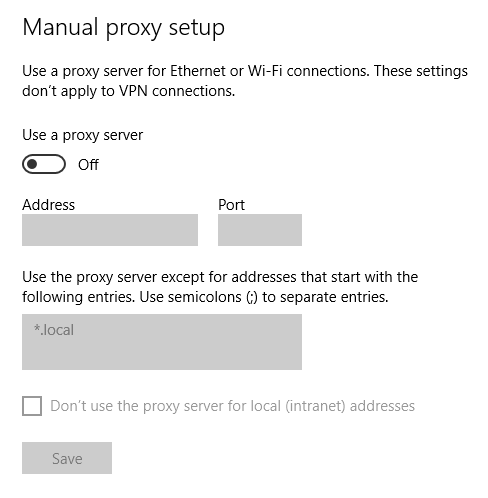
However, I do use a VPN vocationally. So as a last ditch attempt, I disabled my Anti-virus and firewall, Then I connected to my VPN, opened ID and gave it another try. All of a sudden it worked; I was able to publish! Then, I closed ID, turned off the VPN connection and re-enabled, Anti-virus and firewall thinking it wouldn't work. But to my surprise, I was now able to publish. I know this makes no sense but the problem seems to be solved (for now).
Any thoughts as to why my problem was resolved?
Thanks for your help.
Copy link to clipboard
Copied
The Publish Online feature does not support Form Fields or Submit Buttons? Bummer.
Copy link to clipboard
Copied
Form fields and submit buttons are specifically PDF forms features.
They are not found in SWF, or in EPUB, or in Publish Online, or in the app building technologies like DPS/AEM Mobile. Publish Online is built on HTML5, CSS and JavaScript, not on PDF technologies.
Copy link to clipboard
Copied
Hi,
For some reason I get error message while trying to use the publish online tool. The document won't upload. I have embedded video in the indesign file and tried also another file with external hyperlinks. Earlier I was able to publish a document with embedded video, but know it isn't working, what could be the prblem?
Copy link to clipboard
Copied
Hyperlinks do not work when i publish a document using the new publish online feature. Is there a fix available for this?
RK
Copy link to clipboard
Copied
Hello Raghu,
What kind of hyperlinks are not working for you. Are you on latest version of InDesign that is 11.3 because support for text hyperlinks were not there few versions back. In which browser you are viewing you published document.
Can you please share a link here as well so that we can take a look.
Thanks
-Anshul