- Home
- InDesign
- Discussions
- Re: Try the new Publish Online (Preview) feature i...
- Re: Try the new Publish Online (Preview) feature i...
Try the new Publish Online (Preview) feature in InDesign CC 2015 !
Copy link to clipboard
Copied
Publish Online (Preview) is a technology preview feature that is available in English versions of InDesign CC 2015. The feature lets you effortlessly publish InDesign documents online. These documents can then be viewed with full fidelity in a desktop or tablet web browser with a delightful viewing experience, and without requiring a plug-in. If a richer document experience is desired, you can add buttons, slideshows, animation, audio, and video using the interactive authoring features of InDesign before publishing the document online.
The published document is intended to be a digital version of an InDesign document that will simply work on all devices that support a web browser. You can email the published document URL or simply share it on Facebook.
Try publishing a finished document by clicking the Publish Online button on the Application Bar or you can also choose File -> Publish Online (Preview)..To access or manage all your published documents, choose File -> Web Dashboard..For more details, see online help.
After trying it out, please give us feedback on the feature by filling this survey - https://www.surveymonkey.com/r/PublishOnline_Survey
Copy link to clipboard
Copied
Hello Anshul,
1. Images/graphics that are hyperlinked are working.
2. Email hyperlinks are not working.
3. Hyperlinked text leading to other websites are not working.
I am afraid I cannot share the document at this time, but I hope my above explanation answered your questions below.
Regards,
RK
Copy link to clipboard
Copied
Anshul,
To answer your other questions -
Yes, I am using the latest version of InDesign CC 2015. And the browsers I used are Internet Explorer and Edge (both latest versions)
Regards,
RK
Copy link to clipboard
Copied
Hi Raghu,
With your answers, it seems you are not on latest ID version, is it showing 11.4 or may be 11.3 if updated few days back. As text hyperlinks shipped after images hyperlinks and in your document images hyperlinks are working but text hyperlinks are not. If you cannot share your document, can you please create a new document, simply create a text hyperlink, publish this document and share an URL with us so that we can take a look.
Thanks
-Anshul
Copy link to clipboard
Copied
I get this message "Publish Online is currently not available for your organization"
Is this normal behavior?
Copy link to clipboard
Copied
Hi Uglijesa,
Which ID you are using for sign-in in InDesign Adobe ID or Enterprise ID?
Which version of InDesign you are on and were you able to publish before with same ID or trying for first time?
Please provide above information, it will help us finding the reason behind this message.
Thanks
-Anshul
Copy link to clipboard
Copied
Does the published files have a limited time they are accessed online?
Copy link to clipboard
Copied
From Publish Online FAQ :
How long will Adobe host my Publish Online documents?
Copy link to clipboard
Copied
I am getting an Error #40 when I try and publish online. It was working earlier today, then I needed to make a change to the document I published, so I deleted the one online. And now I can't republish it or any other document. I generally get the Error #40 statement, but sometimes it doesn't give me any error message, it just says: An error occurred while uploading your document. Please try again. The document is not corrupt because it worked the first time and the change I made was to three simple characters.
Anyone know what the Error #40 means?
Copy link to clipboard
Copied
I'm having an issue when the document links to PDFs housed on my website (the big blue buttons), using CHROME. The links open a new window but the PDF never loads. It does work if you right-click the button and open the link in a new window. And the issue only occurs in Chrome. It works fine in firefox and IE.
https://indd.adobe.com/view/48c9a88f-dc93-4cf4-b5ba-c308515947a0
But it can't be soley a Chrome issue since the links work just fine on my site (using chrome), if you right-click and if you copy and paste the URL that never loads (using chrome). It has to be how this file is handling the link.
I notice that InDesign is using target_blank, isn't that deprecated in HTML 5? Could this be why it doesn't work? It seems like it's treating the link like a pop-up and blocking it. Anyone else having this issue or have any insight on how I can fix this?
Copy link to clipboard
Copied
This is TG. I posted just before you. I am having the exact same issue, but my documents, which I couldn't upload to Adobe's publish online (and no one here has responded or been of any help) are on Google Drive. When I try to view them in chrome only the first page loads and I can't scroll or download and none of the buttons are available. This only happens in Chrome, but everything works fine in other browsers. I exported the pdf's from indesign. I don't know if we are experiencing the same issue, but they are pdfs exported from indesign and the browser with the issue is chrome.
Copy link to clipboard
Copied
Also, it would be great if someone from Adobe could tell me what an ERROR #40 means, since it is an error produced by their indesign application when I attempt to "Publish Online". I can't publish because I get this error nearly every time I try. The other times, it errors out, but doesn't display an error code.
Copy link to clipboard
Copied
Hi TG,
When I try to view them in chrome only the first page loads and I can't scroll or download and none of the buttons are available. This only happens in Chrome, but everything works fine in other browsers.
You are facing this problem because sometimes Chrome display the document in Touch mode(We have provide a different view for Touch mode, with less buttons). Chrome has not yet provided complete support for Touch, hence this issue.
To fix this, you can forcefully disable Touch mode in Chrome using following steps:
1. Type chrome://flags/ as url in Chrome and press enter
2. Look for Enable touch events.
3. In the dropdown, select Disabled.
4. Restart Chrome.
You will now be able to view it just like other browsers.
For following error:
Also, it would be great if someone from Adobe could tell me what an ERROR #40 means, since it is an error produced by their indesign application when I attempt to "Publish Online". I can't publish because I get this error nearly every time I try. The other times, it errors out, but doesn't display an error code.
Error Code #40 appears when there is a heavy asset placed in your InDesign document.
Does Error #40 comes up with a particular document, every time or all the documents that you try to publish?
Can you provide the Error ID, which is present at the bottom of Upload Error Dialog?
Thanks and Regards,
Aditi
Copy link to clipboard
Copied
When I publish a file, some of the images just appear to be missing. What am I missing?
Copy link to clipboard
Copied
Impossible to tell unless you provide more information. What file format? How were they placed? Do they appear in a PDF file?
Copy link to clipboard
Copied
Greetings Aditi,
Thank you for helping to fix the issue with chrome.
Second, I am still experiencing the Error #40. the Error ID is: ad40a760-509a-11e6-8ad9-8b2ae5688f0d
I have three documents that I am trying to publish. They are between 120 pages and 400, with graphics included. This happens with all three documents. The document with 120 pages I was able to publish once, I then made a minor correction to it (not to an image, but to text), deleted it from adobe online, then tried to republish, and I have been unable to republish due to the Error#40, which appears whenever I attempt to publish any of the three documents.
Thanks for your help.
Copy link to clipboard
Copied
Hello TG,
We are looking into the issue.
Can you, please, share your packaged document(with all assets) with me(email : asaraswa@adobe.com) in form of a dropbox link?
Thanks and Regards,
Aditi
Copy link to clipboard
Copied
Publish online was working for me, but now says error #80 not available for your organisation (sp) 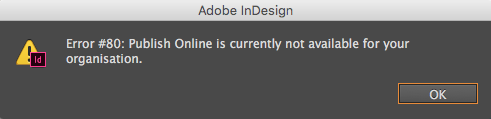
HELP!
Copy link to clipboard
Copied
Hi Michael,
Can you please mention the type of your account? Whether it Enterprise account or Individual account?
Are you able to use other Creative Cloud services, eg. place an asset in Creative Cloud library?
Thanks and Regards,
Aditi
Copy link to clipboard
Copied
I have an Adobe Business Membership, and then an individual account within that. It was working before and now stopped. I'm the admin for my business membership, so nothing should have changed. Yes, the creative cloud library works
Copy link to clipboard
Copied
Hi Michael,
Have you checked if Publish Online service is enabled for your account?
If it is enabled and still you are not able to use Publish Online service, then please provide your Adobe Id, so we can check the problem(if any) from our end.
Thanks and Regards,
Aditi
Copy link to clipboard
Copied
I'm also easily able to access https://indd.adobe.com/dashboard# and see my previously published documents
Copy link to clipboard
Copied
Hi, I'm trying to upload a document and I'm getting the following: an error occured while uploading your document. please try again. Error #40.
I have a 20M video in my document, Is this the reason?
thanks
Copy link to clipboard
Copied
Hi Ignacio,
Is the system time of your laptop/computer synchronized? If not, please try resetting the system time and then try to Publish online.
If this doesn't help,can you share the Error ID, which is present at the bottom of upload error dialog?
Thanks,
Aditi
Copy link to clipboard
Copied
Hi, I'm still having this problem, this is what I get:
An error occurred while uploading your document. Please try again.
Error #40
ID: 30d3a450-6249-11e6-9f36-d7fea3c9c895
thanks
Copy link to clipboard
Copied
Is there a way to add google analytics to a Publish Online Document, or perhaps a plugin to provide more comprehensive analytics? Our client would like to have more data then what the Adobe analytics dashboard provides.
Thanks.
Find more inspiration, events, and resources on the new Adobe Community
Explore Now