- Home
- InDesign
- Discussions
- Try the new Publish Online (Preview) feature in In...
- Try the new Publish Online (Preview) feature in In...
Try the new Publish Online (Preview) feature in InDesign CC 2015 !
Copy link to clipboard
Copied
Publish Online (Preview) is a technology preview feature that is available in English versions of InDesign CC 2015. The feature lets you effortlessly publish InDesign documents online. These documents can then be viewed with full fidelity in a desktop or tablet web browser with a delightful viewing experience, and without requiring a plug-in. If a richer document experience is desired, you can add buttons, slideshows, animation, audio, and video using the interactive authoring features of InDesign before publishing the document online.
The published document is intended to be a digital version of an InDesign document that will simply work on all devices that support a web browser. You can email the published document URL or simply share it on Facebook.
Try publishing a finished document by clicking the Publish Online button on the Application Bar or you can also choose File -> Publish Online (Preview)..To access or manage all your published documents, choose File -> Web Dashboard..For more details, see online help.
After trying it out, please give us feedback on the feature by filling this survey - https://www.surveymonkey.com/r/PublishOnline_Survey
Copy link to clipboard
Copied
This link works fine...
https://indd.adobe.com/view/3dc0522d-bb83-4f64-9e87-f5028c4a0ae0
Copy link to clipboard
Copied
I am of the opinion that this software is not ready for Primetime! It is very buggy.. and the amount of failures on multipage docs is significamt.
Adobe has not been attentive to the problems/issues in a timely fashion. Many of my posts just hang as unresolved. This is a concern when dealing with pressing deadlines.
Thanks, Marian
Copy link to clipboard
Copied
Hello! I am set up on Adobe for Teams. We have multiple team members who are creating and editing collateral. I see that I can go to my Web Dashboard to manage the online versions of my documents. Is there a way for teams to be able to see all of the web versions that themselves and their team members have published?
Thanks!
Katie
Copy link to clipboard
Copied
Currently there is no team version of Publish Online. It is tied to your individual Adobe ID.
Copy link to clipboard
Copied
Is there any way for the document to receive commenting notes after it's published online? This would be a great proofing tool for magazines we publish.
Copy link to clipboard
Copied
I answered you in the other thread you started, @vatricec
Copy link to clipboard
Copied
I have noticed that if I view the published file from the direct URL, it is responsive, but if I use the embed code, it's not. Also would love a way to only have the embed code available for the user publishing it. I don't really want to offer an embed code to everyone/anyone who views it.
Copy link to clipboard
Copied
Since the product manager probably doesn't monitor this forum, you should submit your request about the embed code option here:
Copy link to clipboard
Copied
Guys this feature is amazing - it is exactly what we need. Please keep developing it - I would gladly pay for the service when it is complete.
We use other online viewers, and not only are they expensive they don't do exactly what we want.
The only features I would like to see are greater toolbar options (ie pin to left, right, bottom, top of the screen) and also make the toolbar so it does not obscure the content similar to how it works when the file is embedded.
Keep up the great work!
Copy link to clipboard
Copied
Hi there - can you please explain the security around this platform. Can it be used for confidential documents, is it searchable online? When I was at AdobeMAX last year, they told us that you will soon be able to download the HTML and use it for a locally stored document. Can i please have a timeline on this?
Copy link to clipboard
Copied
If you want it local, use Fixed Layout EPUB.
There is no confidentiality with Publish Online.
Copy link to clipboard
Copied
Having a strange thing with my latest publication.
Opens and works fine in Safari / IE & Google Chrome on Win7 & Mac but on Win8 it opens on the first page but you cannot navigate using the buttons, if you catch the exterior navigation (arrows on right and left side of the screen or the gallery of pages, you can navigate around the publication.
Chrome Version is 48.0.2564.116 on all computers?
Seems odd that it is just on one Windows version of Chrome?
Any thoughts?
Thanks,
Glenn
Copy link to clipboard
Copied
Hi Glenn,
Are you taking about buttons created in InDesign to navigate to next pages. Can you please share your URL here, it would help in seeing the issue.
Thanks
-Anshul
Copy link to clipboard
Copied
Yes the buttons do not highlight on rollover (where set) or active when clicked.
Link: https://indd.adobe.com/view/1aa6e7d1-a7e4-49a8-8e92-064d5360d6a1
Thanks in advance of your help.
Glenn
Copy link to clipboard
Copied
A colleague also has an issue with Win10, same problem, same version of chrome. Edge seems OK.
Copy link to clipboard
Copied
Glenn,
Just fyi, this works fine on Mac Safari.
Slow to load, though, even with pretty high-speed connection; is this at 144 PPI? If so, wonder if you might try it at 96 PPI.
--Diane
Copy link to clipboard
Copied
Thanks Diane, it is 96PPI and Medium images.
This Win* / 10 Chrome issue is a mystery though!!
Thanks,
Glenn
Copy link to clipboard
Copied
I haven't been able to find any way of getting consistent colour for my docs. My images change quite a bit when using this feature, as opposed to exporting a PDF.
I don't see any place to set colour policies. What am I missing?
Compare page 2 here:
https://indd.adobe.com/view/ee7ea0a9-0728-4ccd-a088-7c5df7344c22
With here:
http://www.ragandbone.ca/PDFs/owl_at_home_guide.pdf
(Ignoring the non-printing page tone background in the second link, although that's another thing I can't seem to replicate: non-printing items don't seem to appear in the Publish Online version.
Copy link to clipboard
Copied
Is there a way to disable the button? It's terrible UI design to have a rollover button so close to other controls. Every time I need to make typographic adjustments, I'm only a few pixels away from activating this annoying pop-up feature (and it happens often).
Copy link to clipboard
Copied
Turn it off in your preferences under technology preview or publish a blank document.
Copy link to clipboard
Copied
Many thanks, Bob.
Copy link to clipboard
Copied
Ive just tried this for the first time, and it works great on desktops. but there appears to be an issue with displaying it on mobiles and tablets, I get page options but all that is displayed in the first page when looking at it from mobiles and tablets, is this something ive done?
Copy link to clipboard
Copied
Hi I have been publishing online and find this feature great- however when I am in the publish online dialog box it does not give me the option for "viewers to download as a pdf" check box. I need this facility enabled. Why can't i see it? HELP
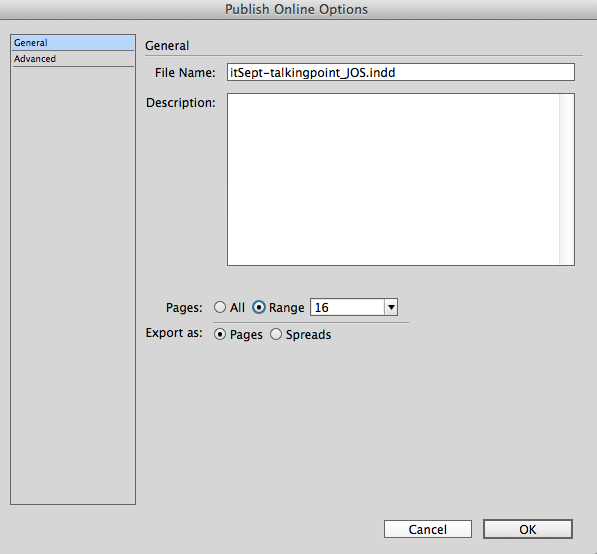
Copy link to clipboard
Copied
Go to About InDesign (InDesign menu on Mac, Help menu in Windows) and tell us exactly what version of InDesign you have. You need InDesign CC 2015.2 (11.2) for that feature.
Copy link to clipboard
Copied
Oh thanks I actually have11.0.0.72
its part of the CC at my company- but I'm all up to date on the cloud... how do i upgrade?
