Two columns with separate text flows
Hi, I want to create a two-column iPad doc with separate text flows: one for original material and another for commentary following along with the original material. What is the best way to achieve this?
Hi, I want to create a two-column iPad doc with separate text flows: one for original material and another for commentary following along with the original material. What is the best way to achieve this?
With an exported PDF you could use anchored text frames for the comments. That would flow with the main text as "bylines". The anchoring behavior could be adapted to not leave the margins of the page at the bottom and at the top.
The main text will flow in a 1-column text frame. The anchored frames are set to auto-height.
From my German InDesign:
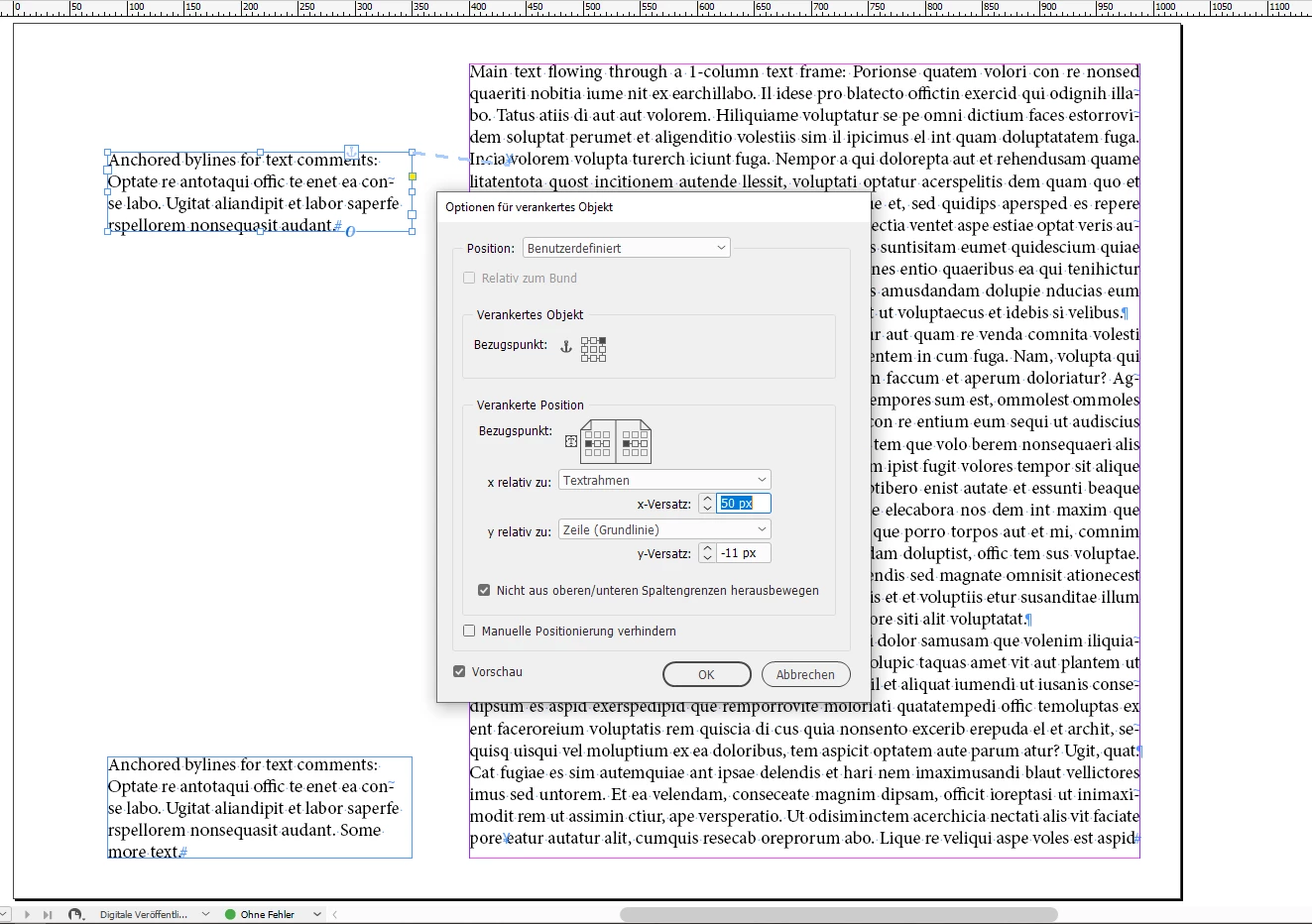
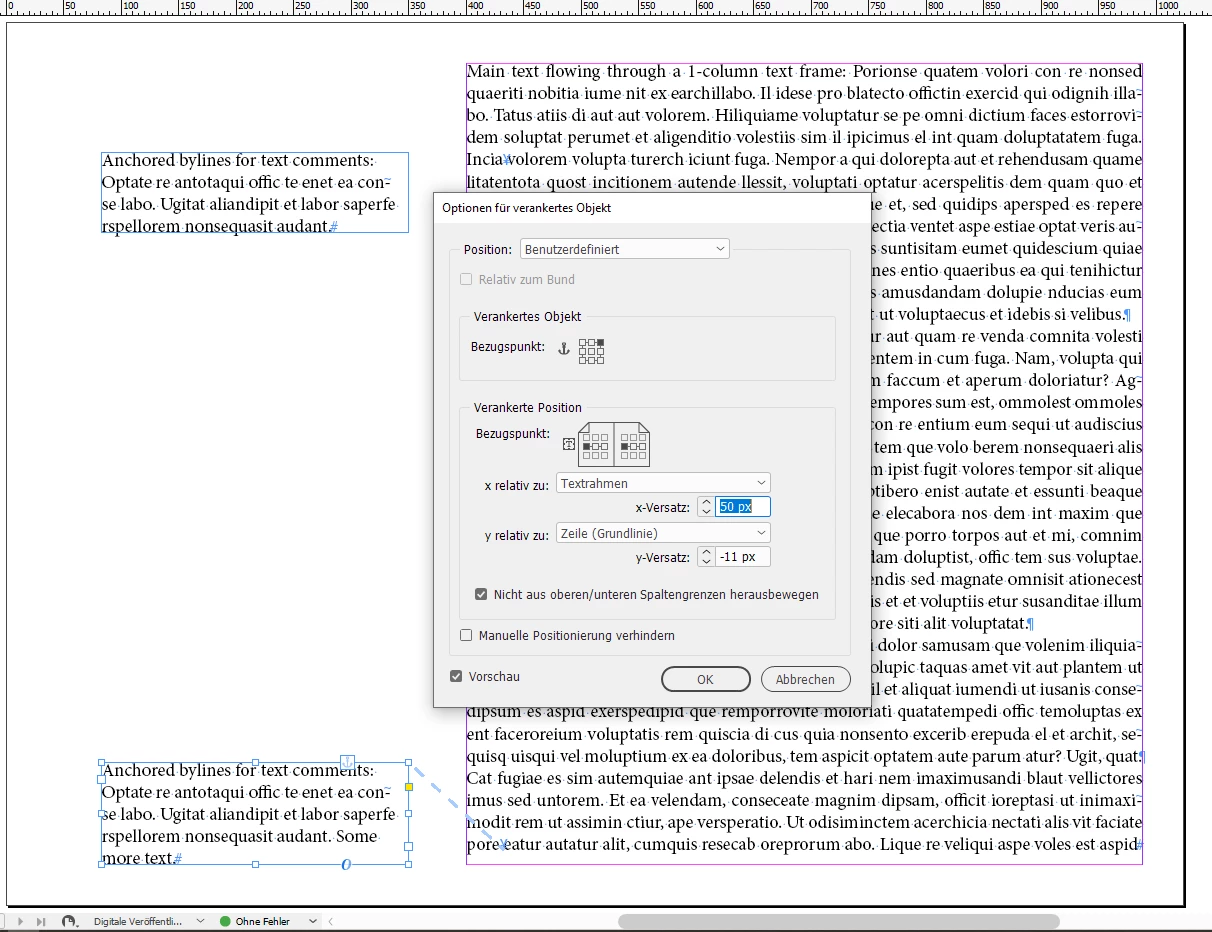
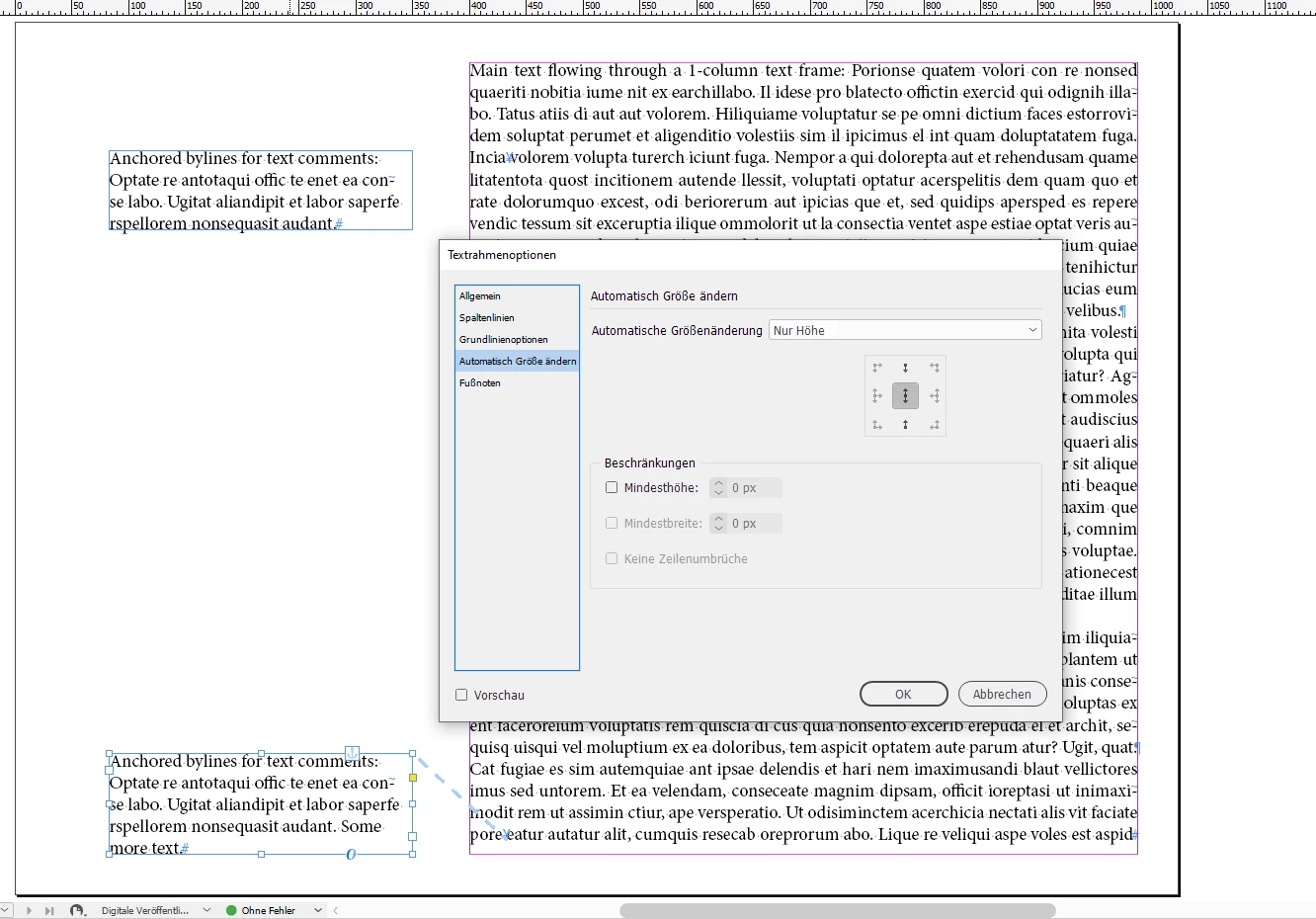
Note: Both anchored frames are using the same anchored object settings and the same text frame options with auto height.
Regards,
Uwe Laubender
( ACP )
Already have an account? Login
Enter your E-mail address. We'll send you an e-mail with instructions to reset your password.