 Adobe Community
Adobe Community
Copy link to clipboard
Copied
Hi,
I wanna create the first spread with two pages (one left and one right page) like this:
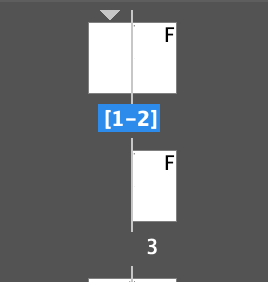
I am trying to do this with the following code:
app.activeDocument.spreads.item(0).allowPageShuffle = false;
var newPage = app.activeDocument.pages.add(LocationOptions.BEFORE, app.activeDocument.pages.firstItem());
But it only creates the pages side by side like this (they stay both on the right side of the spread):
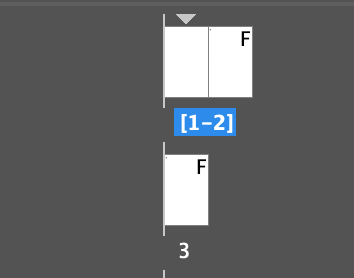
How can I move the page to the other side to archive the result that I am looking for?
Thank you so muck in advance!
Best regards.
 1 Correct answer
1 Correct answer
I found the answer.
I just added the following line to the code:
newPage.move(LocationOptions.BEFORE, app.activeDocument.pages.firstItem(), BindingOptions.LEFT_ALIGN);
Copy link to clipboard
Copied
I found the answer.
I just added the following line to the code:
newPage.move(LocationOptions.BEFORE, app.activeDocument.pages.firstItem(), BindingOptions.LEFT_ALIGN);
Copy link to clipboard
Copied
Hi,
you will not make friends at the printing company with a page named "1" that is positioned left from the spine.
If your document has a spine, means: facing pages, just set value of startPageNumber of document.documentPreferences to an even number.
Regards,
Uwe
Copy link to clipboard
Copied
Hi Laubender,
Thank you for reminding me of that.
I just created a section on the new page number 1 and used this:
app.activeDocument.sections[1].continueNumbering = false;
app.activeDocument.sections[1].pageNumberStart = 1;
Regards.