 Adobe Community
Adobe Community
- Home
- InDesign
- Discussions
- Unable to embed a particular font while exporting ...
- Unable to embed a particular font while exporting ...
Unable to embed a particular font while exporting in InDesign
Copy link to clipboard
Copied
Hi all, thanks in advice for your time and help. We are producing a publication with tons of different fonts (and our deadline is Friday!). Getting an error message when we try to export as apparently one of the fonts is not able to be embedded. ("This font could not be embedded due to licensing restrictions in the font. A substitute font will be used.") The font is in Chinese characters and we don't know how to find it. How do we locate the problem font? Any insight deeply appreciated.
{Renamed by MOD}
Copy link to clipboard
Copied
What does the find font dialog looks like?
go ahead and export the .pdf, look at the properties of the file, go to fonts and check the fonts till you find the one missing.
Copy link to clipboard
Copied
Unless I'm not understanding the question correctly but you can find where your font is used under the Type Menu>find font.
it will need to be substituted or outlined.
Copy link to clipboard
Copied
Hi Sam,
I am hopeful that you were able to find the problematic font by following the steps shared by Cherelyn and Jonathan. If not, I can help you find it by looking into your file. Will it be possible for you to share the file?
You can also try to package the file and see if it gives you any font related error in summary(see screenshot).
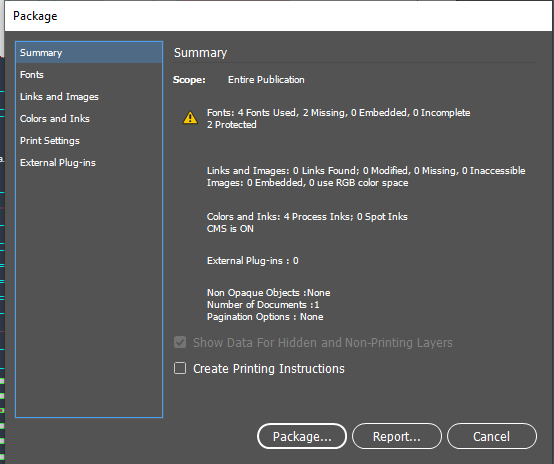
Looking forward to your response.
Regards,
Srishti
Copy link to clipboard
Copied
If the font license does not allow embedding and this font is a TTF it cannot be embedded. The only solution is to buy a version of this font.
If you cannot buy a license of that font, create a PDF with not embedded font and INSIDE ADOBE ACROBAT, never in InDesign, convert this font into outlines on the very same computer where this font is installed and Acrobat can access it. Therefore exists a Preflight Command in Acrobat Pro, use that.
Never outline a font in InDesign for that purpose.
Copy link to clipboard
Copied
Hi Willi,
hm, I wouldn't think this could work as expected.
Technically yes, but visually?
If a substitution is made in the exported PDF the substituted font will be outlined with Acrobat.
That would not provide the right glyph rendering, I think.
If you do outlining while exporting to PDF this would not happen.
However, the question is if one is allowed to do that with a font that has this restriction set.
Regards,
Uwe

