- Home
- InDesign
- Discussions
- Re: Unable to get the TOC section numbering and se...
- Re: Unable to get the TOC section numbering and se...
Copy link to clipboard
Copied
Hello
Following from my previous query (link below) where I wished to have the section number stacked over the section text, I've been wanting to generate a TOC.
https://forums.adobe.com/message/9861132#9861132
However, when I create a TOC... I'm unable to get the desired effect. the section numbers in the toc are stacked over the section text. how can I get it to work where the section numbers are aligned to the left of the section headings, and not over... I reckon this cld be related the GREP find and change I exercised per the aforementioned link.
screenprint of toc:
screenprint of toc dialog box:
any guidance is appreciated.
Thanks
 1 Correct answer
1 Correct answer
If so:
You are here:
 \
\
Just use a regular text Find/Change to search for the line breaks and replace with the space of your choice (I picked an em space.)

Then save the query so that you can just run it after you update your TOC.

Copy link to clipboard
Copied
Ok, so before we start, let's clarify what you want. Is this it?
1 Executive Summary 1
2 Project Delivery 1
Copy link to clipboard
Copied
If so:
You are here:
 \
\
Just use a regular text Find/Change to search for the line breaks and replace with the space of your choice (I picked an em space.)

Then save the query so that you can just run it after you update your TOC.

Copy link to clipboard
Copied
Hi Barb
Thanks v much for the guidance. I've been able to get it to work.
However, if I would like to see the TOC without the section numbers, for example as shown below, I'm unable to get it to work
Exec Summary 1
Project Delivery 2
when I go to the TOC dialog box, and select 'Exclude Paragraphs' from the 'Numbered Paragraphs' dropdown, the TOC reverts to the earlier state.
TOC dialog box:
TOC reverts to earlier state:
Any guidance would be appreciated.
Thanks
Copy link to clipboard
Copied
Since there is a tab between the entry and the page number, align your text right as a quick fix.
InDesign will keep the entry left and align the numbers flush right
HTH
Copy link to clipboard
Copied
No, I would like to have it as follows:
Exec Summary 1
Project Delivery 2
I just don't want the section number against each section (Ex summary, Project Delivery) aligned to the left or over the section headings,
Copy link to clipboard
Copied
When I choose Exclude Page Numbers, I get the result below, which means I just need to pull out the soft return (again, using a saved Find/Change query).

But in your screen shot, it looks like you are using the same paragraph style for both the headings on the page and the headings on the TOC and that's why the numbers are coming back. You will want to create a new paragraph tag for the TOCHeads, and then map it in the Table of Contents dialog box. Make sure numbering is set to None for the TOCHead.
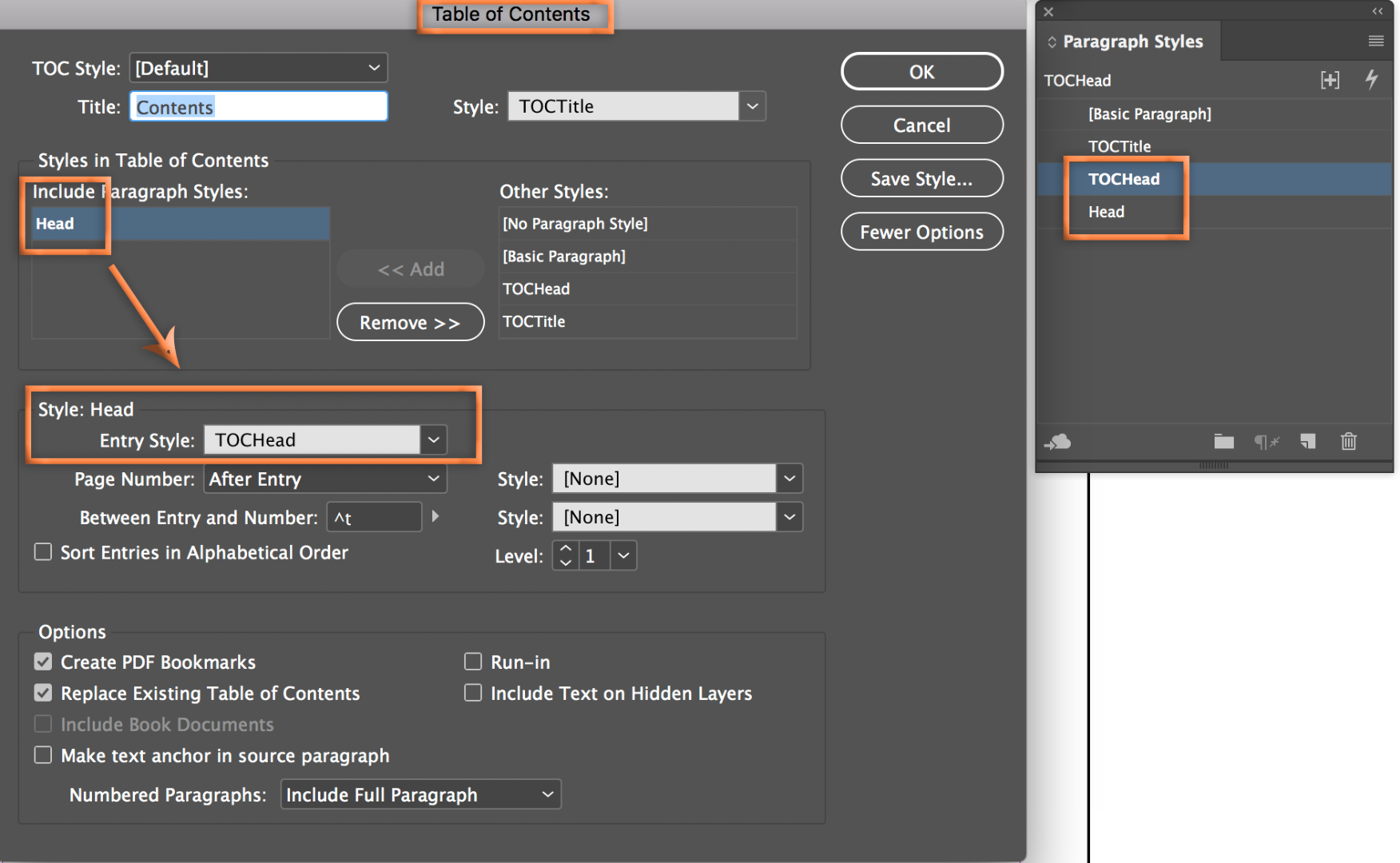
Copy link to clipboard
Copied
Hi Barb
I tried to map the toc heading to a new style, but im still getting the section numbers stacked over the section text... what could I be missing here?
Copy link to clipboard
Copied
Did you disable numbering for the TOC Heading 1 style?
Copy link to clipboard
Copied
ah.. I hadn't... it worked.... thanks so much Barb. I couldn't have done it without you.
Copy link to clipboard
Copied
Always happy to help. Are you going to need help aligning the page numbers to the right, with leaders? If so, best to start a new thread but I would guess that's up next. ![]()
Copy link to clipboard
Copied
haha.. yeah.. I still have to chip away at the TOC to get it to look acceptable.
Thanks v much once again for your time and patience.
Copy link to clipboard
Copied
Hi ashimg23377171, I wanted to cycle back to this thread to let you know that Adobe introduced a new feature that will make your TOC updates a little easier. At the bottom of the Table of Contents dialog box in InDesign CC 2018, you can now click the Removed Forced Line Break checkbox when you create/update your TOC—this way you don't have to run the Find/Change query after you update your TOC. Just note that it turns itself off each time you update, unless you re-save the TOC style.
Any questions? Of course just ask.

Copy link to clipboard
Copied
Yes, i've updated my InDesign to CC 2018, and I'm gonna make a note of this.
And thanks v much for your time and generosity. You are no less than a deus ex machina to folks like me.
Copy link to clipboard
Copied
LOL. I had to google "deus ex machina"! ![]()
Find more inspiration, events, and resources on the new Adobe Community
Explore Now
