- Home
- InDesign
- Discussions
- Unable to open InDesign files stored on Google dri...
- Unable to open InDesign files stored on Google dri...
Copy link to clipboard
Copied
I have used google file stream without issue for some time, but over the last few weeks I have found that most indesign files stored on my google drive cause a 'serious error' which shuts down my indesign and causes a further crash on re-open. Other adobe file formats do not have the same problem.
This is so, so frustrating as we use google drive to share files amongst ourselves. The alternative of downloading a file, editing and re-uploading is not a sustainable workaround when project packages are close to a gigabyte in size!
I am using google file stream Version: 25.252.289.1612 on iMac (27-inch, Late 2013) running High Sierra V 10.13.5
These are the errors I get when opening a file from google file stream
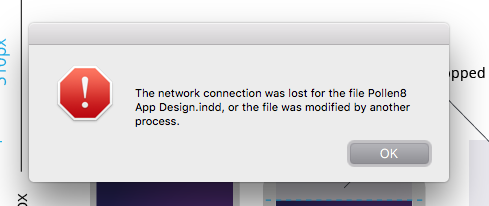
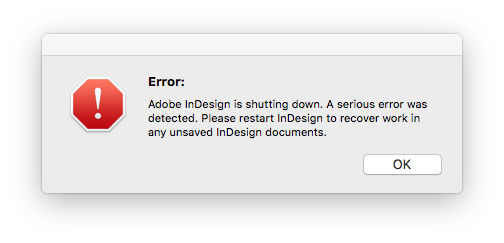
 1 Correct answer
1 Correct answer
So I think I have found a way to solve this. I have tried it on a couple of files and it seems to work.
The problem might have something to do with the way the files are stored and synced for "Online only". You can change files or folders to "Available offline", the option is found under the "Drive File Stream" option in the right click menu.
Copy link to clipboard
Copied
Many others have posted about this on Google and InDesign forums. It seems to be an unsupported workflow with many crashes. My advice is to use another service that works like Dropbox:
InDesign crashing when opening files from Google File Stream
Copy link to clipboard
Copied
Right. Infuriating that you can drop so much money on a product which then won't work within one of the largest cloud storage systems on the market.
Copy link to clipboard
Copied
So, what makes you so sure it's Adobe's issue? I'm not saying it's not, but to assume it is with no evidence is an unfair conclusion.
Copy link to clipboard
Copied
On reflection it's more than likely a Google Drive file handling thing. Apologies for the bad attitude, I am sick and at my wits end trying to get this sorted out.
Copy link to clipboard
Copied
As I said to someone else, this is clearly a problem and it doesn't matter who's at fault. It doesn't work so I recommend Dropbox or OneDrive in the mean time.
Copy link to clipboard
Copied
To throw another angle at this - we use google filestream hand in hand with countless other products Autodesk (Max / Maya etc), Blender, Fusion / Nuke, Vegas, Unity and UE4 - and the Adobe tools are the only ones that consistently have issues.
I would put it down to Adobe's awful software design than Filestream specifically. The sheer amount of Adobe bloatware that I can see running in my process tab alone gives me nightmares: 
Copy link to clipboard
Copied
So I think I have found a way to solve this. I have tried it on a couple of files and it seems to work.
The problem might have something to do with the way the files are stored and synced for "Online only". You can change files or folders to "Available offline", the option is found under the "Drive File Stream" option in the right click menu.
Find more inspiration, events, and resources on the new Adobe Community
Explore Now