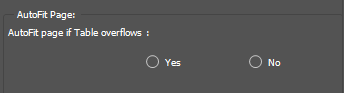Copy link to clipboard
Copied
Hi,
When I try to create a new plugin, I am unable to select the radio button. The code I have used can be found below
GroupPanelWidget
(
// CControlView properties
kInvalidWidgetID, // widget ID
kPMRsrcID_None, // PMRsrc ID
kBindNone, // frame binding5,295,345,362
Frame(5,450,345,535) // left, top, right, bottom
kTrue, // visible
kTrue, // enabled
// GroupPanelAttributes properties
kAutoFitPageStaticTextWidgetID, // header widget ID
{
StaticTextWidget
(
// CControlView properties
kAutoFitPageStaticTextWidgetID, // widget ID
kSysStaticTextPMRsrcId, // PMRsrc ID
kBindNone, // frame binding
Frame(15,-3,90,7) // left, top, right, bottom
kTrue, // visible
kTrue, // enabled
// StaticTextAttributes properties
kAlignLeft, // Alignment
kDontEllipsize,kTrue, // Ellipsize style
// CTextControlData properties
"AutoFit Page:", // control label
// AssociatedWidgetAttributes properties
kInvalidWidgetID, // associated widget ID
),
StaticTextWidget
(
kAutoFitPageStaticTextWidgetID, // WidgetId (default=0)
kSysStaticTextPMRsrcId, // RsrcId
kBindNone, // Frame binding
5, 10, 148, 35, // Frame: left, top, right, bottom.
kTrue, kTrue, // Visible, Enabled
kAlignLeft, kEllipsizeEnd,kTrue, // Alignment, ellipsize style
"AutoFit page if Table overflows :", // Initial text.
kSetTableSplitWidgetID // No associated widget
),
ClusterPanelWidget
(
// CControlView properties
kAutoFitPageStaticTextWidgetID, // widget ID
kPMRsrcID_None, // PMRsrc ID
kBindNone, // frame binding
Frame(130, 20, 370, 65) // left, top, right, bottom
kTrue, // visible
kTrue, // enabled
// CTextControlData properties
"", // control label
{
RadioButtonWidget
(
kSplitTableYesRadioWidgetID, // widget ID
kSysRadioButtonPMRsrcId, // PMRsrc ID
kBindNone, // frame binding
Frame(12, 0, 110, 65) // left, top, right, bottom
kTrue, // visible
kTrue, // enabled
// CTextControlData properties
"Yes" // control label
),
RadioButtonWidget
(
kSplitTableNoRadioWidgetID, // widget ID
kSysRadioButtonPMRsrcId, // PMRsrc ID
kBindNone, // frame binding
Frame(115, 0, 200, 65) // left, top, right, bottom
kTrue, // visible
kTrue, // enabled
// CTextControlData properties
"No", // control label
),
}
),
}
),
As part of creating a plugin, I have also declared the Widget IDs
DECLARE_PMID(kWidgetIDSpace, kAutoFitPageStaticTextWidgetID, kInCatQuickCatalogPrefix + 209)
DECLARE_PMID(kWidgetIDSpace, kSplitTableYesRadioWidgetID, kInCatQuickCatalogPrefix + 210)
DECLARE_PMID(kWidgetIDSpace, kSplitTableNoRadioWidgetID, kInCatQuickCatalogPrefix + 211)
DECLARE_PMID(kWidgetIDSpace, kSetTableSplitWidgetID, kInCatQuickCatalogPrefix + 212)
Please guide me on this
 1 Correct answer
1 Correct answer
The code you shared is for creating the widget, you have not written anything to set it. Generally you would use something like a DialogController to set the initial value of the radio button or use an observer for this. This is a tristate control data widget which can be set using methods like SetTriStateControlData or via the interface ITriStateControlData
-Manan
Copy link to clipboard
Copied
The code you shared is for creating the widget, you have not written anything to set it. Generally you would use something like a DialogController to set the initial value of the radio button or use an observer for this. This is a tristate control data widget which can be set using methods like SetTriStateControlData or via the interface ITriStateControlData
-Manan