Copy link to clipboard
Copied
In CC2018 Indesign, I've noticed a character that SEEMED new to me. Two dots at the beginning of a block, before the letters.
Huuuu ? Please enlighten me. See example below. When I copy . paste it in Find/replace, it reads : ^ followed by a vertical bar, on an uppercase i. Can't find what it is, or where it comes from.

 1 Correct answer
1 Correct answer
I think it's a Text Anchor (type of hyperlink destination).
See this illustration from the InDesign Secrets Guide to Special Characters. On the right is what it looks like in the Story Editor.
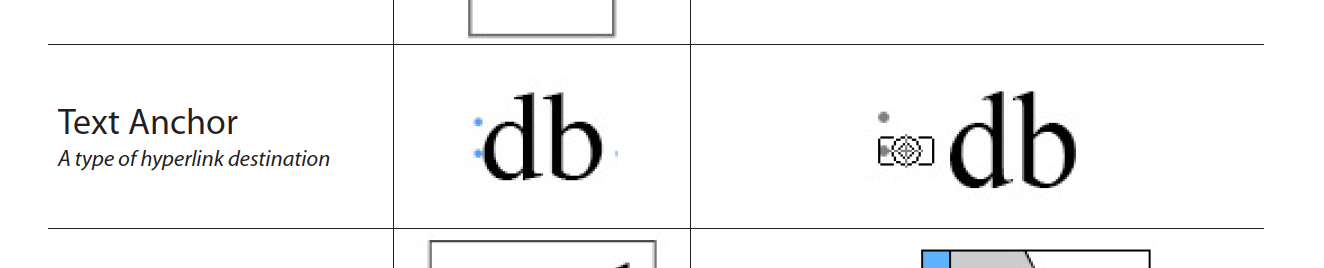
Copy link to clipboard
Copied
I think it's a Text Anchor (type of hyperlink destination).
See this illustration from the InDesign Secrets Guide to Special Characters. On the right is what it looks like in the Story Editor.
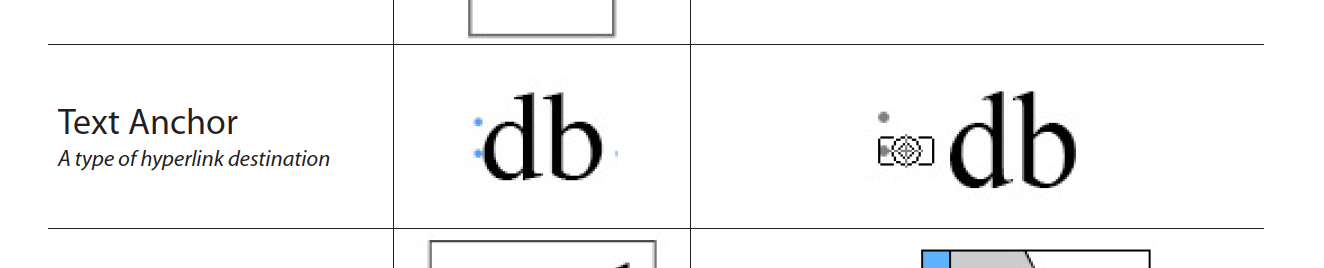
Copy link to clipboard
Copied
In case you aren't familiar with anchors, Peter, you can define a text anchor as a destination on a hyperlink. If you don't need it, you can delete it, but if you aren't sure, just ignore it. It doesn't print.
~Barb
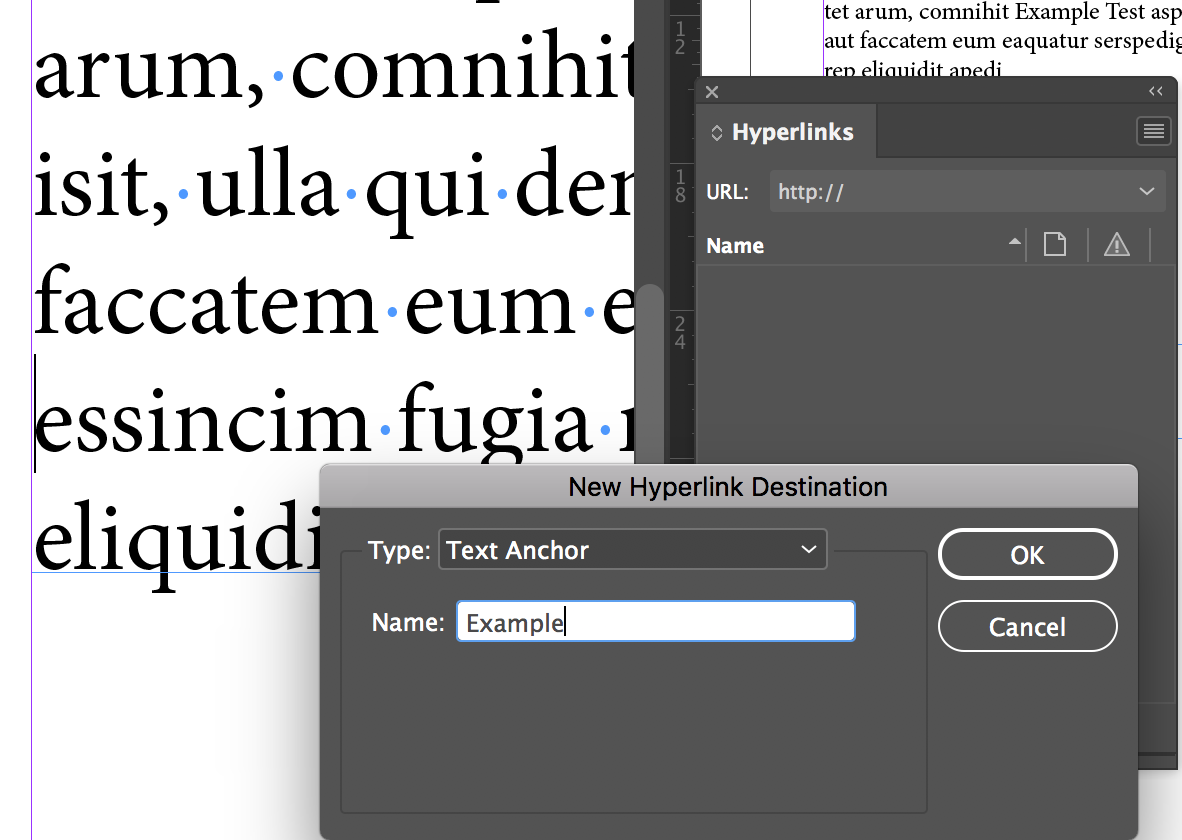
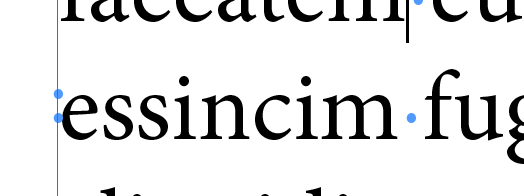
Copy link to clipboard
Copied
Thanks to all
Copy link to clipboard
Copied
You can eliminate all of this special characters with find change
Find:
<feff>
Change:
Leave empty
Copy link to clipboard
Copied
That worked, thank you, but instead of typing <feff> in the "Find what" input field, wondering why this is not in the list of "Special characters for search" - or am I missing it?
Copy link to clipboard
Copied
Ignore my post. typed in in the wrong thread!
Copy link to clipboard
Copied
Hi together,
this special character can be found with Text Find.
The find pattern is:
<FEFF>One should be careful to remove it, because <FEFF> has various purposes.
So a "Remove All" will also destroy index markers and could remove characters next to Note objects. The case with Note objects is especially intersting, because it depends on the position of a Note object if removing <FEFF> will remove a character:
Yet another purpose for that <FEFF> special character:
PDF Review: An accepted comment that will remove text will leave an <FEFF> special character.
Text Find/Change can remove that as well.
Regards,
Uwe Laubender
( ACP )
Find more inspiration, events, and resources on the new Adobe Community
Explore Now


