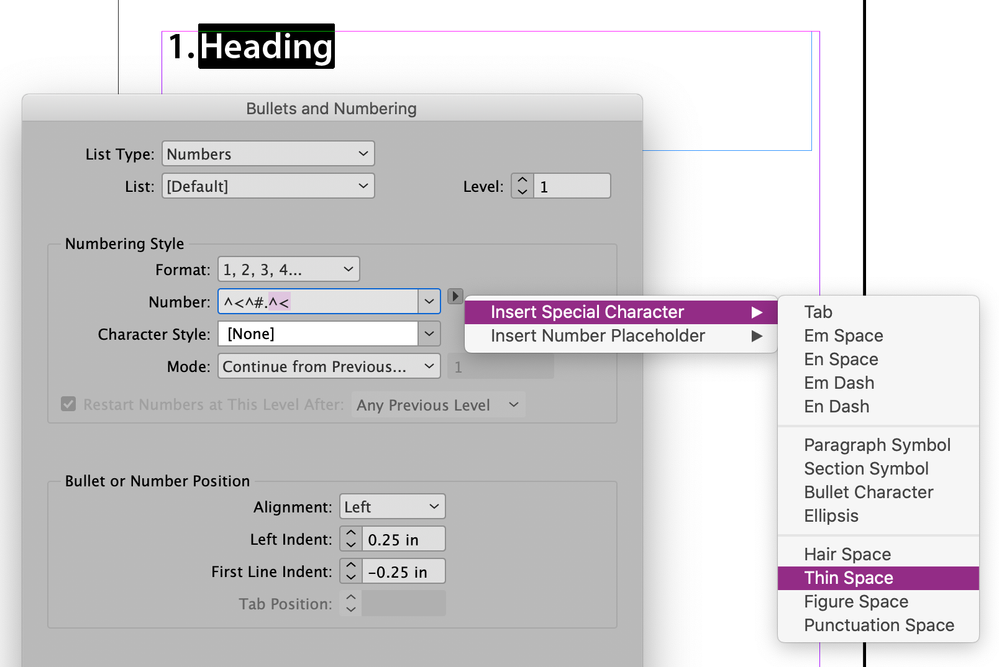Copy link to clipboard
Copied
Hello all,
I'm preparing a document with numbered headings, sub headings and body text with three levels. section 1, sub heading 1.1. and body text 1.1.1 etc. I have set everything up in paragraph styles.
The problem I'm having is with the heading and sub heading. The first iteration (1.1) of everything has no tab between the number and text. Whilst the subsequent iterations (1.2, 1.3 etc) have a tab between the number and the text. How do I keep these consistently with no tab between them? I have tried playing the the tabs and indents in the 'paragrph syles options' to no avail. It only does it with the heading and sub heading and not the body text. See example below.
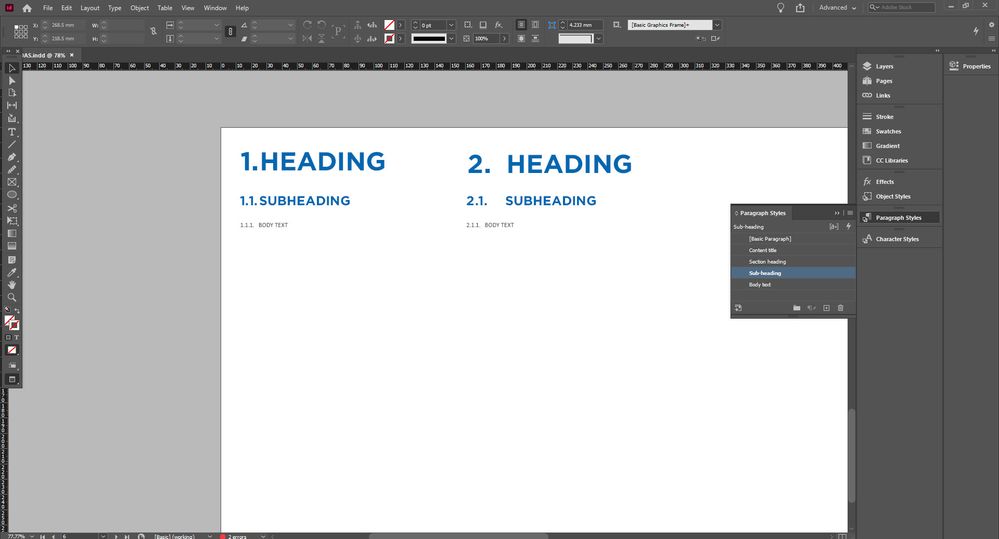
Any help much appreciated
 2 Correct answers
2 Correct answers
In the Bullets and Numbering dialog, replace the space in your heading now using a tab (^t), by replacing it with a fixed space from the list of options shown in the menu illustrated below:
I suppose that there is a tab stop close to the 1. And because the 1 in your font is narrower than the 2 it is used, but with 2 it falls to the next tabulator stop. Remove the first tabulator stop in your paragraph style.
Copy link to clipboard
Copied
In the Bullets and Numbering dialog, replace the space in your heading now using a tab (^t), by replacing it with a fixed space from the list of options shown in the menu illustrated below:
Copy link to clipboard
Copied
Perfect. Thank yo SO MUCH for your help!
Copy link to clipboard
Copied
I suppose that there is a tab stop close to the 1. And because the 1 in your font is narrower than the 2 it is used, but with 2 it falls to the next tabulator stop. Remove the first tabulator stop in your paragraph style.
Copy link to clipboard
Copied
Thank you so much for your help.
Find more inspiration, events, and resources on the new Adobe Community
Explore Now