 Adobe Community
Adobe Community
Unwelcome letter replacement
Copy link to clipboard
Copied
Why does "hn" (as in John) in my document get replaced by "S"n with a mark on top, and how do I get rid of it?
Copy link to clipboard
Copied
What font are you using, and can you post a screen shot? My guess is this is a ligature. You can turn ligatures off in the Opentype submenu in the Character panel.
Copy link to clipboard
Copied
It indeed sounds like a random ligature is running rampant, and switching ligatures off ought to temporarily fix it.
But the cause, in my experience, has mostly been that you have two sets of this font installed. Use Find Font to locate where it was installed. Remove that font; usually, InDesign will no longer be able to find it. If it still does, you had two copies active.
Copy link to clipboard
Copied
Is this happening with all fonts or just one font? Is it happening in all documents or just one? If it is just one font do you have the full font installed or just alternate characters?
Copy link to clipboard
Copied
I tend to agree with Jongware's answer in terms of the cause, though I've found that turning off ligatures hasn't helped me in the past.
My colleagues and I have had similar problems when two versions of the same font are loaded at once using a font manager such as suitcase. I've had this occur with gillsans and helvetica neue.
If you have access to another machine running IDCC, does the same thing happen when opening the file on the other machine?
Copy link to clipboard
Copied
Also, if you are using an open type font (.otf), check Open Type>Discretionary Ligatures in the Character panel or your Paragraph/Character style, which is not the same as Ligatures in the first level flyout
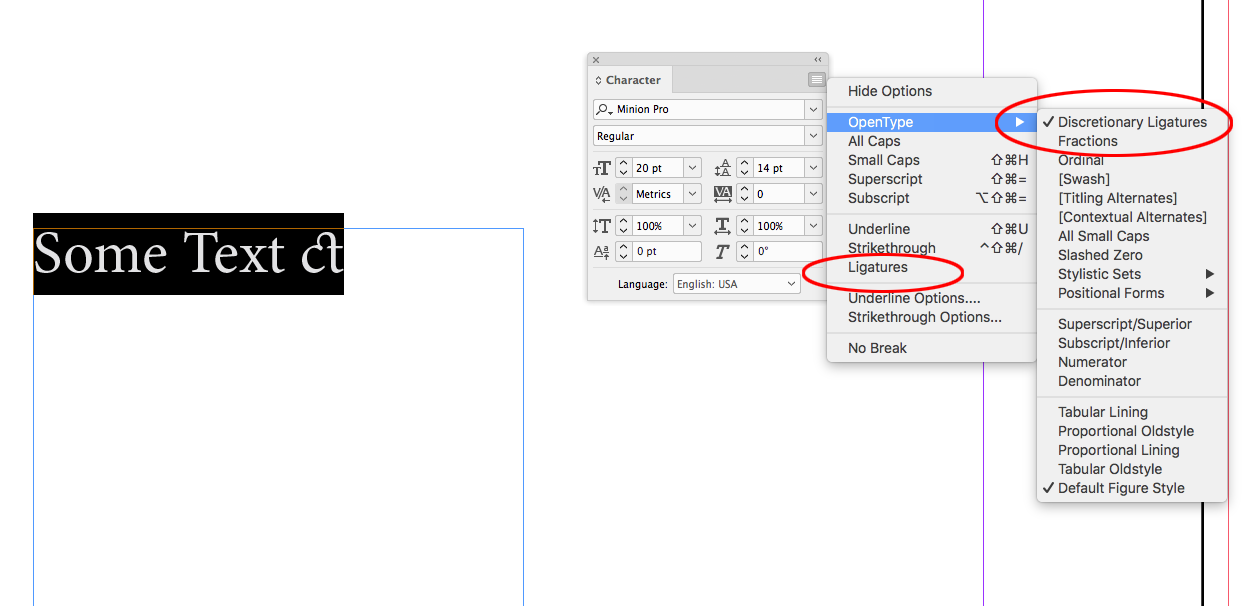
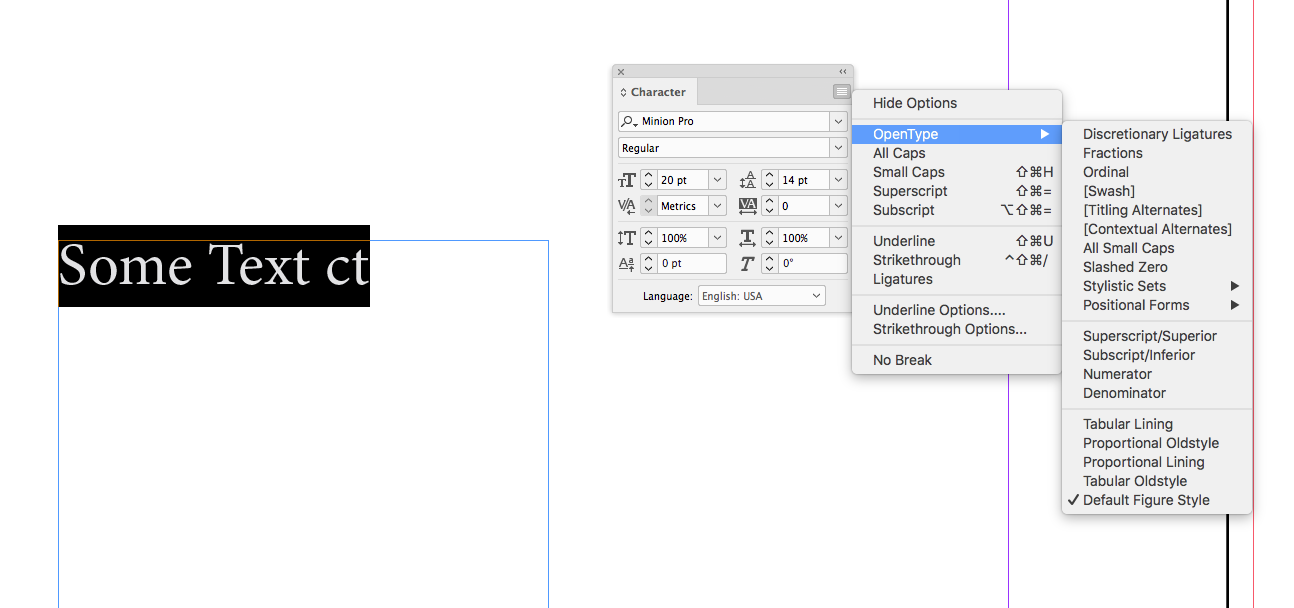
Copy link to clipboard
Copied
With OTF fonts there also can be Titling and Contextual Alternates, make sure they are unchecked.


