Copy link to clipboard
Copied
Hello, I need to use a few icons from a licensed icon set I have in my library.
How should I do to select the icons that I need to insert in my document?
Thank you in advance, S.C.
 1 Correct answer
1 Correct answer
Open the icon set into Illustrator. In Illustrator, open the Library panel (Window > Libraries). Create a new library (choose Create New Library from the library panel menu). Drag each of the individual icons into the library you created and give them a name. As you see below, check Graphics as the category.
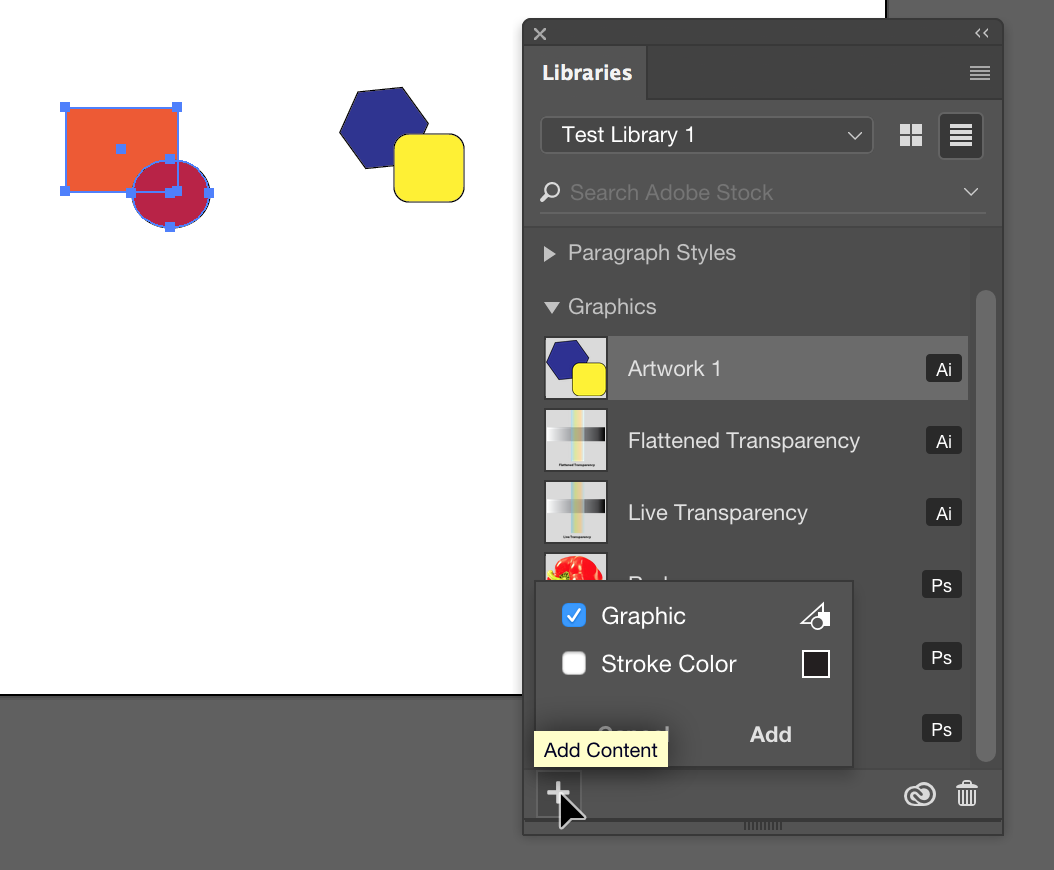
In InDesign, open the CC Library (Window > CC Library). Open the library you created. Right/Control-click on each icon you want to add to InDesign and choose Place Copy.
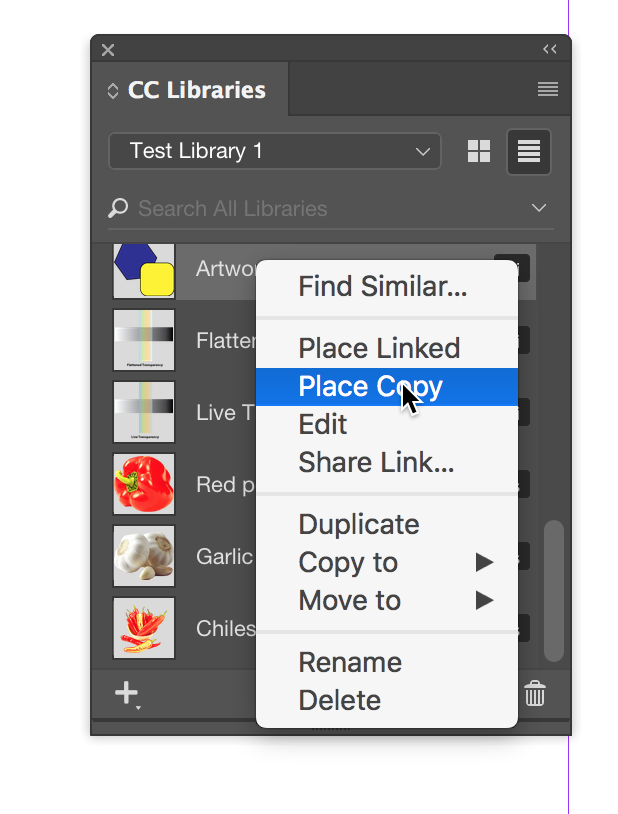
It will be placed into
...Copy link to clipboard
Copied
What is the file format of the icons? What kind of library—a Creative Cloud Library or the traditional InDesign library (INDL)? What version of InDesign are you using?
Copy link to clipboard
Copied
Hello, the format of the file is .ai and the document is stored in Creative Cloud Library (I am using InDesign CC 2017)
Copy link to clipboard
Copied
Open the icon set into Illustrator. In Illustrator, open the Library panel (Window > Libraries). Create a new library (choose Create New Library from the library panel menu). Drag each of the individual icons into the library you created and give them a name. As you see below, check Graphics as the category.
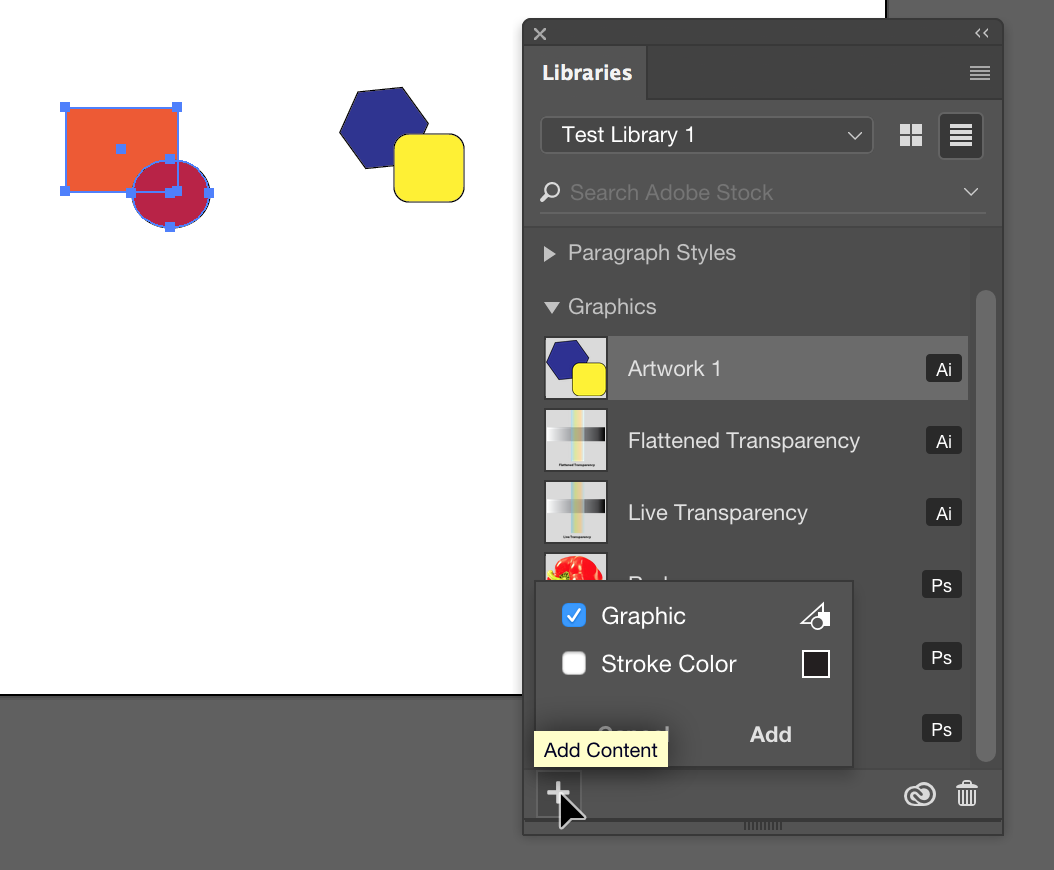
In InDesign, open the CC Library (Window > CC Library). Open the library you created. Right/Control-click on each icon you want to add to InDesign and choose Place Copy.
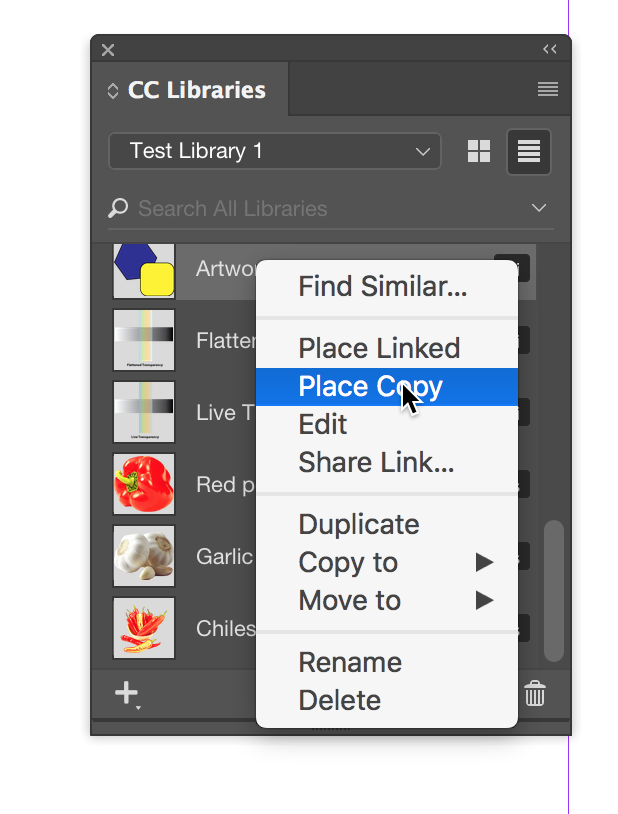
It will be placed into InDesign:
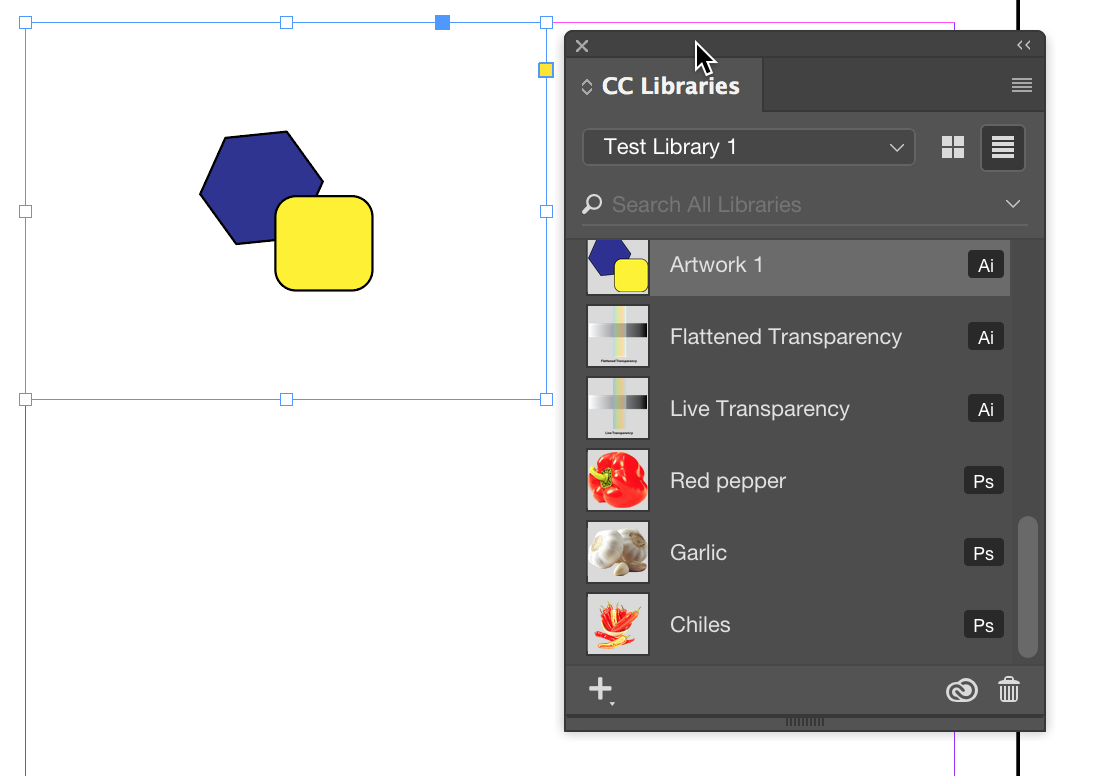
Copy link to clipboard
Copied
Thanks a lot your your detailed explanations and screenshots ![]()
Find more inspiration, events, and resources on the new Adobe Community
Explore Now