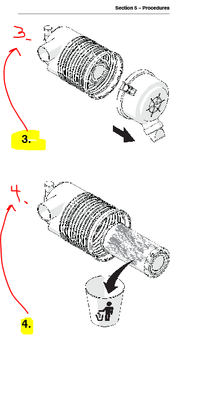Copy link to clipboard
Copied
I'm working on a pictorial procedure with numbered steps. I'd like to use a numbered list with the images, but when I do the number sits at the bottom of the line instead of the top. Is there a way to reposition the numbers when used with inline linked images?
 1 Correct answer
1 Correct answer
I beleive if you set the Anchored Object Options to Inline you should be able to set a significant negative value to the offset which would push the number up.
You will also either need to increase the leading in your paragraph style to accomodate the space required or add some text wrap to the image (I used Jump Object in my test).
Copy link to clipboard
Copied
I beleive if you set the Anchored Object Options to Inline you should be able to set a significant negative value to the offset which would push the number up.
You will also either need to increase the leading in your paragraph style to accomodate the space required or add some text wrap to the image (I used Jump Object in my test).
Get ready! An upgraded Adobe Community experience is coming in January.
Learn more