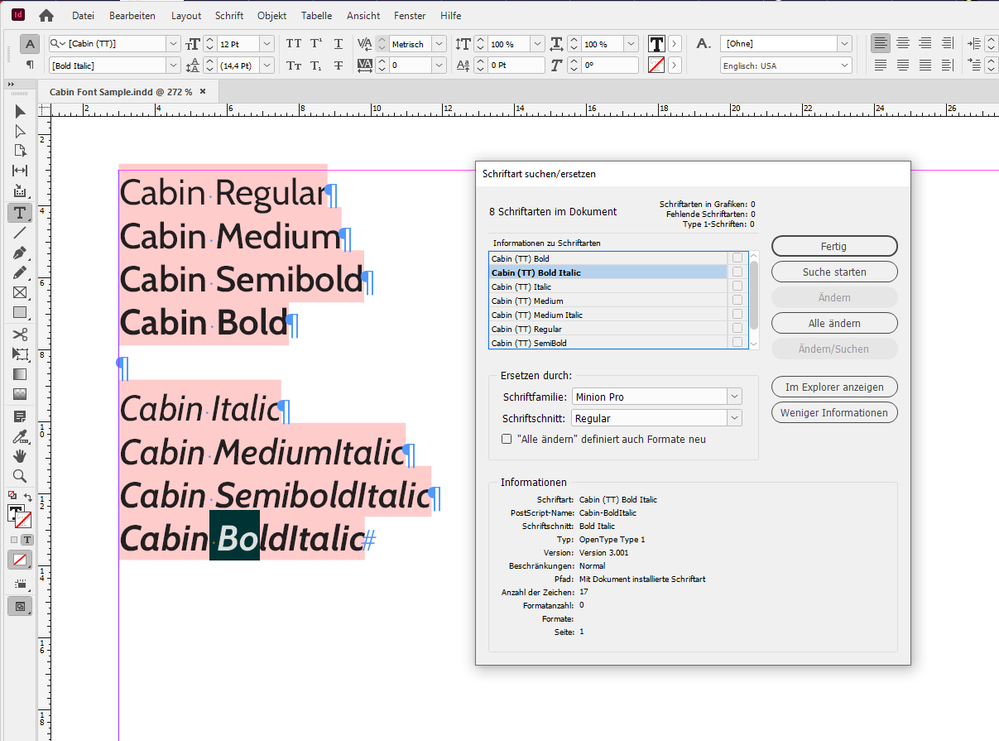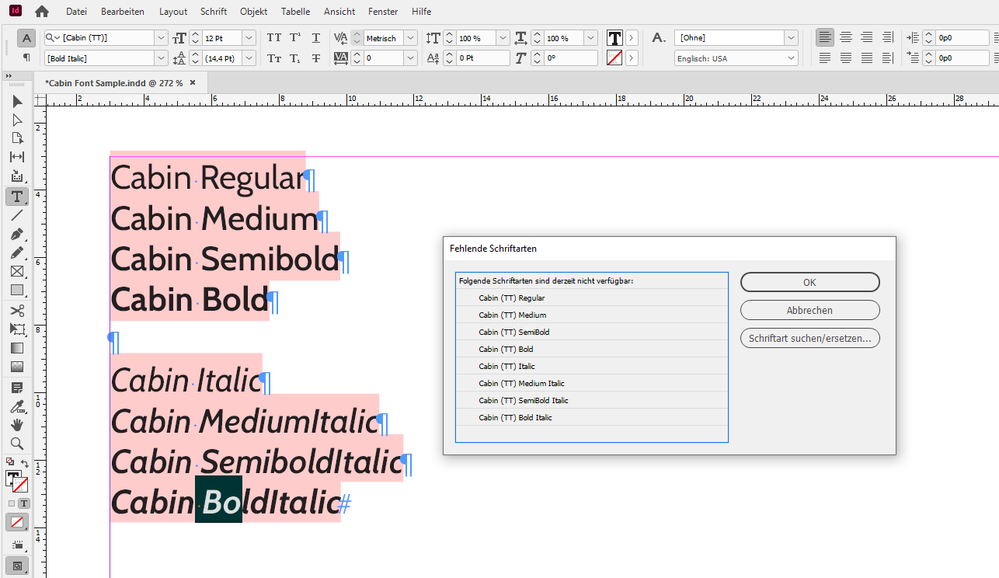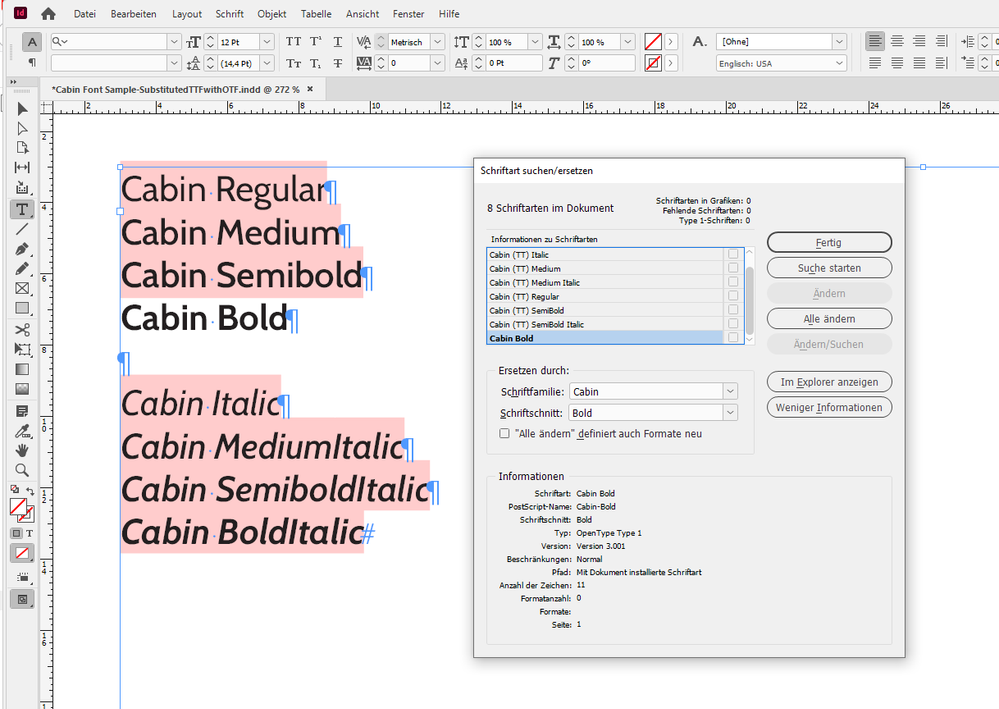Variable font nightmare
Copy link to clipboard
Copied
Hello!
I have a client using Cabin font. I have used the non-variable version just fine, but they started using the variable version and it is totally crazy.
If I make a new InDesign file with all 8 styles, it views OK, but only prints Regular and Italic.
Most problematic is that Bold appears as Italic, and basically the styles seen on-screen do not match the styles selected.
I noticed one freaky thing... the order of the fonts in the font menu is different between 2 files the client provided (screenshots attached). So, how can two documents see the fonts differently and render the menu order differently?
When InDesign packages their files, it includes the .TTF, but it really only includes Regular and Italic, not the other weights.
When I paste my test file with all 8 weights into Word, it only has Regular and Italic and the rest are substituted, so it isn't just InDesign that's confused.
In my sleuthing, I looked in FontBook. I noticed that the field "Unique Name" does not match the font weight, as it does for other TTFs installed.
I'm attaching the fonts in case anyone can confirm that these versions are corrupted or just not correct. Sample IDML file also.
I'm sad that Adobe is abandoning Postscript fonts. If this is what variable fonts are going to do, I am quite nervous!
Thanks
Carol Bracewell
Indesign 16.1, Mac OS 10.14.6
Copy link to clipboard
Copied
Variable fonts in InDesign are not ready for production. They should be used with great care. Read Dov Isaacs, Principal Scientist at Adobe, in this link:
https://community.adobe.com/t5/indesign/variable-fonts-in-indesign/td-p/10718647
Problems you're having with variable fonts should be reported as a bug at the UserVoice website linked below. If you search in Bugs for Variable Fonts you'll see that some problems have been solved in InDesign 2021 but not all:
https://indesign.uservoice.com/forums/601180-adobe-indesign-bugs?query=variable%20font
Copy link to clipboard
Copied
Thanks Steve,
I wish I had a choice, but the client's agency used this for dozens of files. Perhaps if I uninstall the variable and install the regular TTFs for each style, I can make it work, but if it's working for the agency, I have to make it work for me also.
Thanks for the links. I will report the bug. I don't know if there is a version of Cabin that is created correctly. That would sure help me out.
I would still appreciate any troublshooting suggestions, since not using the font really isn't my call.
Carol
Copy link to clipboard
Copied
Just a screen grab mov of the psycho behavior.
I yanked the variable and installed the static, and I have similar selection issues with the agency files.
I'm basically dead in the water and cannot work for my client until I can get something working.
My own files previously created with static still work with static re-installed, but the agency files created with variable refuse to work on my computer, no matter which font I have installed.
Suddenly unemployed,
Carol
Copy link to clipboard
Copied
It would be good to also report these issues to Pablo Impallari, Cabin's designer, via the GitHub project: https://github.com/impallari/Cabin
Without digging too deeply into the fonts themselves yet, some of these things look like they may be a result of inconsistent settings between the roman and the italic variable fonts. Some irregularities there can also trigger some of the weird behavior you're seeing in InDesign, which may not know how to handle oddities in how the fonts are linked to one another.
Copy link to clipboard
Copied
Thanks Dan. I checked the GitHub page to see if anyone reported my problems and saw only the ones Uwe notes below. I figured I should check to see if it's something I can fix before I assume it's the font software. But I will go ahead and report the issue on GitHub. I tried downloading the fonts from there instead of what the agency and client provided and it did not help.
Carol
Copy link to clipboard
Copied
Hm. Why not using the OTF font files of the Cabin font family?
https://github.com/impallari/Cabin/tree/master/fonts
Regards,
Uwe Laubender
( ACP )
Copy link to clipboard
Copied
I was using the "Static" OTF from GitHub just fine. Then the agency working for my client delivered a bunch of jobs that use the variable font. When I open the agency's files, InDesign expects the Variable font, but it doesn't throw an error, it just behaves crazy like this.
I mean, when I saw that the order of the fonts in the font menu changed, I knew it was a deeper issue!
But I don't truly understand how fonts work. I know they should have a unique number or unique name in order to not conflict (had those problems decades ago with Suitcase). But the Variable fonts don't seem to have a Unique Name that works well.
I really have tried everything I can think of and I have had no luck. I am not in a position to tell the agency that they can't use this variable font that they have just used in dozens of documents for the last several months, just because it doesn't work for me.
Copy link to clipboard
Copied
Also discovered this:
https://github.com/impallari/Cabin/issues/16
jfkthame commented on 4 May 2018
At least according to the example seen on https://v-fonts.com/, the width axis seems to work backwards: it has a range from 0..100, but as the value of the axis is increased, the font actually becomes narrower.
This will result in counter-intuitive behavior, for example, when CSS font properties like font-stretch:condensed vs font-stretch:normal are mapped to the variation axis in the font: a "condensed" face will appear wider than a "normal" one.
Regards,
Uwe Laubender
( ACP )
Copy link to clipboard
Copied
It seems that there is also an issue with the TTF variants in combination with Mac OS X:
https://github.com/impallari/Cabin/issues/26
Regards,
Uwe Laubender
( ACP )
Copy link to clipboard
Copied
There's also a strange behavior of InDesign 2021 when I provide the OTF variants through a Document Fonts folder to the missing TTF fonts used in the sample InDesign document. The fonts are flagged as missing in the layout and selected text will show the name in brackets like that:
The Find Fonts panel will not flag the fonts as missing.
Also InDesign's preflight will not do this.
And now the interesting part: InDesign's PDF Export (Print) will show missing fonts:
I think, this is a severe bug with InDesign's internal font management and the Document Fonts folder.
FWIW: This has nothing to do with the case of using the variable type of the Cabin fonts; I only post this to show that it is not possible to substitute fonts with the Find Fonts panel in this case.* And InDesign's Preflight will not discover the issue!
I see a similar behavior when I do this the other way around:
Missing TTF fonts from Google Fonts and substituted with Adobe Fonts that are of the OTF type. I still investigate a case with my students at university where we used TTF fonts from Google Fonts that I provided with a Document Fonts folder and some students did not copy over the Document Fonts folder with the TTF fonts, but instead substituted the missing ones with OTF fonts from the Adobe Fonts service.
* OK. Substitution worked.
Regards,
Uwe Laubender
( ACP )
Copy link to clipboard
Copied
OK. Had to correct my post above. Tried to substitute the missing TTF fonts with OTF using the Find Fonts panel and this worked:
Regards,
Uwe Laubender
( ACP )
Copy link to clipboard
Copied
Thanks for trying the files. Interesting that InDesign can see the difference between the TTF and OTF.
But the problems is the Variable font. It comes as 2 files, only Regular and Italic, each with 4 weights. Each weight does not get a Unique Name, at least from the point of view of FontBook (see original screen shots).
When I do Find/Replace font, nothing is missing and there is no other version of Cabin to Replace it with.
It's like the Variable is trying to map to the Static fonts, but unsuccessfully.
FontBook does not let me install the Variables whle the TTFs are present, so I can't see what happens when both are installed. I have never gotten font missing errors at any point, just erratic behavior.
Copy link to clipboard
Copied
"Interesting that InDesign can see the difference between the TTF and OTF."
With mixed results:
Preflight will not notice it: Bug.
Find Font will not notice it. Instead it is showing the used TTF fonts as OTF fonts as my first screenshot in Info is showing: Bug.
PDF Export (Print) finally sees it. That's OK.
Regards,
Uwe Laubender
( ACP )