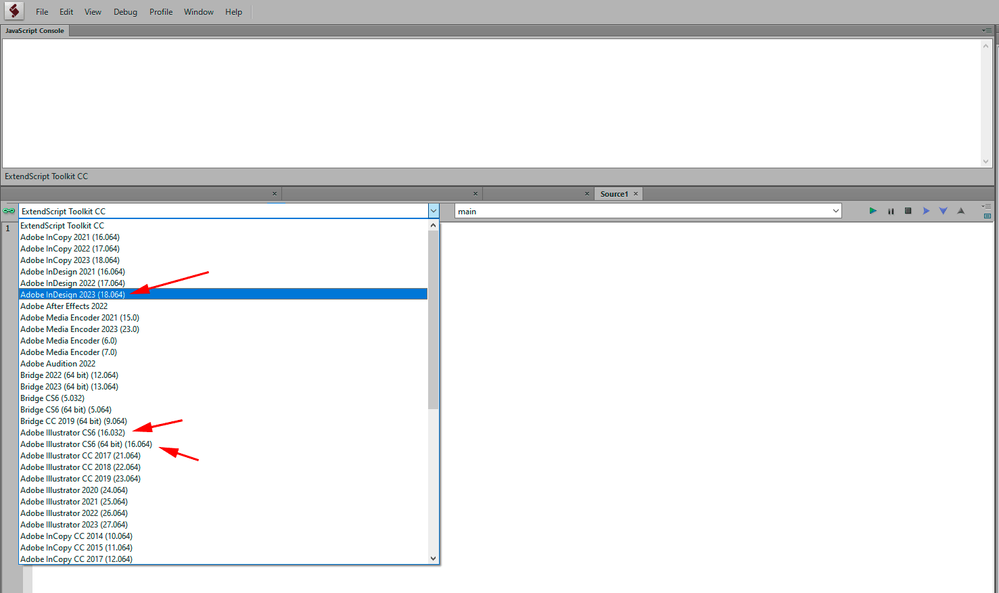- Home
- InDesign
- Discussions
- VSCode ExtendScript Debugger cannot find current I...
- VSCode ExtendScript Debugger cannot find current I...
Copy link to clipboard
Copied
I am running:
- VSCode Version: 1.78.2 (For x64, not M1) with
- ExtendScript Debugger version 2.0.3
- Trying to connect to InDesign 2023 version 18.2.1.
Just trying a simple .jsx script for now to understand the running / debugging workflow.
From "Run and Debug" sidebar, when I click the "Run and Debug" button, it asks me to choose:
- The Debugger: ExtendScript (OK), but then for
- The Host Application: only an outdated Adobe InDesign 2023 version 18.064 is offered in the dropdown list. No oather (newer) version of InDesign is shown in the list.
Of course my script fails to run, being unable to Launch or Attach to my current InDesign version.
How can I update the InDesign (and other app) versions presented in the Host Application dropdown list?
Thanks,
 1 Correct answer
1 Correct answer
Set up a launcher. This is what mine looks like:
"version": "0.2.0",
"configurations": [
{
"type": "extendscript-debug",
"hostAppSpecifier": "indesign",
"engineName": "main",
"request": "launch",
"name": "Current file",
"script": "${file}",
}
]Copy link to clipboard
Copied
Set up a launcher. This is what mine looks like:
"version": "0.2.0",
"configurations": [
{
"type": "extendscript-debug",
"hostAppSpecifier": "indesign",
"engineName": "main",
"request": "launch",
"name": "Current file",
"script": "${file}",
}
]Copy link to clipboard
Copied
Ok, that worked. 😄
I'll take some time to understand why that one worked correctly and why my other, standard launch/attach scripts didn't.
Thank you.
Copy link to clipboard
Copied
@Ashendene said: "The Host Application: only an outdated Adobe InDesign 2023 version 18.064"
Hi @Ashendene ,
not outdated at all, the 064 in this name stands for the 64-bit version.
The 18 in front of course is the main version number.
FWIW: Compare the names of the two versions of Adobe Illustrator CS6 in the screenshot below that I took from the CC ESTK (ExtendScript Toolkit ) from 2012 still running on my Windows machine:
Regards,
Uwe Laubender
( Adobe Community Expert )
Copy link to clipboard
Copied
I see. So, the version was a red herring, and my original problem description was wrong. Thank you for clarifying.
Get ready! An upgraded Adobe Community experience is coming in January.
Learn more