What is the TypeQuestCache?
Copy link to clipboard
Copied
I've had a couple other versions of Id on this machine but the latest (14.0) seems to be taking up the most space in the cache. A new folder has shown up inside this latest version's cache folder. It's titled "TypeQuestCache" and it doesn't show up in any of the other versions. I'm assuming it may have something to do with TypeKit but then why isn't it called that?
It's taking up over half a gig of space. Can I delete the contents of that file? I recently synced some fonts from Tk but that was through PS.
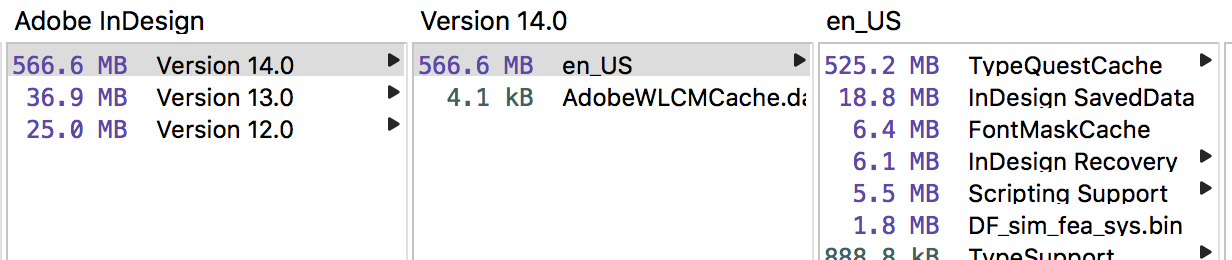
Copy link to clipboard
Copied
I don't think it's from Typekit. I've used a lot of Typekit fonts with InDesign CC 2019 (version 14) and here's what my folder looks like:
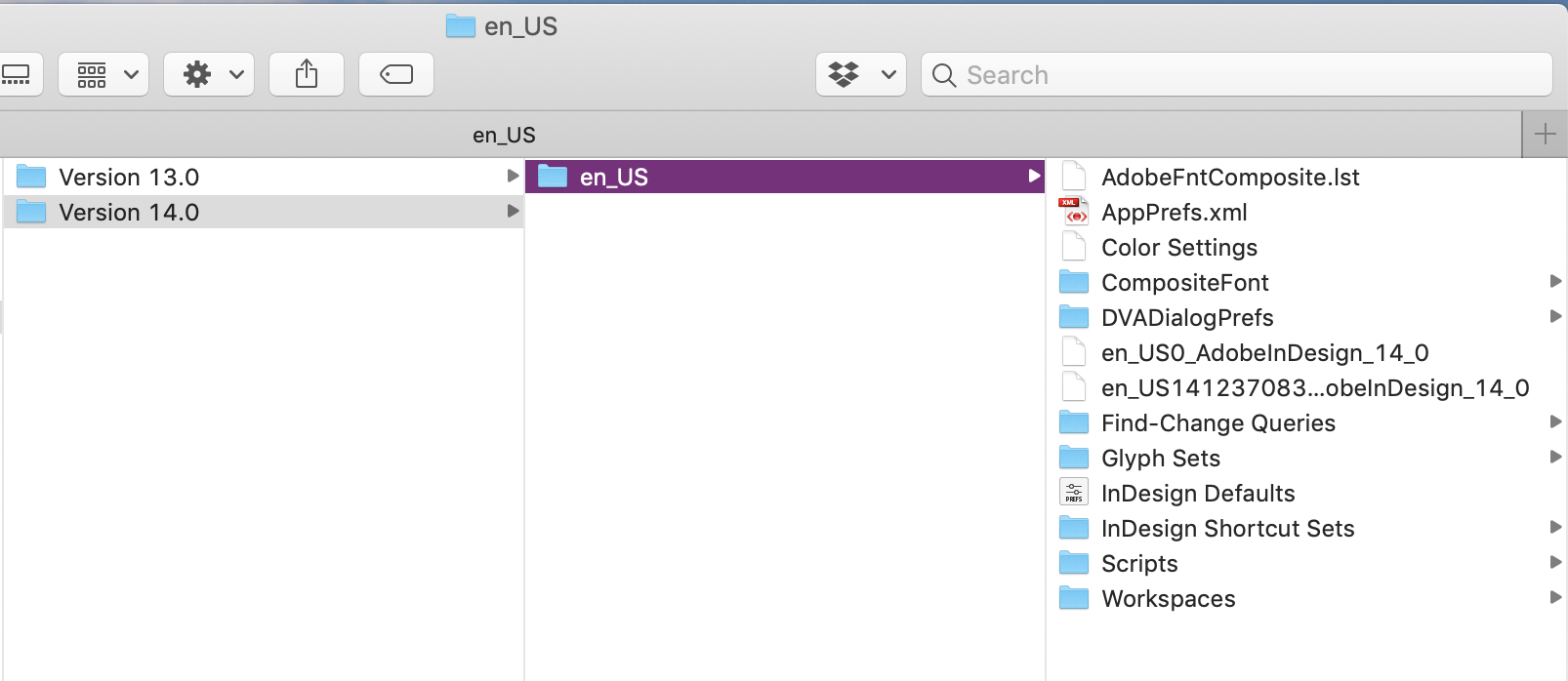
Have you used any third party font utilities?
Copy link to clipboard
Copied
No, I haven't used any third party font utilities. Aside from TypeKit, everything is vanilla. I ended up deleting the entire folder, which put it down to a few MB. I then opened up a tri-fold brochure that uses Open Sans, Georgia, and Baskerville fonts. After quitting Id, that TypeQuestCache folder ballooned to 250MB.
Copy link to clipboard
Copied
What's new in InDesign CC 2019 and Illustrator CC 2019 is that you can preview Adobe Fonts (previous Typekit fonts) before they are installed (synced). It may be that a cached preview is being built to speed up that process.
Have you been using that feature a lot in CC 2019?
But these days 250 to 500 Mb is really not that big. And I say that working on a laptop with an SSD with 500 Gb of storage.
Copy link to clipboard
Copied
I guess that could be what's happening but I don't use the preview feature. I go straight to Typekit through the linked icon. The name is strange. I wasn't expecting TypeQuest, maybe Adobe Fonts or Typekit. Even a Google search didn't come back with much relevant info for that name.
And you're right about the space. I too have a 500GB SSD. I work in multimedia so I'll have surges in project size. Every few weeks I'll run a disk sweeper to see where the biggest culprits are. I try to clear any kind of cache. 500MB may not be huge as far as overall space goes, but it's pretty big for a cache folder.
Copy link to clipboard
Copied
Hi Steve,
your screenshot is not showing the Caches folders, I think.
Just the preferences.
Just checked on my side.
And yes, with my German Windows 10 installation there is also a TypeQuestCache folder with contents that amounts to about 470 MB. It's placed under AppData > Local > Adobe > InDesign > Version 14.0 > de_DE > Caches > TypeQuestCache.
Regards,
Uwe
Copy link to clipboard
Copied
I'm getting a different path on a Mac (see screen capture):
<home> > Library > Caches > Adobe InDesign > Version 14.0 > enUS > TypeQuestCache > but that is EMPTY
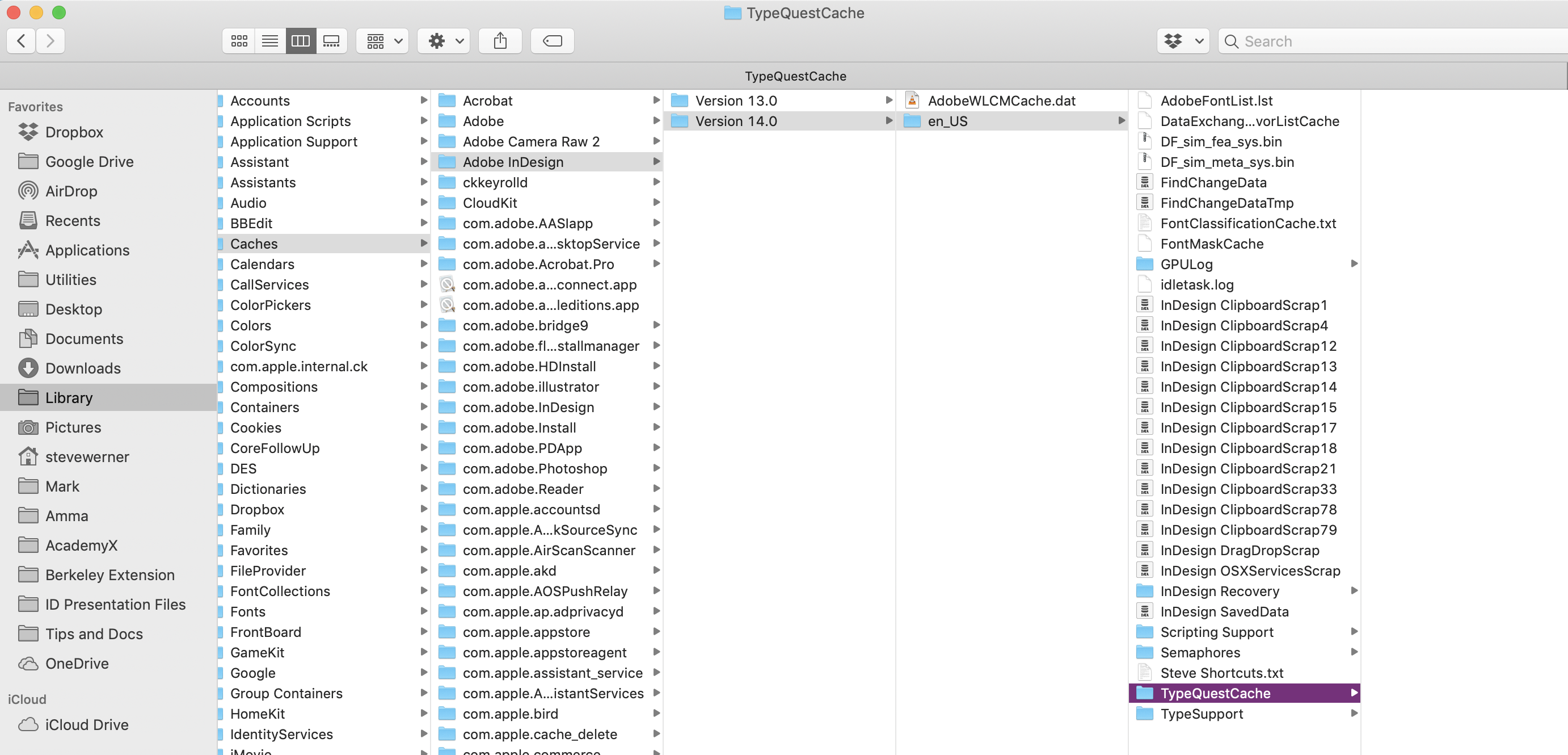
Copy link to clipboard
Copied
Steve, in all likelihood the TypeQuestCache folder only appears to be empty. On my machine it contains a folder which in turn has several subfolders. All of these are hidden in Finder, however, because their names begin with a ‘.’ character. (You can use Terminal to find them, and even then you need to use a command such as ‘ls -a’ to see them.)
In Finder, what do you see if you ‘Get Info’ (⌘I) for the TypeQuestCache folder? Mine says it is 510.8 MB, which I am guessing is the font menu cache.
Somewhat annoyingly, I find that there is also a TypeQuestCache folder for InCopy that is another 400+ MB.
Copy link to clipboard
Copied
Thanks, and you are correct. There are hidden files and folders totaling about 517 Mb.
Since I think it's a great feature (being able to preview Adobe Fonts from within InDesign, however, I have no problem with it. Something of that size is a small price to pay, I'd say.
FYI, in macOS Sierra or Mojave, you can now view hidden files by simply pressing Cmd + Shift + [period]!
Copy link to clipboard
Copied
Sorry, I might have phrased the ‘annoyingly’ poorly. I too think that the font preview is a great feature and don’t mind the cache size. My thought on discovering the separate cache for InCopy was only that this seemed like something that could be shared between the two apps. But yeah, this is not truly a problem in the grand scheme of things.
And thanks for the hidden files shortcut. You really do learn something new every day.
Copy link to clipboard
Copied
It’s extremely handy to be able to turn on/turn off hidden files/folders in the Finder with a keystroke! I keep a chart of useful-to-remember keyboard shortcuts and that now gets added!
Find more inspiration, events, and resources on the new Adobe Community
Explore Now