- Home
- InDesign
- Discussions
- Re: What to do about the rotating Blue Circle of D...
- Re: What to do about the rotating Blue Circle of D...
What to do about the rotating Blue Circle of Death that won't stop?
Copy link to clipboard
Copied
Okay, I am innocently working (day and night practically every day) on my InDesign Project. Once in awhile, I do something 'radical' (lol) like inserting a new page and the blue circle, whatever that is called, starts rotating and does not stop. I cannot do anything in InDesign once this occurs as the program is either apparently crashed (but no error message is given) or it is maybe "thinking" and gets lost in thought!
My PC task manager shows no problem with: "InDesign CC 2018(15) is working with 34%cpu, 33%memory, 0% disk, and 3% gpu." Are these numbers okay? I am not sure what the (15) means.
What should I do when this happens? Should I wait a few hours for the program to regain composure? Or should I end the task in PC Task Manager? Should I reboot my PC?
Is this an indication of a serious problem?
Copy link to clipboard
Copied
You have my hopes & prayers.
Here is a link to some tips:
https://indesignsecrets.com/6-tips-speed-up-indesign.php
Here is a link to some Illustrator tips for windows, that should also apply to InDesign:
Improve Illustrator performance on Windows
Is InDesign up to date?
Are you working off of a server? If so, do you see the same results when working off of your hard drive?
Copy link to clipboard
Copied
Well, I thank you very much. I deleted a bunch of pages that I didn't need and now it happens much less frequently. I also seem to have fewer crashes when I work more slowly and give the software time to 'rest'. Ha! Could that be real!? I work at home and we have Xfinity. I am saving to my drive D. I have my Adobe software on Drive D rather than C because C is too full.
Copy link to clipboard
Copied
It would be a good Idea to archive some of your projects and clean off some disk space. You should also be making frequent backups of your working files, IMHO.
Copy link to clipboard
Copied
Hi,
What version of InDesign are you using? Is it the latest 13.1 March release of InDesign? And on what OS?
-Aman
Copy link to clipboard
Copied
13.1 x64
Windows 10
I have found that I am having fewer problems now that I am closing the program before I go to bed each night. Does that make sense?
How do I best make a back-up? Just File/SaveAs/and rename?
Copy link to clipboard
Copied
If your main system drive is that full, you should buy a new one and I would I highly suggest a solid state drive. As for backups, I always work in a Dropbox or OneDrive folder. Both services automatically sync to the cloud and store multiple versions each time you save a file allowing you to go back to an earlier version with just a click.
BTW, you didn't supply any details about your system. Processor, RAM, etc.
Copy link to clipboard
Copied
WIndows 10, InDesign CC 2018 version 13.1 x64
Drive D
used space 842 GB
Free Space .00TB
Capacity 1.81
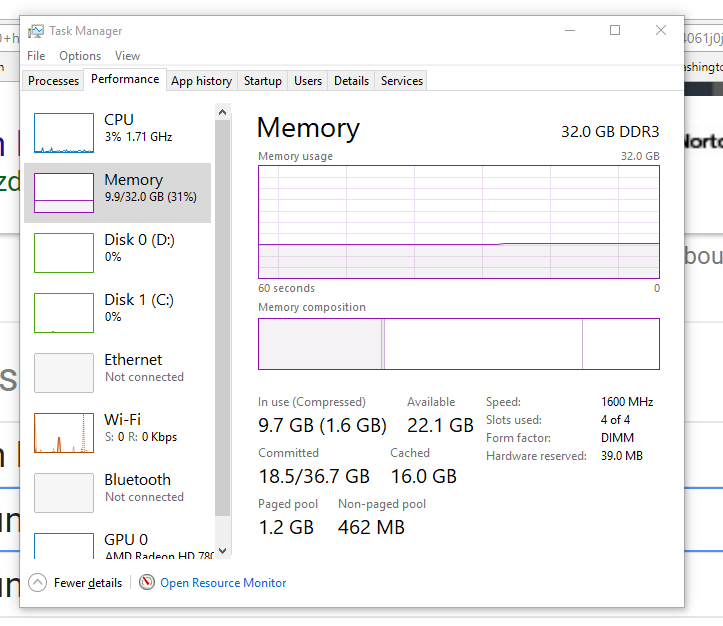
I have tried using dropbox and one drive to do backups, but how do you manage it?
If I am on dropbox and I do 'save as' then the file saves onto dropbox. I might come back and mistakenly work on the dropbox version, then the hard drive version and does not match up!
Copy link to clipboard
Copied
You're not using Dropbox properly, then. You save to your harddrive into a folder that is synced to Dropbox and the file is synced to the cloud automatically, in the background. Same for OneDrive.
Find more inspiration, events, and resources on the new Adobe Community
Explore Now
