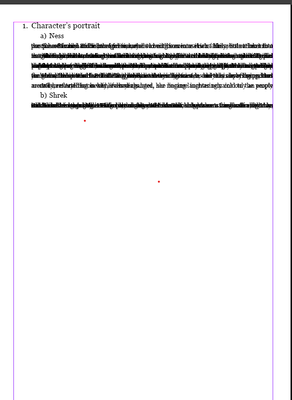Adobe Community
Adobe Community
- Home
- InDesign
- Discussions
- When I paste docx into indesign, a lot of blank pa...
- When I paste docx into indesign, a lot of blank pa...
When I paste docx into indesign, a lot of blank pages appear and the text is on top of other text
Copy link to clipboard
Copied
When I paste docx into indesign along with the built-in styles, a bunch of blank extra pages appear, and the text on most looks like this:
I need to get the work done quickly, and manually arranging the formatting is very time consuming.
I couldn't find a solution online, so I thought someone here might be able to help me.
Copy link to clipboard
Copied
Looks like a clash in styles from Word and InDesign - and looks like the Word file may not be setup the best way, perhaps using page breaks etc instead of properly setting the document.
Unfortunately there's no quick way - you can tidy up the Word file before bringing it into InDesign - usually the best way
There's many tip online about using Word and InDesign
https://creativepro.com/retaining-important-formatting-when-importing-word-documents/
https://www.indesignskills.com/tutorials/import-text-from-word/
Copy link to clipboard
Copied
You may want to try saving your MSWord .docx file as a Rich Text Format .rtf file as well.
RTF documents will carry formatting and import rather cleanly into InDesign. Give it a try — you may be happy with the results.
Hope this helps,
Randy