- Home
- InDesign
- Discussions
- Where can I get some decorative strokes?
- Where can I get some decorative strokes?
Copy link to clipboard
Copied
Hey everyone! Doesn't anyone know where can I get decorative strokes?
and can anyone explain me finally what is creative cloud and what is it good for and how to use it?
Thanks!
Vraja
 1 Correct answer
1 Correct answer
Thanks GeorgeS!
But I found more simple idea,
i just use those cool fonts :like Guttman Logo1 ![]()
and also all the Windings and Segoe MDL2 Assets
Copy link to clipboard
Copied
Check here -
Copy link to clipboard
Copied
And decorative ))
http://indesignsecrets.com/easter-egg-stroke-styles.php
Copy link to clipboard
Copied
Hey GeorgeS! Thanks for taking the trouble, but that didn't help...
In stroke style options I have only, dash, dot and one more....cant remember now...
but In the stroke style window I have an option to load strokes,
So where can i download some? maybe you have a link for free strokes?
thanks!
Vraja
Copy link to clipboard
Copied
InDesign have only this options. If you want some more cool strokes you need to use Illustrator and than place ai to indd (fully compatible import of his graphic, but not forget that ai you can change in Illustrator, not as direct indesign object when you use strokes that InDesign don't have).
Copy link to clipboard
Copied
Hi George,
I created a border style in illustrator but I can't load it into indesign. What format should I save the border?
Copy link to clipboard
Copied
Save the Illustrator border style on an artboard by itself in the AI format. Choose File > Place and place it into InDesign.
In InDesign, open the Align panel (Window > Object & Layout > Align). Choose Align to Page. Align horizontally and vertically.
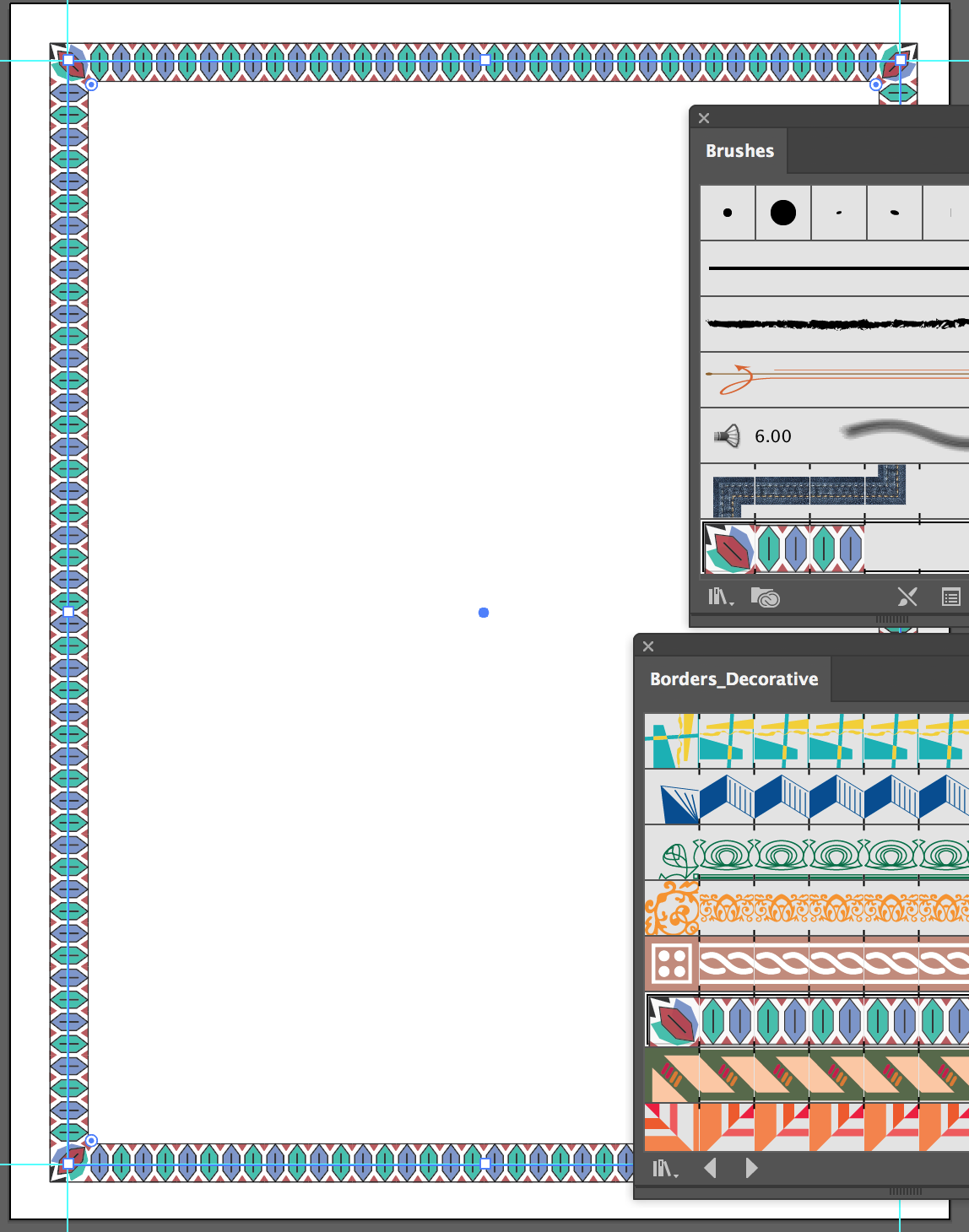
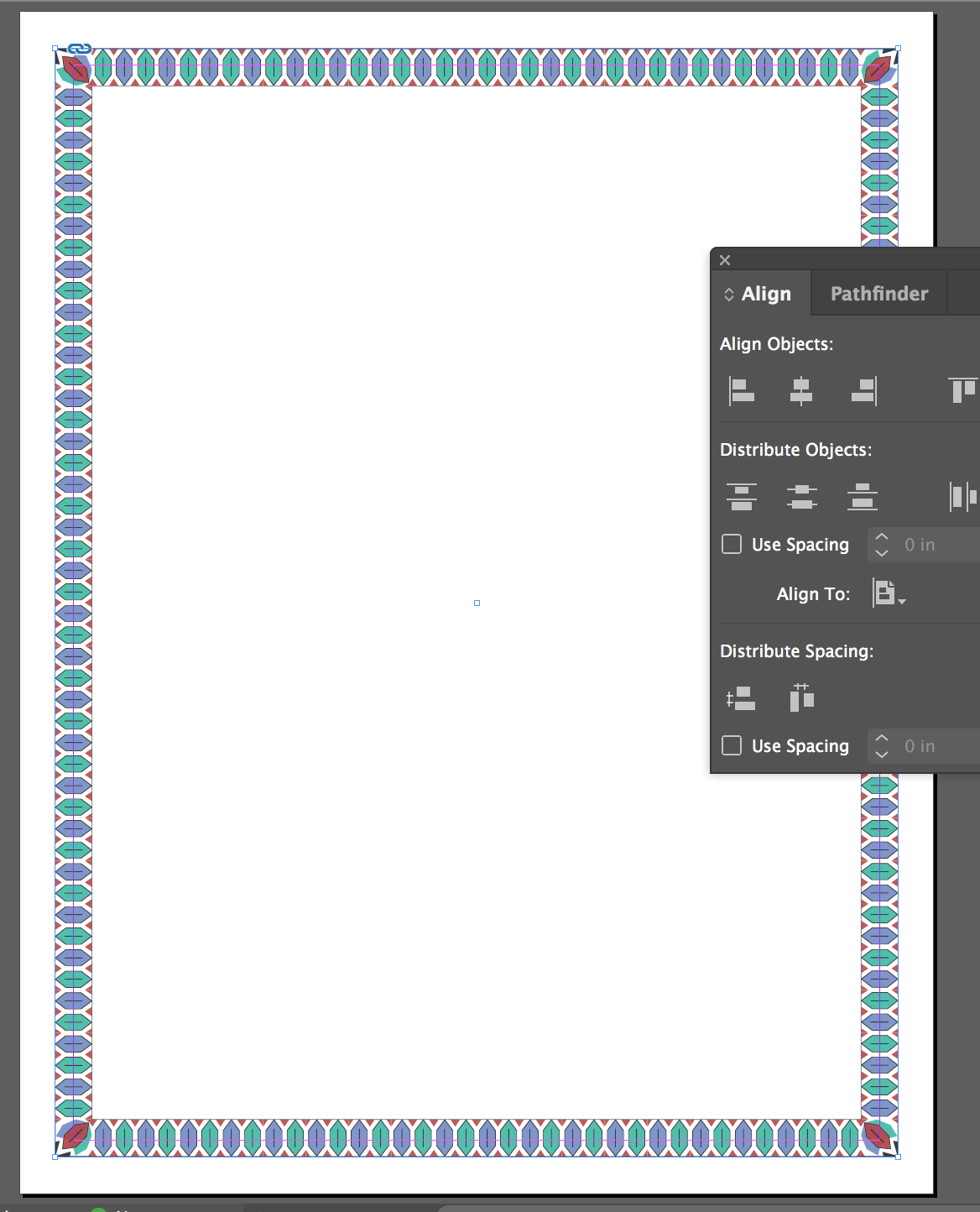
Copy link to clipboard
Copied
Thank you. However I think it is not possible to save the borders created in illustrator as .inst file?
Copy link to clipboard
Copied
https://forums.adobe.com/people/Emre+KILICER wrote
Thank you. However I think it is not possible to save the borders created in illustrator as .inst file?
Right.
InDesign line style files are not compatible with Illustrator ones.
Regards,
Uwe
Copy link to clipboard
Copied
And if you needed to edit the borders, they are placed art. You could choose Edit Original from the LInks panel menu to open them in Illustrator. There you would edit their size and save the file. In InDesign, the placed art would be updated.
Copy link to clipboard
Copied
That is really still such a backward and time-consuming way to do this. Why can't we edit the border designs or create them in AI and then add them to ID. People have been looking for this feature for many years (10+). Borders are a staple component, there should be some way to edit/add to make them a more useful element.
Copy link to clipboard
Copied
Thanks GeorgeS!
But I found more simple idea,
i just use those cool fonts :like Guttman Logo1 ![]()
and also all the Windings and Segoe MDL2 Assets
Copy link to clipboard
Copied
How did you do that?
