- Home
- InDesign
- Discussions
- Where is my bullet point and numbers tool on my to...
- Where is my bullet point and numbers tool on my to...
Copy link to clipboard
Copied
Hello - I have InDesign CC2018 on my computer at work (new job) and both the bullet point and numbering tools are not shown on the top dashboard/tool bar. How do I put those on there? I have tried a number of things to no avail. Thank you!
 1 Correct answer
1 Correct answer
When you have the Type tool selected, the Control Panel has two views: Character View and Paragraph View. Choose the Paragraph view by clicking on the ¶. If you still don't see them, let us know and we can help you hide some of the tools that appear in front to make room.
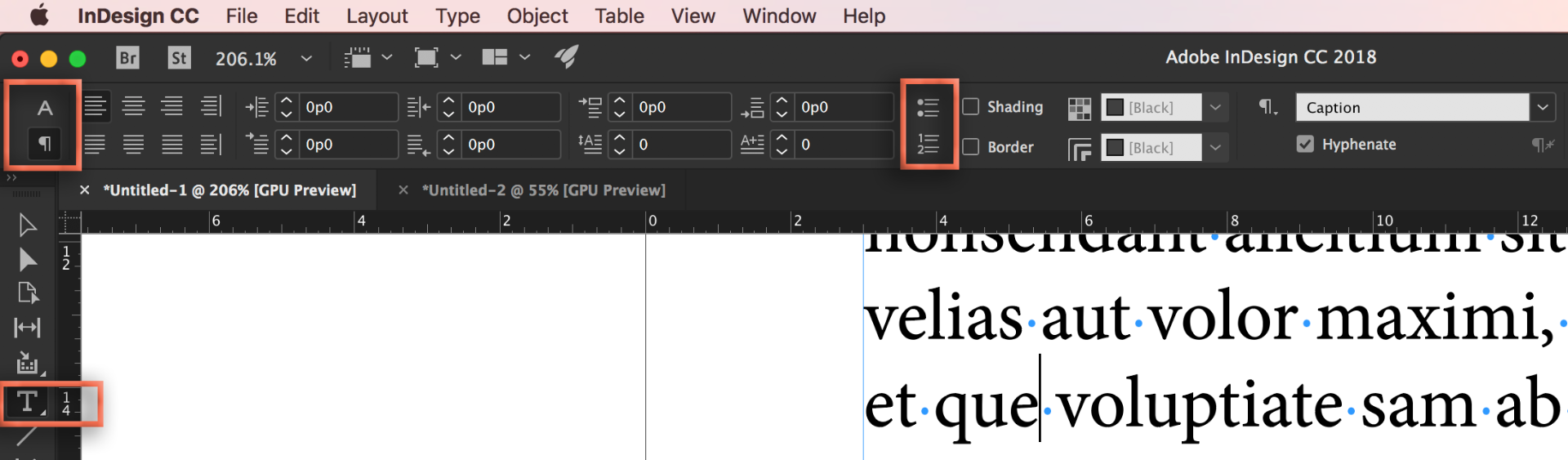
~Barb
Copy link to clipboard
Copied
When you have the Type tool selected, the Control Panel has two views: Character View and Paragraph View. Choose the Paragraph view by clicking on the ¶. If you still don't see them, let us know and we can help you hide some of the tools that appear in front to make room.
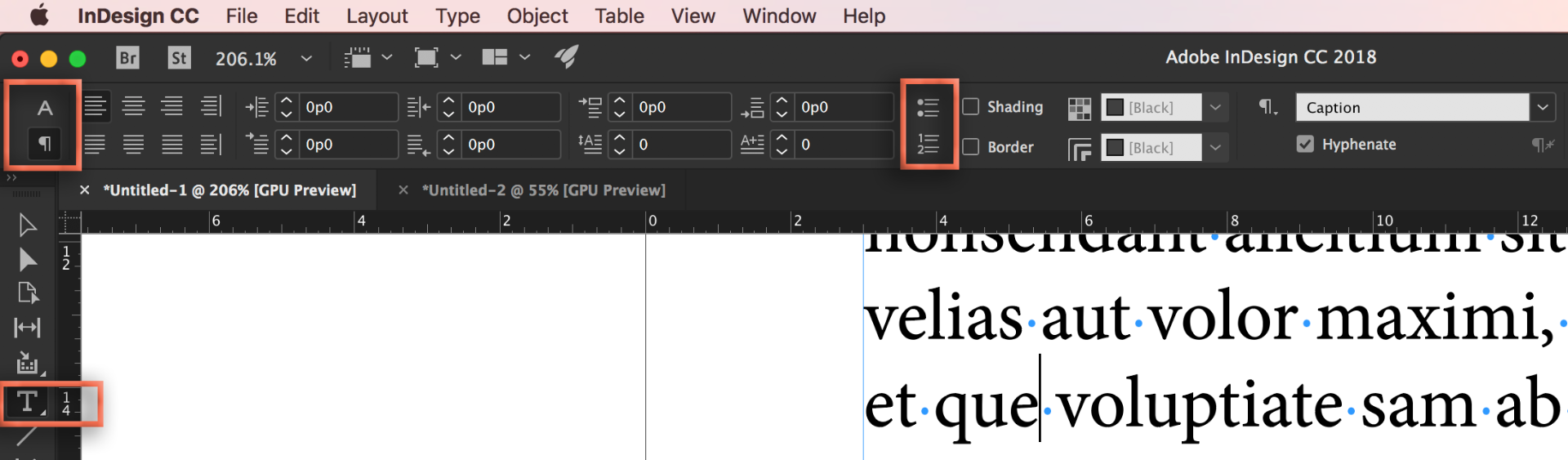
~Barb
Copy link to clipboard
Copied
Thank you!!!! You'd think I would know that by now! ![]()
Copy link to clipboard
Copied
Hi Anne:
You are welcome! A new job likely means a new computer. Wide screens can show all of the character and paragraph buttons at the same time. Narrower displays will make you swap between the two views. That's probably what got you!
~Barb
Find more inspiration, events, and resources on the new Adobe Community
Explore Now