- Home
- InDesign
- Discussions
- Why Adjust Layout is not available when changing t...
- Why Adjust Layout is not available when changing t...
Why Adjust Layout is not available when changing the number of columns?
Copy link to clipboard
Copied
On any document open with v.14.0.3,
when i select facing pages, one page, or a Master page and
go to Layout>Margins&Columns, if a change the number of columns,
the Adjust Layout checkbox is not available and
shows a warning message, it is not working?
Copy link to clipboard
Copied
Hi Frederico:
Adjust layout is meant to adjust the size/position of existing frames when you adjust the paper size or margins. It doesn't work when you modify the columns on the page. An alternative may be to define columns within text frames. Can you tell us what are you trying to accomplish? We should be able to get you where you want to go. Screen shots of your layout would help.
~Barb
Copy link to clipboard
Copied
Thanks Barb fir your propt reply. Currently on a iPad, as soon as i get back to my PC I will attach some captures.
What i wish to do is, having a document layout with 2 columns and placed text frames adjusted to the column margins (text autoflowed inside the column margins), i wish to change the number of columns to 3, and get 3 text frames on each page, fitted to the column margins. I am pretty sure it could de done before, in earlier versions, just by having checked the Adjust Layout checkbox in the Columns&Margins window.
Copy link to clipboard
Copied
Hi Federico,
I'd ask at InDesign Prerelease.
14.0.3 is still in beta.
FWIW: Test with the very last version of 14.0.3 that is currently available.
Regards,
Uwe
Copy link to clipboard
Copied
Thanks Uwe, my mistake on my PC I just were running current 14.0.2 release
under Windows 10 Pro 1903, build18956.1000.
When I try to change the number of columns (2 up to 3) hoping to be able to get auto adjusted the layout of text frames up to 3, to the margins of each column,
I get a warning it will not work, and also the outcome does not readjust the width of each frame.
What I am missing?
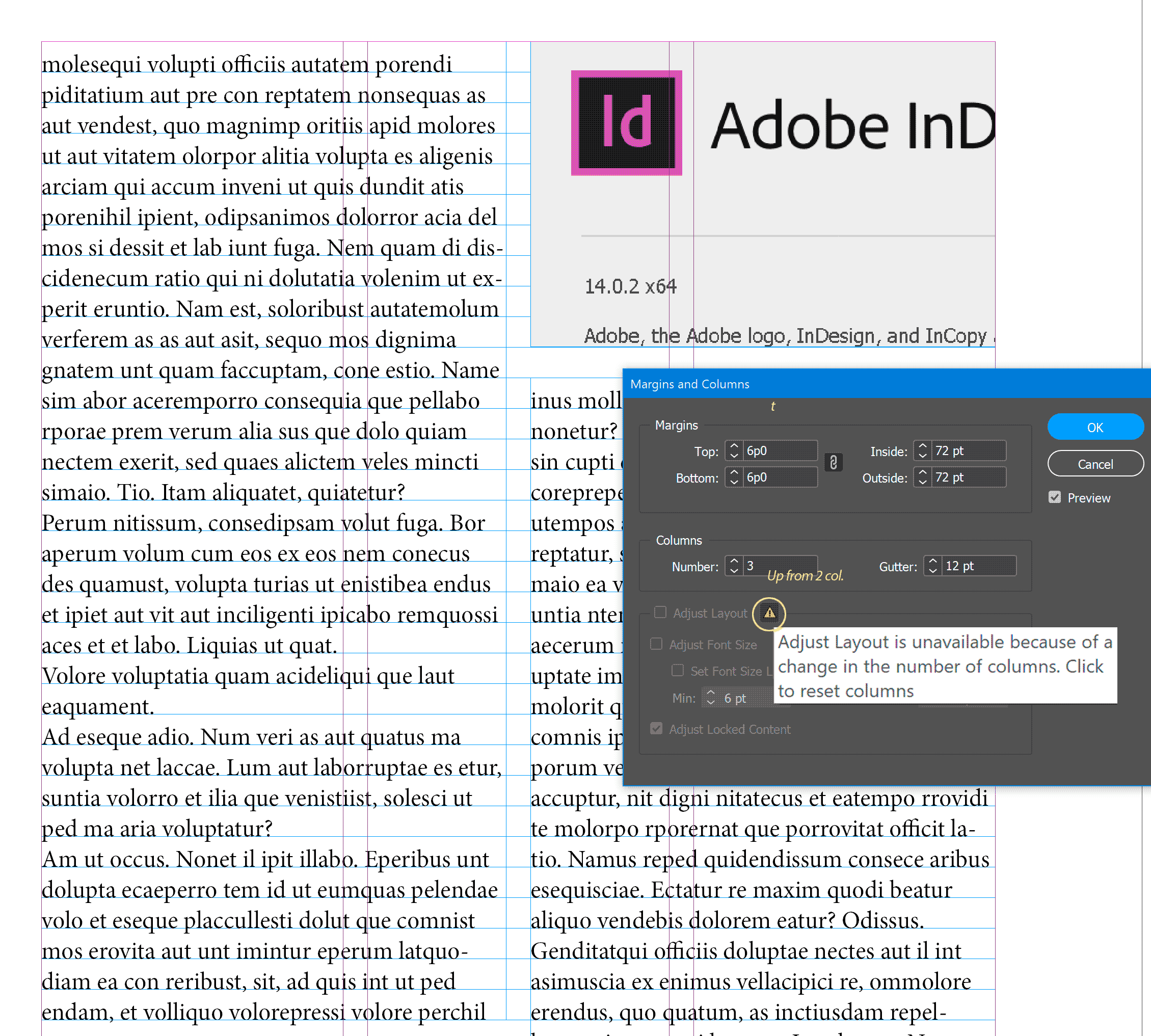
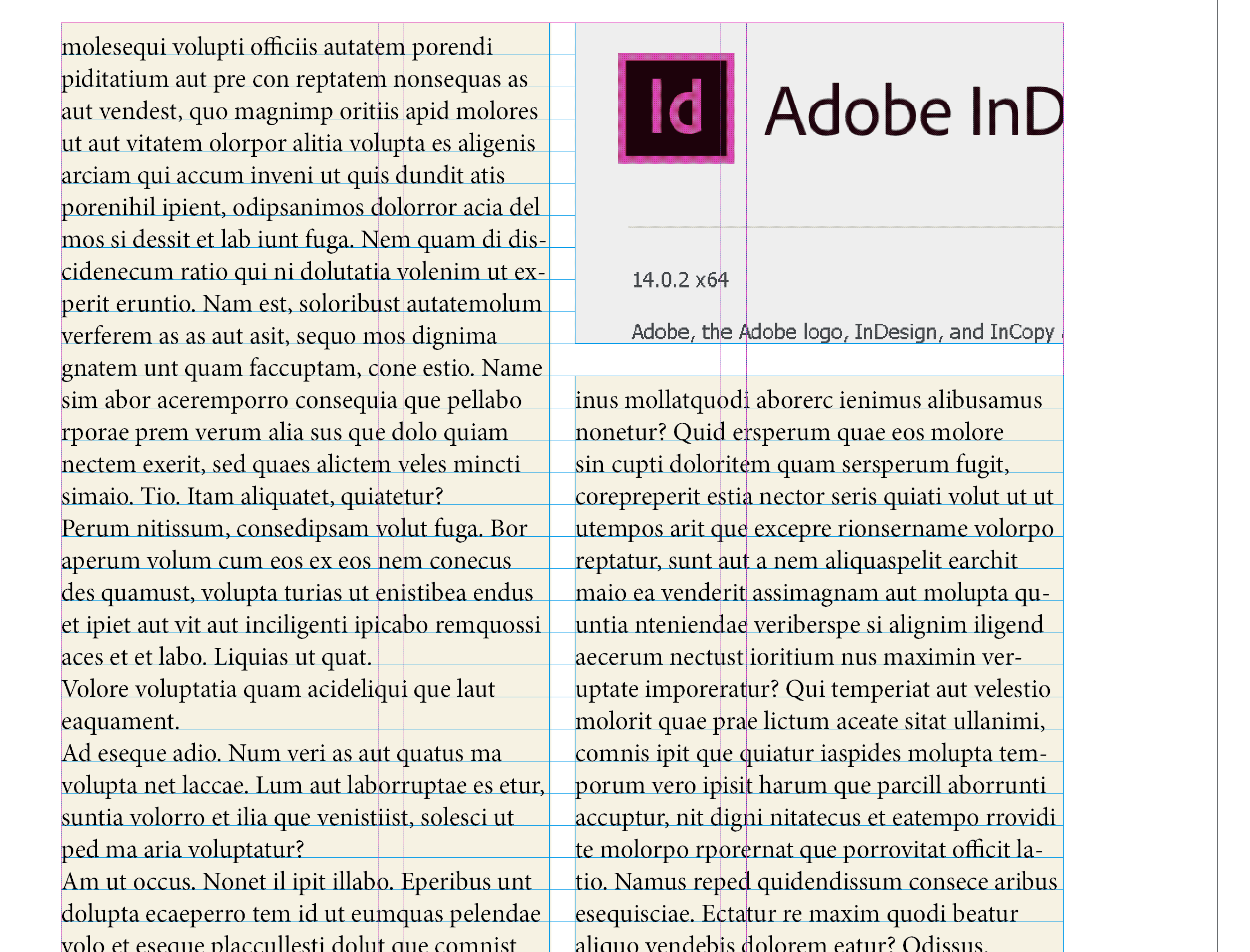
Copy link to clipboard
Copied
…What I am missing? …
Nothing 🙂
It's a bug.
Just test the latest Prerelease version.
Regards,
Uwe
