- Home
- InDesign
- Discussions
- Why is my signature box moving around when I expor...
- Why is my signature box moving around when I expor...
Why is my signature box moving around when I export it in an interactive PDF?
Copy link to clipboard
Copied
Hey!
I'm trying to export an interactive PDF with a text and a signature field. When I export it as an interactive PDF the text field works perfectly fine, but the signature box just moves around and I don't have the option to sign. I would like to avoid the digital ID configuration from acrobat as I want something super simple for customers!
What I am missing here?
Thank you for your help!
May
Copy link to clipboard
Copied
What PDF viewer/app are you using to check?
Copy link to clipboard
Copied
I'm using the "preview app"
Copy link to clipboard
Copied
and when I use acrobat it ask for the Digital ID configuration, and I would like to avoid that.
(see the screenshot below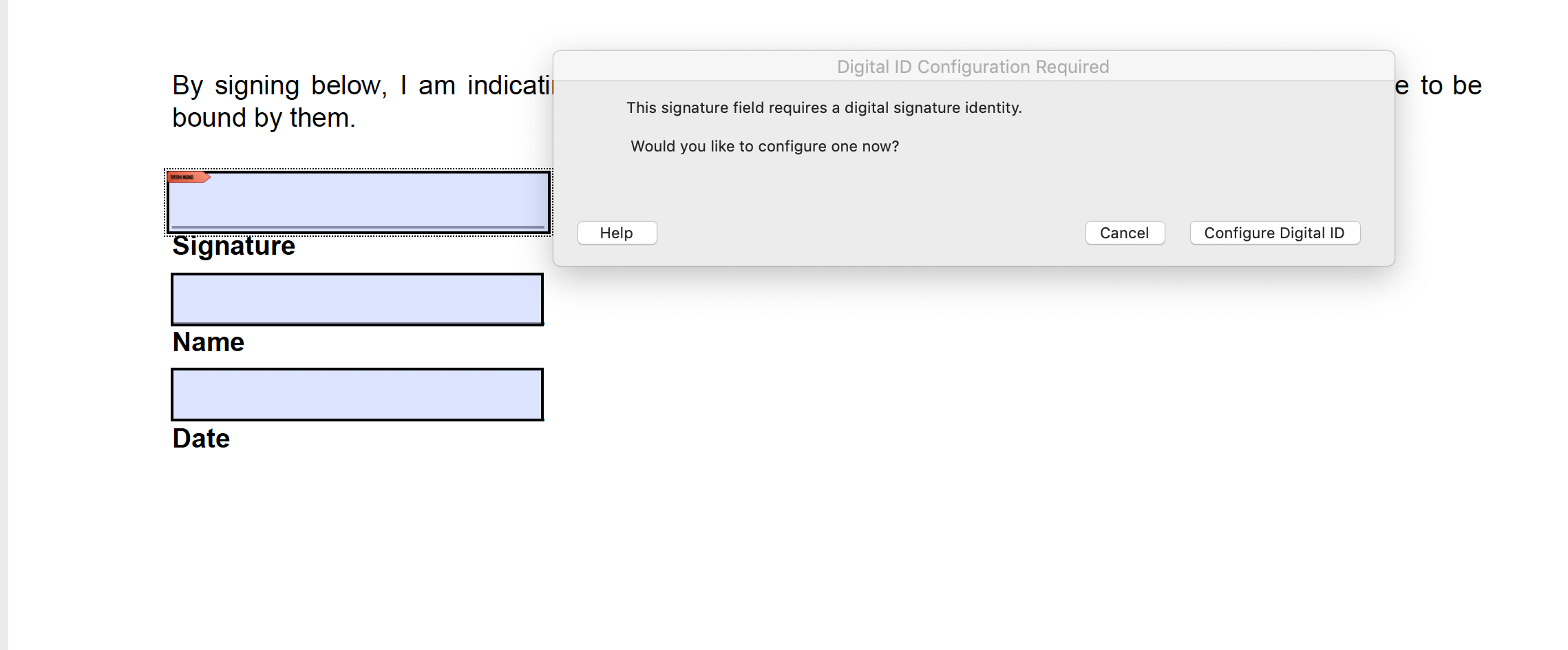 )
)
Copy link to clipboard
Copied
Preview does not honor all form field types and a signature field is one that is not honored.
This is the normal action for a signature field, to be asked for an electronic signature.
My suggestion would be to eliminate the signature field all together, knowing that your users could be using Preview, and you are not looking for an acceptance of an agreement or record.
Copy link to clipboard
Copied
I didn't know it didn't honoured signature! Thank you for your help! I will get rid of it!
Copy link to clipboard
Copied
Thank you Chad! And yes it is pretty important especially for those document! I was just trying to find a way to make it easier for the customer! thank you very much!
May
Copy link to clipboard
Copied
Configuring a digital ID is a necessary step when signing PDF documents using Acrobat. It's how you validate a person's identity which is typically pretty important. To do this correctly, I agree is a pain for the typical user. I'd take advantage of Adobe Sign which is part of Acrobat DC. It validates a user via email instead of the digital ID configuration in Acrobat. Using Adobe sign, you can still use your signature field from Acrobat. You just validate using Adobe Sign.
Find more inspiration, events, and resources on the new Adobe Community
Explore Now