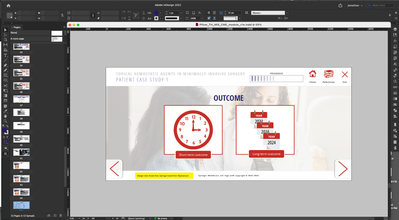Copy link to clipboard
Copied
Hi, i have tried resetting my space but i can't fix this. i moved my indesign to the corner and now i can't get my cursor to the header of the application frame to move it back so its visible
If i turn off application frame it looks fine, as in it snaps to my monitor:
how can i reset the application frame so it snaps to the screen again?
 1 Correct answer
1 Correct answer
Hey Jonathan:
Hold the Opt key and drag the bottom up. Like other Adobe objects, this will force the window to resize from the center and the top should come back into view.
~Barb
Without and then with the Opt key:
Copy link to clipboard
Copied
Hi Jonathan,
do you have a backup of your InDesign preferences folder named Version 17.0 ?
Try to restore it from a backup you did perhaps today or yesterday with TimeMachine.
Do that when InDesign is not running. That should fix the issue.
The path of that folder usually is:
Users > [ Your user name ] > Library > Preferences > Adobe InDesign > Version 17.0
Regards,
Uwe Laubender
( ACP )
Copy link to clipboard
Copied
I did not try this. Barbs answer did it.
Copy link to clipboard
Copied
Hey Jonathan:
Hold the Opt key and drag the bottom up. Like other Adobe objects, this will force the window to resize from the center and the top should come back into view.
~Barb
Without and then with the Opt key:
Copy link to clipboard
Copied
how do you know this???
that did it.i have been pulling my hear thinking "how the hell did nobody think of that in adobe"?
Barb to the rescue, when we doing another get together?
Copy link to clipboard
Copied
Definitely something that is working on MacOS only, I think.
Thanks for the hint, Barb!
Regards,
Uwe Laubender
( ACP )
Copy link to clipboard
Copied
yes, i did noticed that when on a pc.. YOU CAN'T.
Copy link to clipboard
Copied
Hey Jonathan:
Let's plan something for early in the new year. 🥳
~Barb
Copy link to clipboard
Copied
Yes, it's a Mac thing. On Windows I use a keyboard shortcut: Alt+Spacebar, m (for move) and the down arrow key. How do I know these things? Because I have made every mistake possible, multiple times. 🙄
~Barb
Copy link to clipboard
Copied
I just had an issue on Windows where the Find/Change menu was popping up with the entire top of the frame off screen. Alt+Spacebar, M did not immediately allow me to drag the frame (you still have to be touching the *top* of the frame to drag it with this method). However, just hitting Alt+Spacebar moved the top of the frame to be reachable because the menu it brings up is tied to the side of the top of the frame and Windows was smart enough to know the Alt+Spacebar menu would need to be visible. So then after that I was able to grab the top of the frame and move it as usual.
Find more inspiration, events, and resources on the new Adobe Community
Explore Now