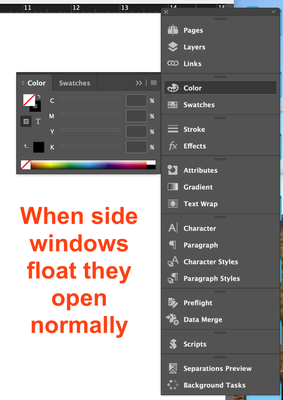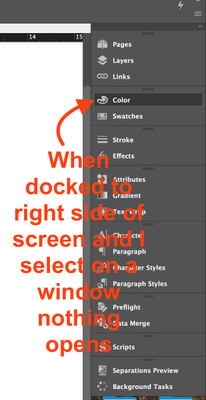- Home
- InDesign
- Discussions
- Windows do not open when anchored to right side of...
- Windows do not open when anchored to right side of...
Windows do not open when anchored to right side of screen
Copy link to clipboard
Copied
Running Indesign V17.2 on an 5K iMac running Big Sur 11.6.5
I have my windows normally locked to the right side of the screen with the windows I commonly use. I have tried trashing prefences with no change. I have completely uninstalled via Adobe's uninstaller with no change and completely uninstalled using another app to remove everything. If I pull the pannels as wide as they go I see that the window wants to open to the right which is off the screen as it is on the right side of the screen. It should open on the left side. I have no issues on my M1 Max MacBook Pro with the same version. What is causing this and how do I fix this? Recap - trashed all preferences, completely uninstalled via adobe uninstaller, completely uninstalled via another app - no changes.
Copy link to clipboard
Copied
Oh I should mention they work fine with I am working inside an application frame, I prefer not to for faster and easier access to the desktop without needing to minimize the application