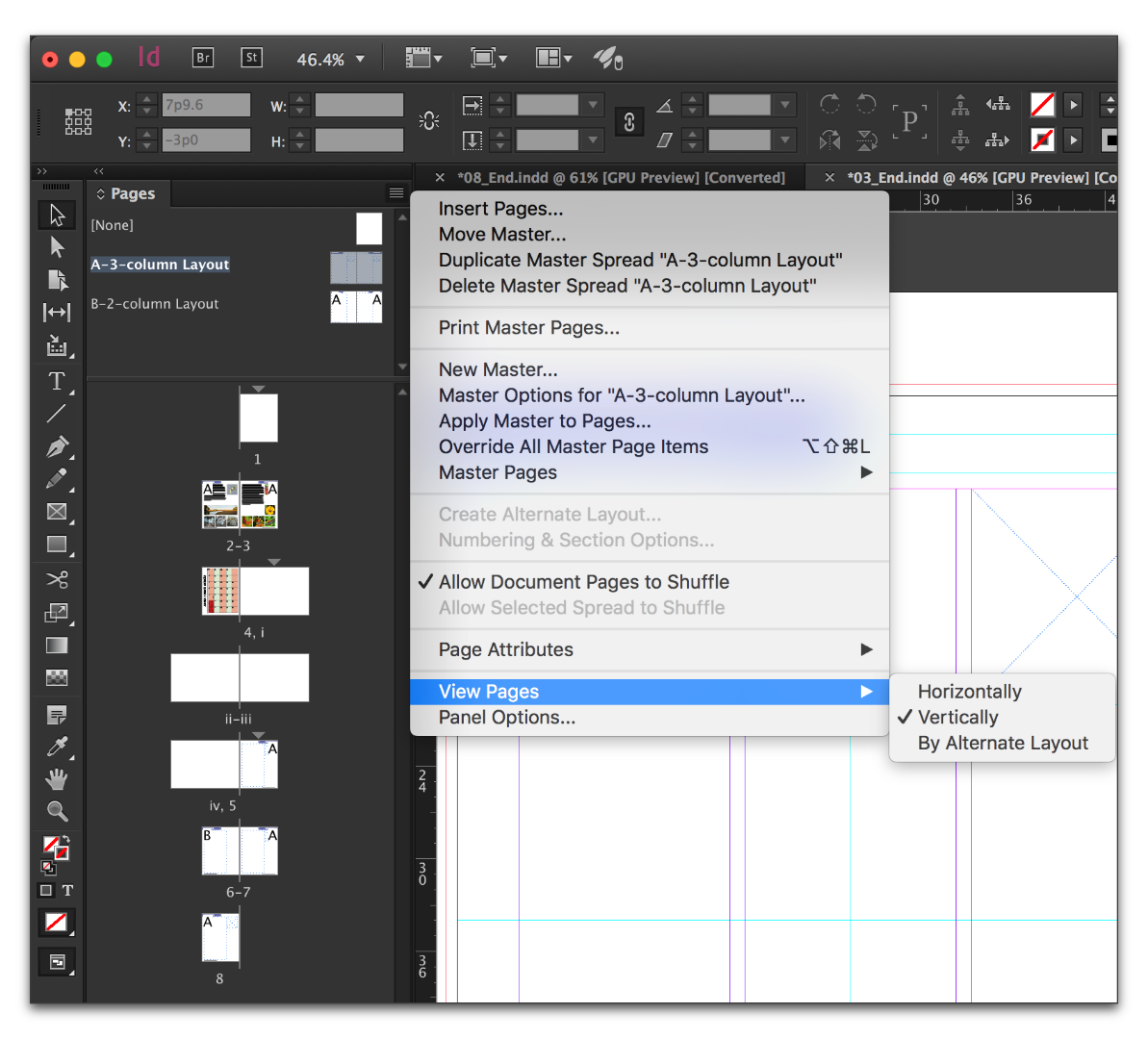Copy link to clipboard
Copied
Anyone experience work space layout issues below where the Pages window extends far right making a portion unusable? Horizontal scrolling is not an option, expanding window does not work, and moving the window does not fix the problem. Have contacted Adobe multiple times on the issue. Temporary fix is deleting preferences but looking for a sustainable solution. Anyone know of anything?
InDesign CC 12.0.0.81 x64 Build
Model: Surface Book
OS: Windows 10 Pro
Thanks
 1 Correct answer
1 Correct answer
It a.) sounds like a bug and b.) sounds like you have made Adobe aware of it. If not, report it here (pick the Bug Report radio button): Wishform - Adobe InDesign .
I've never seen that happen on my system, nor those of my students. What happens if you change the View Pages options in the Pages panel menu? Does that straighten it out without having to reset Prefs?
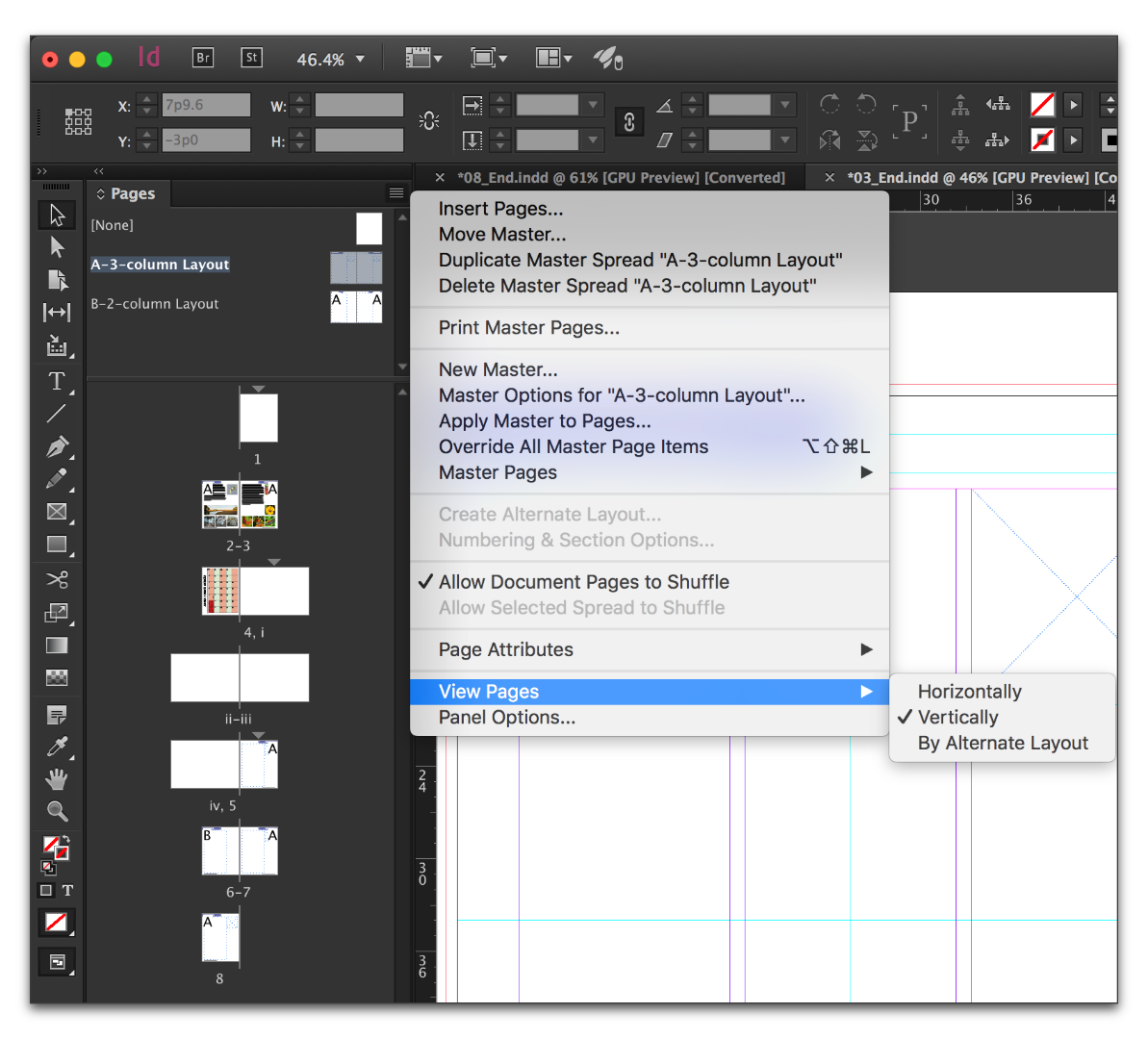
Copy link to clipboard
Copied
It a.) sounds like a bug and b.) sounds like you have made Adobe aware of it. If not, report it here (pick the Bug Report radio button): Wishform - Adobe InDesign .
I've never seen that happen on my system, nor those of my students. What happens if you change the View Pages options in the Pages panel menu? Does that straighten it out without having to reset Prefs?