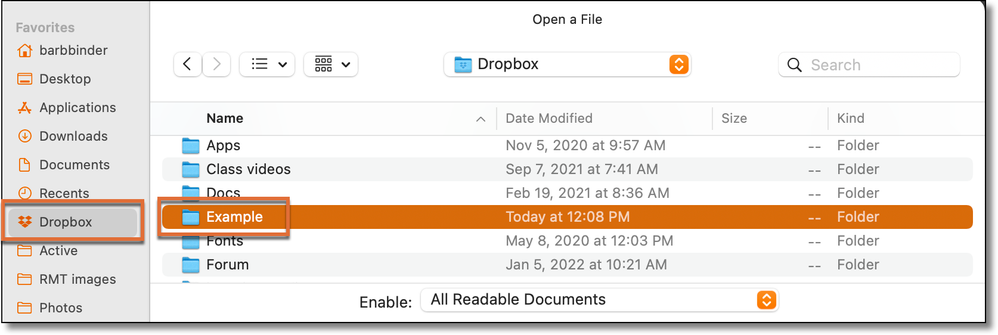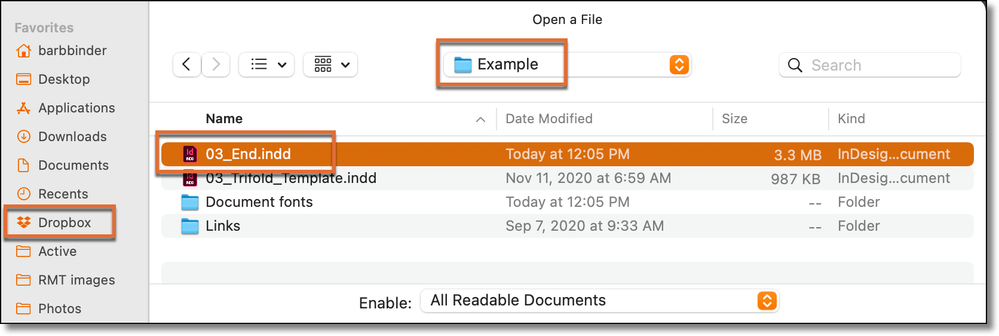Working on InDesign docs in the cloud
Copy link to clipboard
Copied
Does anyone have all their ID docs, links etc. in a cloud server such as Amazon and work direct to them from home, is this possible? So avoiding downloading the document when I want to work on it? Clearly home wifi would have to be v good id guess.
Copy link to clipboard
Copied
Hi @Brucegraham:
I have worked with my InDesign files and assets stored on Dropbox for the past few years. Dropbox automates incremental back-ups so that I can return to an earlier version if I encounter an issue, and I can recover deleted files for 30 days. Saving to the Creative Cloud drive offers the same functionality and is included with your CC subscription.
https://helpx.adobe.com/creative-cloud/kb/file-storage-quota.html
~Barb
Copy link to clipboard
Copied
Hi Barb,
So you download the ID file from Dropbox, work on it and then load it back up? If so, how do you connect all the linked images if for example you wanted to make a PDf to send to a customer? Hope that makes sense and thanks for your time replying.
Copy link to clipboard
Copied
NO! You install the Dropbox app which will create a sync'ed folder on your harddrive. You cannot work on a file that is only in the cloud.
Copy link to clipboard
Copied
I work on DropBox and keep all my files here.
Links are automatically updated on different computers so no issues with lost links (e.g. between Mac and PC). Though with a lot of links it may take quite a while to update them all. Once I had a file with 1,800+ links (mostly InCopy) and it took about 1/2 hour.
You can keep locally only the files you're currently working on, the rest keep online and download them as necessary. They're automatically downloaded when you address them: e.g. double-click.
When you save a file, every version is stored for a month. Deleted files are also kept for a month.
Copy link to clipboard
Copied
So if you download the ID doc to your desktop and want to make a PDF to send to a client how do you connect all the linked images and make the PDF? Im hoping Im making sense here!
Copy link to clipboard
Copied
Hi @Brucegraham:
Here's my workflow.
When I start a new project, I use Explorer (Windows) or Finder (Mac) to make a project folder on Dropbox. In my example, I am calling the folder "Example". Everything that pertains to the project goes into the project folder.
Then I open InDesign and open the file, using the same path.
Once open, I can export directly to PDF.
I use multiple computers. With this workflow, I can open the InDesign files on any computer that has Dropbox installed.
Note: Dropbox has a feature called Smart Sync that allows you to make files online-only so you can save hard drive space on your computer. You can choose which files to make online-only or let automatic Smart Sync choose for you. I inadvertantly enabled it during a new Dropbox installation and have been slowly discovering all the problems that it caused. I recommend the Local option, which has a folder on your hard drive that syncs automatically to the Dropbox Servers. All the functionality described above without the Smart Sync hassles. https://help.dropbox.com/installs-integrations/sync-uploads/smart-sync
~Barb