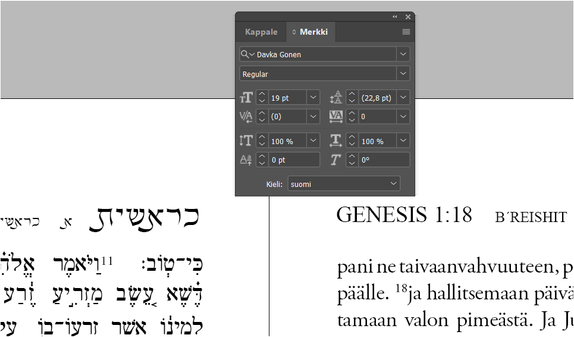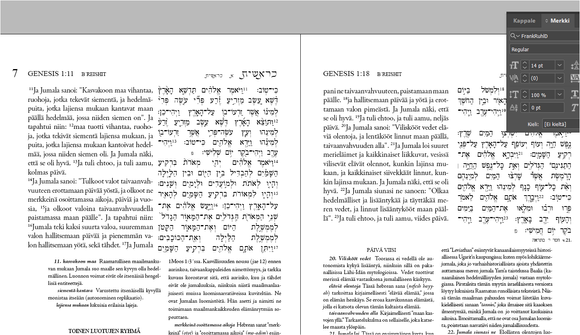- Home
- InDesign
- Discussions
- Works fine when copy/paste hebrew via Davkawriter ...
- Works fine when copy/paste hebrew via Davkawriter ...
Works fine when copy/paste hebrew via Davkawriter for Word, but when copying for Indesign..
Copy link to clipboard
Copied
Everything works fine when copy/paste hebrew via Davkawriter for Word, but when copying for Adobe Indesign problems appear. Can You advise the solution for me?
This on Hebrew text copy/pasted to Indesign
and this is the same text from Davka to Word à
I have Davkawriter 2 licenses:
Davkawriter Platinum for Windows and also Davkawriter 7 Mac
I use Adobe Indesign’s latest version.
from Helsinki, Finland Kari
Copy link to clipboard
Copied
The pink highlighting indicates that InDesign does not have those characters in the font selected. It looks as if you are using two different Hebrew fonts, one of which has the subliterals(?) and one of which does not. That, or it could be a font weight issue, in that the font has those characters, but not in Semibold or Light or another weight.
Very common issue when importing text from any source but an original doc, where fonts not on the current system or not available to ID are encountered.
—
Copy link to clipboard
Copied
Dear James, THANK YOU !
I have Davkawriter 7 MAC and also Davkawriter Platinum Windows. Via Davka I received also all fonts into IOS and Windows. The problem exists only concering special marks (in my examples red color) like some vowel point combinations et al. I need to fix them by using glyphs.

In IOS and Win with Word everything is ok when I copy/paste from Davkawriter..
But when I try to do the same with Indesign, certain problems exists.. Sometimes I can fix the problem so that first I'll copy from Davkawriter to Word and then from there to Indesign, but this do not work always. But using Indesign's glyphes I can fix missing special marks under/over hebrew fonts. It causes very much extra work - I need to check and fix by hand so much. Years ago I had Corel Ventura.. It worked fine.. I could copy/paste everything also from webpages hebrew with all vowels..
Kari Kelho from Helsinki, Finland
Get ready! An upgraded Adobe Community experience is coming in January.
Learn more