Copy link to clipboard
Copied
I was editing my document when suddenly the workspace background tripled in width. I'm not sure what effect, if any, this has on the finished product, but it is very distracting, annoying, etc.
I tried closing and reopening the document, but there was no change.
Next I'm going to close ID and restart, then if necessary restart my computer (iMac).
I believe there is a keyboard shortcut for resetting ID preferences on startup. What is that? It might help here?
 1 Correct answer
1 Correct answer
Hi Jack:
To reset prefs on start-up do one of the following:
- (Windows) Start InDesign, and then press Shift+Ctrl+Alt. Click Yes when asked if you want to delete preference files.
- (Mac OS) While pressing Shift+Option+Command+Control, start InDesign. Click Yes when asked if you want to delete preference files.
Before you do that, you might check your pasteboard's horizontal margins.
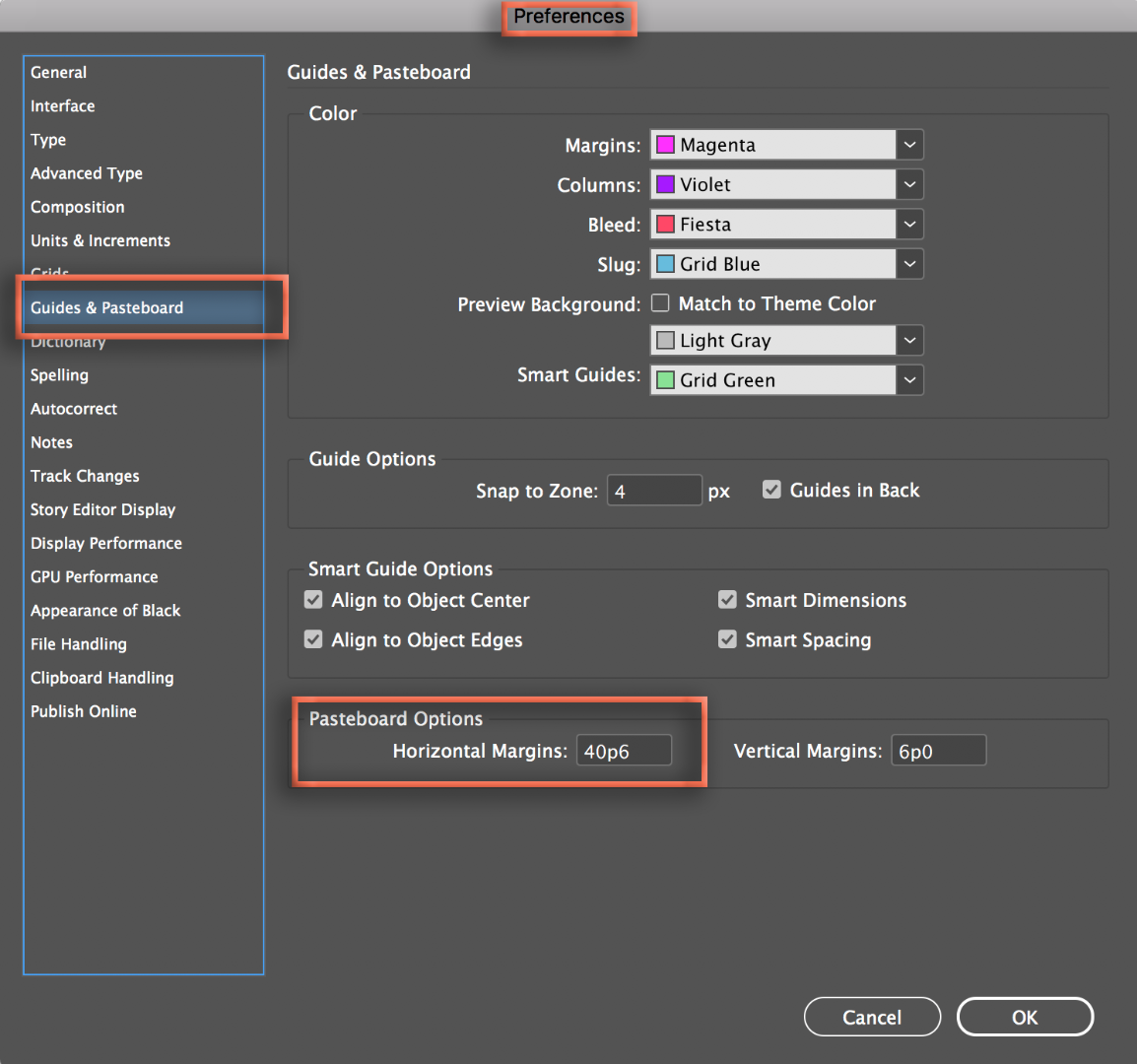
~Barb
Copy link to clipboard
Copied
Hi Jack:
To reset prefs on start-up do one of the following:
- (Windows) Start InDesign, and then press Shift+Ctrl+Alt. Click Yes when asked if you want to delete preference files.
- (Mac OS) While pressing Shift+Option+Command+Control, start InDesign. Click Yes when asked if you want to delete preference files.
Before you do that, you might check your pasteboard's horizontal margins.
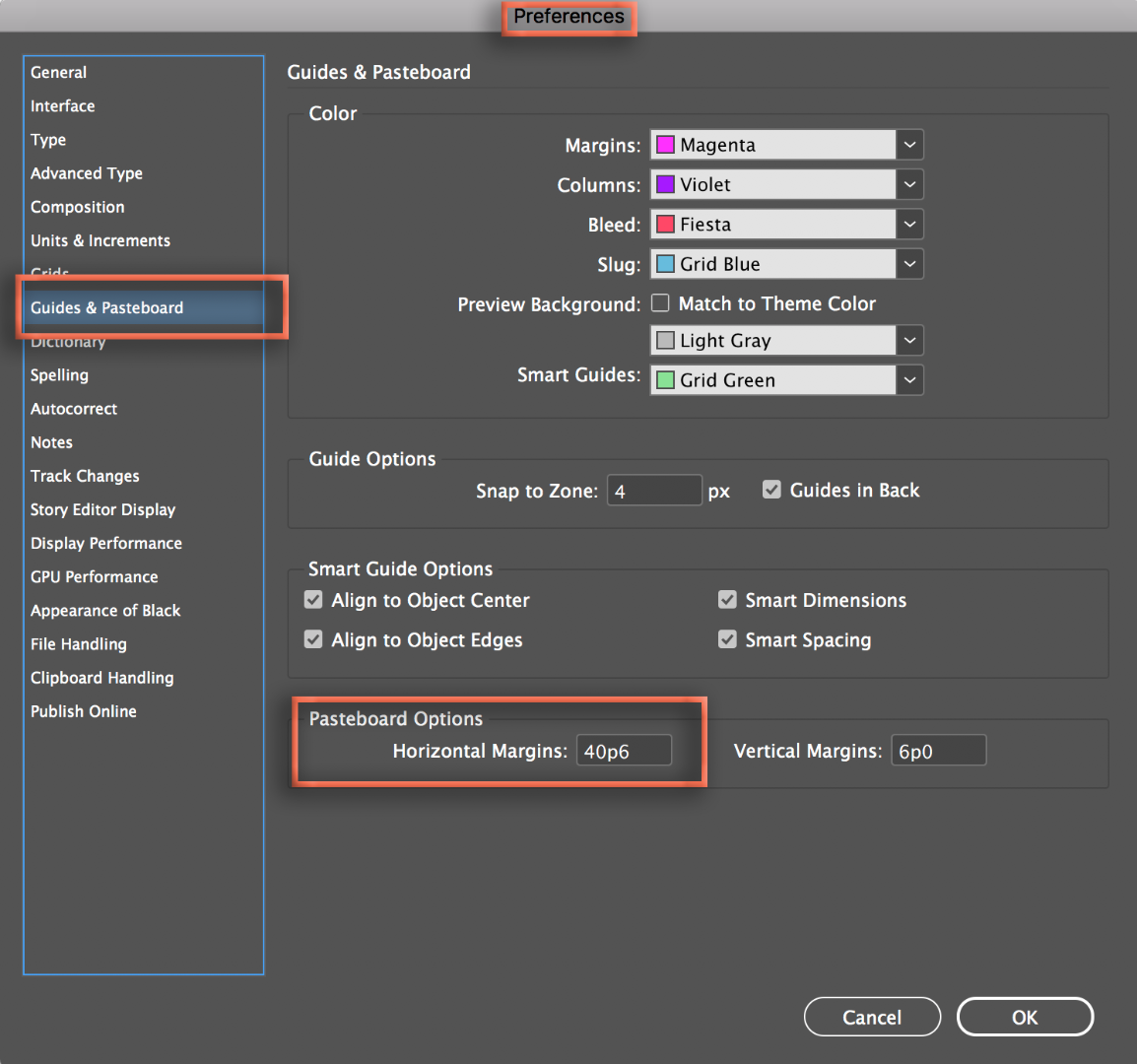
~Barb
Copy link to clipboard
Copied
Perfect, Barb. It was happening to all of my documents. Whatever it was, the reset got rid of it.
Best,
jwc
Copy link to clipboard
Copied
When I visited the forum page I found that other option, but too late. I had already restarted ID with shift-Ctrl-Opt-Cmd.which solved the issue.
tks,
jwc
Copy link to clipboard
Copied
Hi Jack:
Glad we were able to help.
~Barb
Find more inspiration, events, and resources on the new Adobe Community
Explore Now