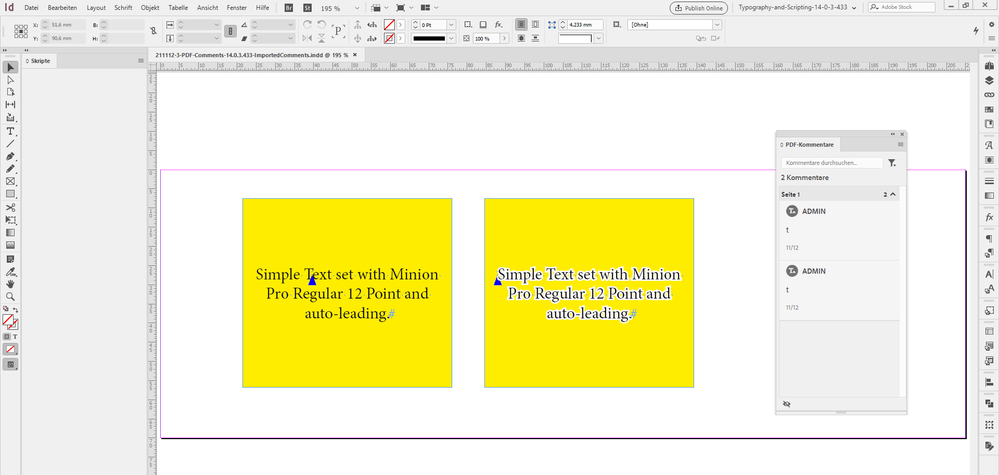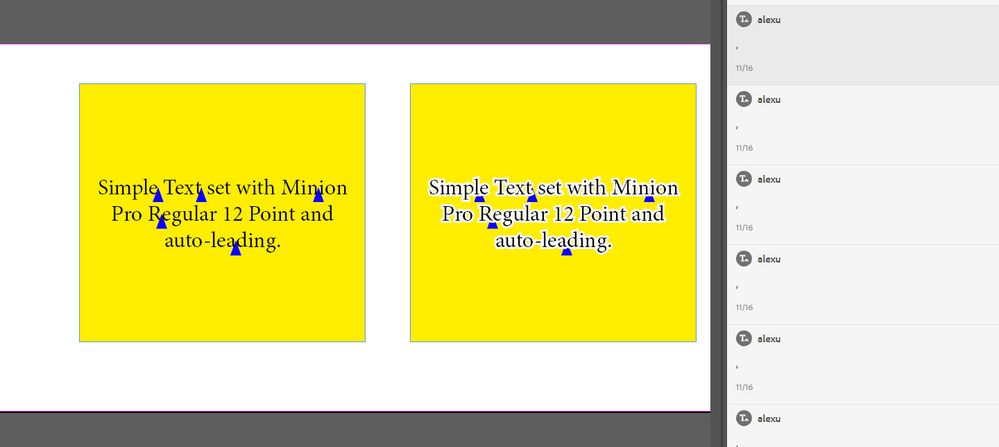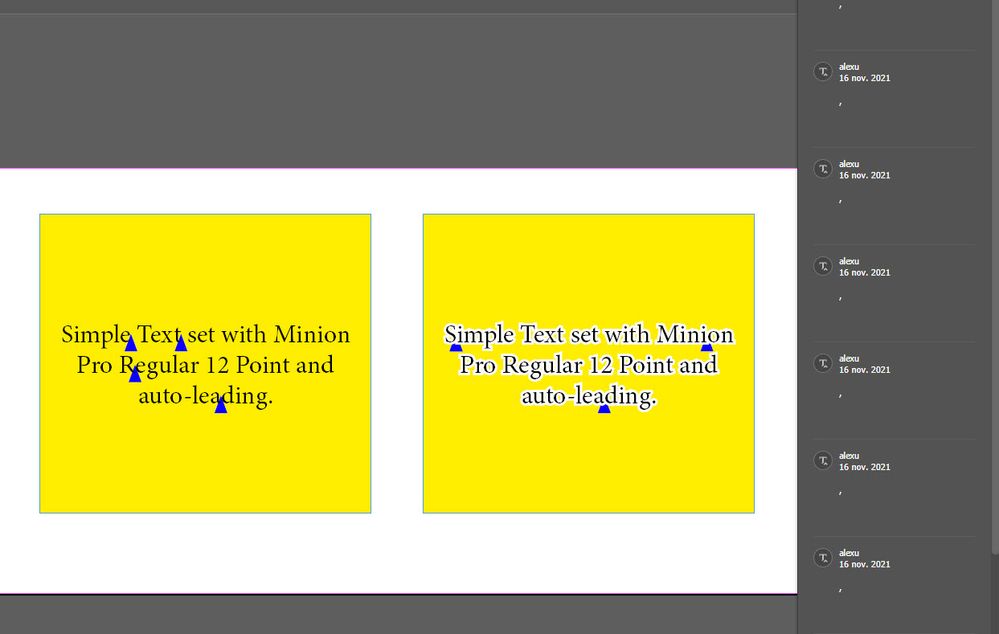- Home
- InDesign
- Discussions
- Would I be able one day to use a recent version of...
- Would I be able one day to use a recent version of...
Would I be able one day to use a recent version of Indesign ?
Copy link to clipboard
Copied
I mean, it's been two years this bug has not been fixed.
I see new Indesign versions come one after one , try them all with hope.
But no, I still have to use Indesign 2014 to do my work...
Copy link to clipboard
Copied
Hi Bevi,
If you read my post, you'll see that no edit has been made on the IDD.
1) I write the text, one with outline, one without.
2) I export a PDF.
3) I open the PDF in Acrobat, add comments, and save,
4) I import the PDF comments in my Indesign project.
5) The comments are perfectly aligned on the text without outline, and not at all on the text with outline.
I did that for almost a year on Indesign 14, with no issue. (and still doing to this day).
It broke when Indesign 2015 was released.
Copy link to clipboard
Copied
Hi Bevi,
clearly, this is a bug.
I can see it with InDesign 2022 for example.
The strokes on the text were applied before exporting the PDF where I did the comments.
Regards,
Uwe Laubender
( ACP )
Copy link to clipboard
Copied
Hi Bevi,
here another sample to download:
211111-1-BUG-PDF-CommentsOnTextWithStrokes.zip
https://www.dropbox.com/s/tdqwzlwqbv1paom/211111-1-BUG-PDF-CommentsOnTextWithStrokes.zip?dl=1
Just created with InDesign 2022 version 17.0.0.96 and the current Acrobat Pro 2021.007.20099.
Simple text commented with Acrobat Pro.
Regards,
Uwe Laubender
( ACP )
// EDITED
Copy link to clipboard
Copied
Hi Alex,
sorry to say, but I can see the issue already with InDesign 2019 version 14.0.3.433.
Sounds crazy, but this time the comment was moved to the beginning of the story:
Here my test documents to download from my Dropbox account:
211112-3-BUG-PDF-CommentsOnTextWithStrokes.zip
https://www.dropbox.com/s/b6nfke4fx4r1vdz/211112-3-BUG-PDF-CommentsOnTextWithStrokes.zip?dl=1
Regards,
Uwe Laubender
( ACP )
Copy link to clipboard
Copied
Hi Uwe,
So I opened your Indesign file named 211112-3-PDF-Comments-14.0.3.433, export a PDF, add comments, save the PDF, imports it back in Indesign, and I have no issue. The comment are perfectly aligned.
Copy link to clipboard
Copied
Did the same thing in Indesign 17.01, and of course, comments are misaligned.
Copy link to clipboard
Copied
Hi Alex,
please attach your commented PDF.
I'd like to import it to the PDF Comments panel.
What exact version are you using with InDesign version 14?
I'm on Windows 10 with the German InDesign 14.0.3.433.
What happens if you load my commented PDF to the InDesign document in InDesign version 14?
Thanks,
Uwe Laubender
( ACP )
Copy link to clipboard
Copied
Copy link to clipboard
Copied
"- If I open your 211112-3-PDF-Comments-14.0.3.433 in Acrobat Pro, add comments, and import it in Indesign, it craches."
That's bad. I wonder if the core issue in the crash lies in a bug with the Acrobat Pro version.
I'm with Acrobat Pro DC Continous Release | Version 2021.007.20099.
Regards,
Uwe Laubender
( ACP )
Copy link to clipboard
Copied
Imported your commented PDF you provided without any issue to my InDesign document opened in 14.0.3.433:
Regards,
Uwe Laubender
( ACP )
Copy link to clipboard
Copied
Meanwhile the Adobe Team fixed this bug, I found a way to manage a temporary solution.
1) I export two PDF
a) One with no modification (Normal)
b) One with all the text stroke removed (Custom)
2) My proofreader uses the Normal PDF to add his comments.
3) I open the Normal PDF, export the comments, and import them in the Custom PDF.
4) In indesign 2022, I open the Custom PDF to import PDF comments.
And there, no comment misaligned.
So far, I just made the test on a few pages, and need to find a way or a script to remove the stroke on every text, with one click.
It's quite cumbersome, so I really hope for a fix.
Copy link to clipboard
Copied
Hi Alex,
a script to remove all strokes on all texts in your document:
app.documents[0].stories.everyItem().texts[0].properties =
{
strokeWeight : 0 ,
strokeColor : "None"
};Here I assume that you have no text in InDesign tables and no footnotes in your docs.
Regards,
Uwe Laubender
( ACP )
Copy link to clipboard
Copied
Thanks, Uwe. You've been really helpful
It works like a charm.
Copy link to clipboard
Copied
But now I found a new bug that doesn't exist on InDesign 14
Indesign click chain - YouTube
It never ends...
Copy link to clipboard
Copied
oups, correct link
Copy link to clipboard
Copied
Cant seem to save this script. Is it .jsx? Word and texteditor refuse this extension.
Copy link to clipboard
Copied
Hi @designer1955 ,
I gave you a download link to the script file in this other thread.
File name is:
SetStrokeWeightTo_ZERO_StrokeColorTo_NONE_AllTextsInAllStories.jsx
Download it from this link:
Regards,
Uwe Laubender
( Adobe Community Expert )
Copy link to clipboard
Copied
got it thanks
Copy link to clipboard
Copied
Hi @designer1955 ,
but I wonder, if it will really help with your special case of issue.
Keep us informed.
Regards,
Uwe Laubender
( Adobe Community Expert )
Copy link to clipboard
Copied
Hi Alex,
this bug requires a new discussion here in the user forum, I think.
Report it at InDesign UserVoice:
https://indesign.uservoice.com/forums/601180-adobe-indesign-bugs?category_id=349486
Regards,
Uwe Laubender
( ACP )
-
- 1
- 2
Find more inspiration, events, and resources on the new Adobe Community
Explore Now