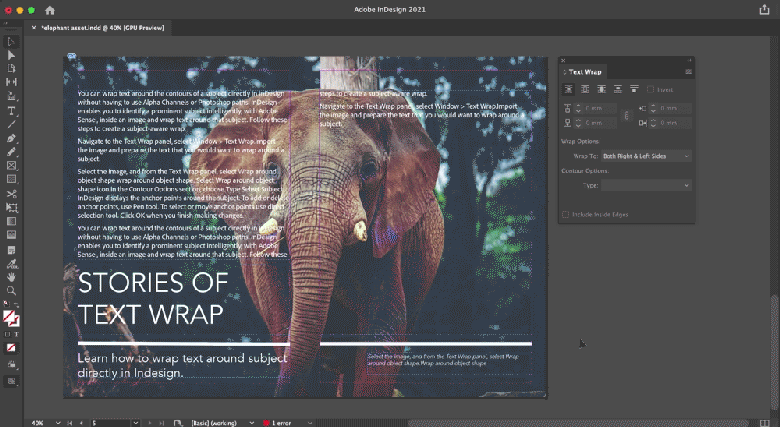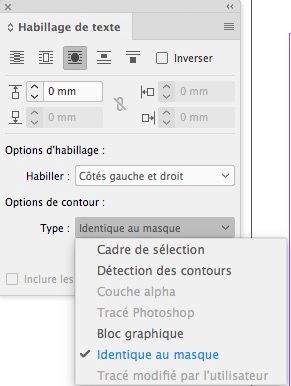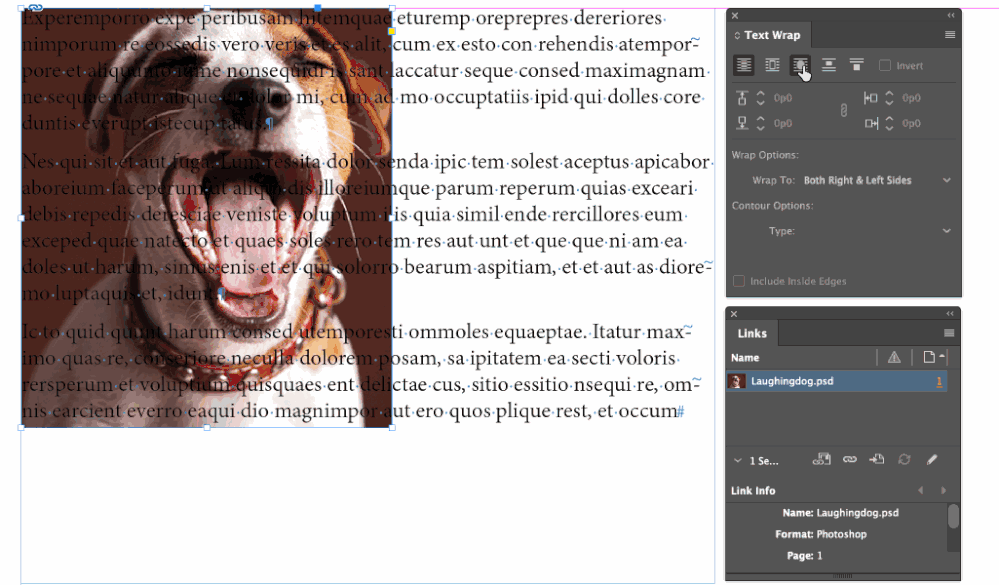- Home
- InDesign
- Discussions
- Re: Wrap text around an object in one-click!
- Re: Wrap text around an object in one-click!
Wrap text around an object in one-click!
Copy link to clipboard
Copied
Drawing a path and placing the text within the image to, later on, wrap it manually across the object within the image frame was definitely a tedious task to do which you no longer will have to do.
Use the power of artificial intelligence-driven by Adobe Sensei to wrap text around an object in one click! The artificial intelligence system automatically detects the specific object and wraps text around it while still providing you with sufficient controls for finer adjustments.
Exploring the advance control options, you can control the following settings:
- Offset
- Wrap options
- Add, delete, and move anchor points.
Here's an example of the different wrap options using the same subject detected:
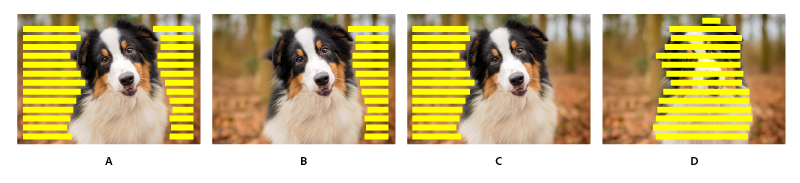
To know more about the feature, please see the help article.
Feel free to post about your experience using this powerful feature in InDesign on the community and share your journey with us.
Regards,
Sheena
Copy link to clipboard
Copied
Hi Sheena,
I am using the 15.1.2 version and I do not see this option:
What am I missing?
Copy link to clipboard
Copied
Hi there,
You're missing on the latest version.
This feature is available with the 16.0 version. You'll need to update the app for that. 🙂
Regards,
Sheena
Copy link to clipboard
Copied
Yes, I understood that a few seconds ago: I was reading the announcement about version 16 while you were answering.
Copy link to clipboard
Copied
Hi Sheena:
Just playing with this new feature. I love that you can change the image and the subject automatically adjusts for the new image.
~Barb
Copy link to clipboard
Copied
I'm so glad to hear this Barb! 🙂
Copy link to clipboard
Copied
Great feature, I love it!