Copy link to clipboard
Copied
Hi
I can't find the x-bar (mean symbol) in Indesign.
Anyone know how to locate this symbol in glyphs?
(Indesign CC 2017)
Thanks,
Roger
 1 Correct answer
1 Correct answer
In addition, using Rorohiko's cool (and free) script "UnicodeInjector" (https://www.rorohiko.com/wordpress/manuals/unicodeinjector-easily-insert-any-unicode-character-into-indesign) makes things so easy.
You can even assign a shortcut (CTRL + / in my example below) to type your "combined glyph".
See:
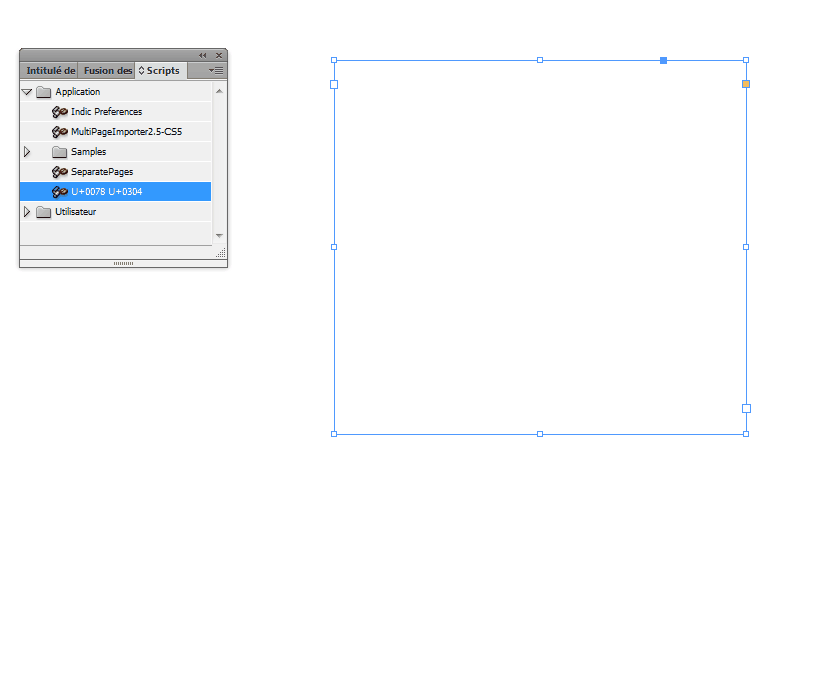
Copy link to clipboard
Copied
This?
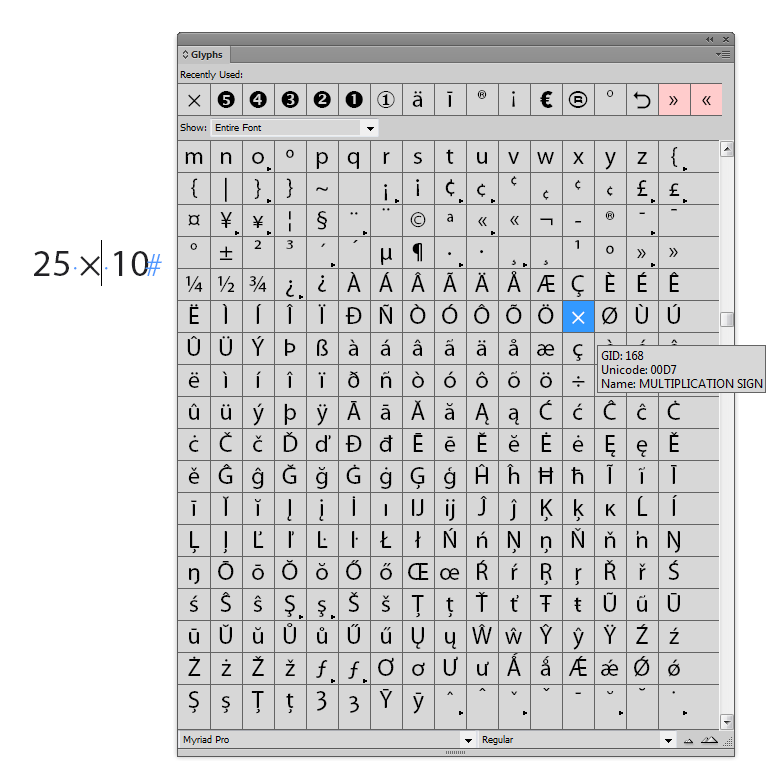
Copy link to clipboard
Copied
Hi,
I guess the need is for a symbol like

I guess you first need to check if the font you have choosen has this glyph or not.
As far as I know, this symbol this glyph isnt assigned a unicode yet.
As a workaround you can any of the following:
1. Enter x. Type bar - and then kern the pair to a negative value it to make it overlapping. This is what i could achieve with this method:
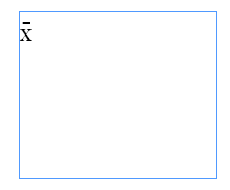
2. Make a glyph using indiscripts http://www.indiscripts.com/category/projects/IndyFont
-Aman
Copy link to clipboard
Copied
ha, my first post is still 'being moderated" ![]() so it's not clear what I meant.
so it's not clear what I meant.
(that moderating thing is obviously not fast enough).
however, it seems I misunderstood the question, so you're absolutely right.
Copy link to clipboard
Copied
I discovered kern and did it manually which solved the problem, another suggestion or easier workaround would be appreciated.
Roger
Copy link to clipboard
Copied
If you need to use specific font, and it hasn't that glyph, I'd vote for amaarora's second option. It's far more safe and robust solution. Depends on the volume of your project and workflow, though.
Copy link to clipboard
Copied
Also it can be inserted using KB command Alt+0215
Copy link to clipboard
Copied
I've never had to use this character but I would think that maybe a math-based font in the OpenType format would definitely have it. I can't find a fond that does. That being said, if you open up the Glyphs panel in InDesign, you can search for the character by name or unicode value.
Copy link to clipboard
Copied
Hi
This spectific Glyph doesn't exist.
You need to combine two glyphs : x and "Macron" (Unicode 0304). Of course make sure your font has this "macron" glyph.
No need for kerning.
For a faster workaround, IndyFont would be a great tool.
Autocorrect could be handy too.
Copy link to clipboard
Copied
In addition, using Rorohiko's cool (and free) script "UnicodeInjector" (https://www.rorohiko.com/wordpress/manuals/unicodeinjector-easily-insert-any-unicode-character-into-... makes things so easy.
You can even assign a shortcut (CTRL + / in my example below) to type your "combined glyph".
See:
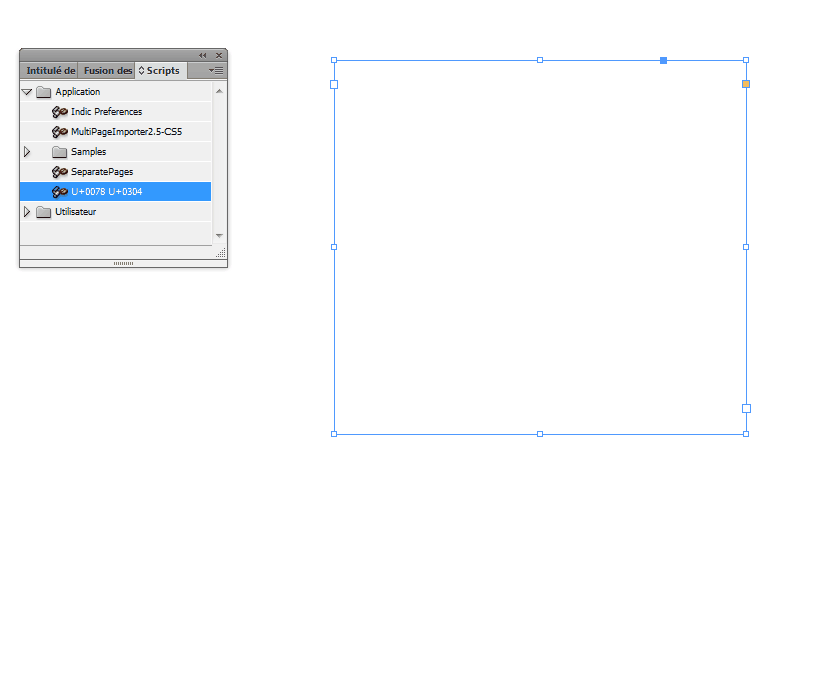
Find more inspiration, events, and resources on the new Adobe Community
Explore Now
