Copy link to clipboard
Copied
Hello to all
I have a group that contains an image a caption and a rectangular that I use as a background for the two other.
I want to apply an object style for the whole thing to anchor it, but it messes up the whole group.
Do you have a suggestion?
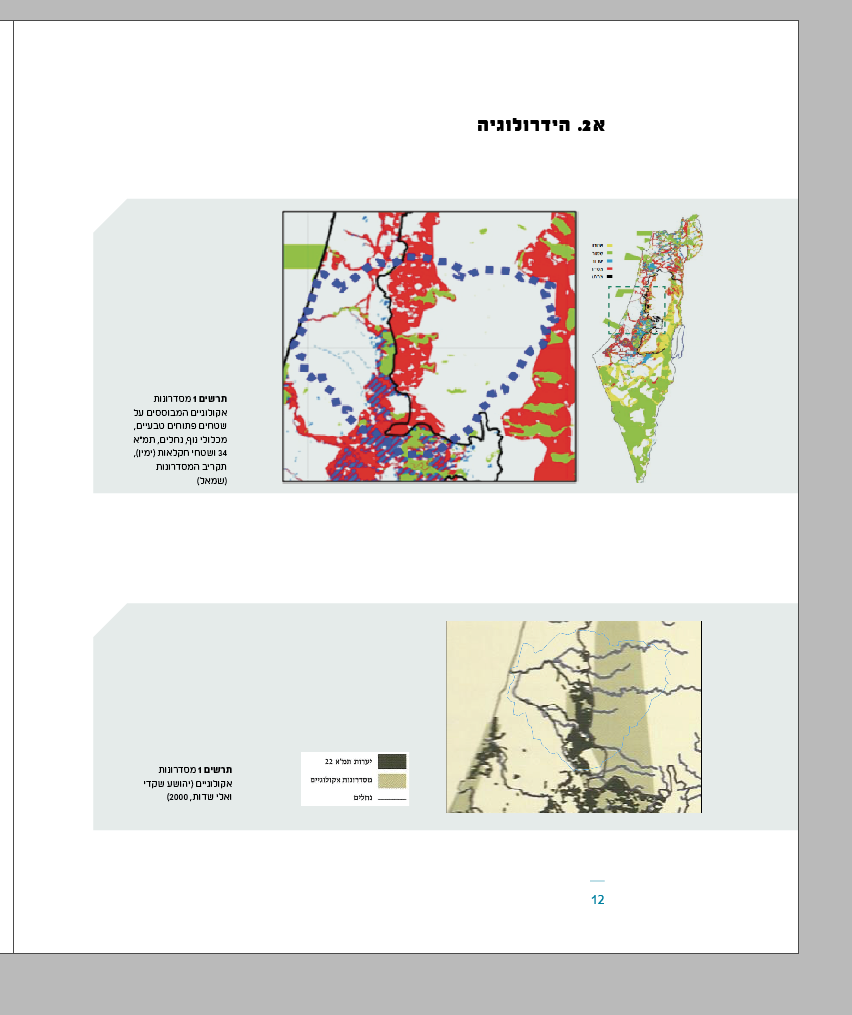
 1 Correct answer
1 Correct answer
When you apply a style to a group, InDesign applies that style to every member of the group. A shortcoming, though acknowledged in the Help files.
Assuming the object style that you want to apply to the group is to apply anchored object settings, and that's all, you can get what you want by
- Nesting the group inside an empty frame (cut/paste the group into an empty text frame, for example, and then kiss fit the frame around the bounding box of the group),
- Select the frame so you see the blue ancho
Copy link to clipboard
Copied
if possible, share pls the sample file (package). Now the images are too different to say anything reasonable. There might be some different causes.
Copy link to clipboard
Copied
Thank you.
The system does not permit sending a zipped file or an indesign file.
Do you have a mail that I could send you the file?
Copy link to clipboard
Copied
put it to any file store (dropbox, google disk etc.) and share the link here, this will be better, other colleagues will also be able to give some advice.
Copy link to clipboard
Copied
Copy link to clipboard
Copied
thanks! And which group and which style?
I don't see any groups there, just separate objects.
Copy link to clipboard
Copied
well, it seems I see the issue but I still don't see what you want to get. When you apply the object style to the group, it changes all group items because you set the item's settings: size, fill, corners, aligning etc. And, naturally, when you set the same style for all items, they become strange: the picture style doesn't suite for text frames and vice versa.
If you want to apply outer appearance for all items, try to insert them into another frame (Cut > Paste into) create the needed style and apply it for this new frame.
Copy link to clipboard
Copied
Is the entire group messed up because your object style gets applied to each separate object?
Copy link to clipboard
Copied
Yes.
Every object or text has a different object style (caption, image, background). I want to anchor them together as a group
by giving them an object style.
I hope I'm explaining myself well
Copy link to clipboard
Copied
Style doesn't manage the relations between the objects. You connect your objects when you create the group. After this, all group items will move/transform together, and you don't have to add any more style.
Ctrl+G, nothing more is needed.
Copy link to clipboard
Copied
And what about anchoring the whole group?
Copy link to clipboard
Copied
anchoring where? if you mean to anchor the group to the text point, the group has the same anchor reference point as any other object, just use it.
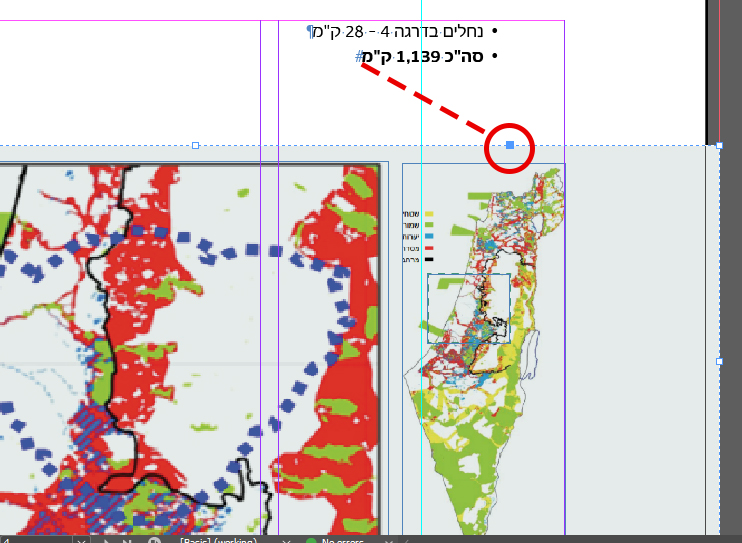
Is it what you want to do?
Copy link to clipboard
Copied
I want to have an object style to set the anchor parameters
Copy link to clipboard
Copied
set them as default by Object menu.
Or place the group into another frame and set the anchor style to this frame.
Group is just a composition of objects, so when you apply the style to the group, it replaces the original items styles.
Copy link to clipboard
Copied
When you apply a style to a group, InDesign applies that style to every member of the group. A shortcoming, though acknowledged in the Help files.
Assuming the object style that you want to apply to the group is to apply anchored object settings, and that's all, you can get what you want by
- Nesting the group inside an empty frame (cut/paste the group into an empty text frame, for example, and then kiss fit the frame around the bounding box of the group),
- Select the frame so you see the blue anchor box on it,
- Drag it to anchor the frame (and its contents) in your main text,
- Then with the frame still selected, apply your object style.
Your style will be applied to the frame, and the styles of the objects inside will remain intact.
AM
InDesign Help file page mentioning the problem and fix:
Use object styles to format objects in an InDesign document
InDesign Feature request page (please suggest it! we can vote it up)
Copy link to clipboard
Copied
Great!!!!
That is the secret.
Thank you.
Copy link to clipboard
Copied
It's worse than that. In my experience, just clearing overrides on the group style (if there are any) will apply that style to all objects in the group...
You can also try playing around with my free script here and see if it helps:
Copy link to clipboard
Copied
Hello, Is there any news on anchoring groups of objects in the new versions of InDesign?
Is there any news on anchoring groups of objects in the new versions of InDesign?
What do you think of the idea of creating a document for printing which then turns into a document for the web. Can InDesign be a solution?
Or does the amount of time required for layout recommend using two separate programs: one for printing and one for web pages?
Copy link to clipboard
Copied
"Is there any news on anchoring groups of objects in the new versions of InDesign?"
No. If you consider a 10 years time frame.
Regards,
Uwe Laubender
( Adobe Community Professional )
Copy link to clipboard
Copied
4 years later — How on earth isn't this fixed?
Copy link to clipboard
Copied
Hi mourogerss,
what do you exactly like to do with the object style?
If you want to apply it to only one part of the group select the objects inside the group and apply the style.
If some of the objects in the group already have an object style you need new object styles where you apply that new properties to the styles and reapply the new object styles to the members of the group.
It's the same with e.g. character styles. You cannot apply two or more character styles to the same text to add some formatting on top of formatting you already have done with another character style.
Regards,
Uwe Laubender
( Adobe Community Professional )
Find more inspiration, events, and resources on the new Adobe Community
Explore Now

