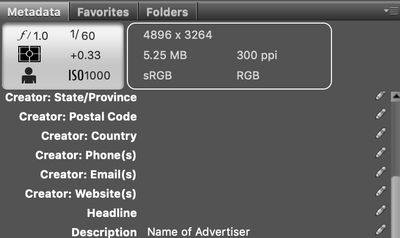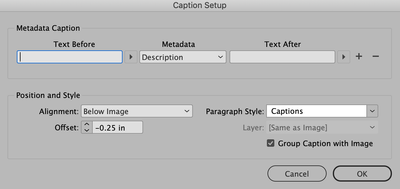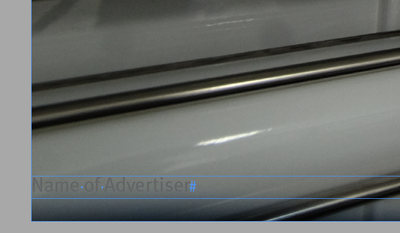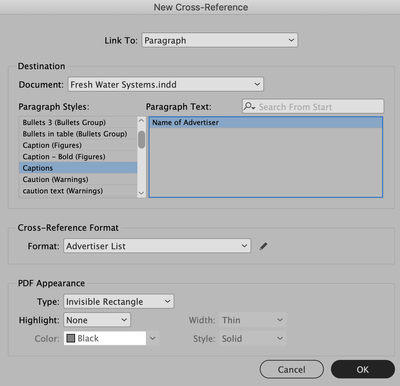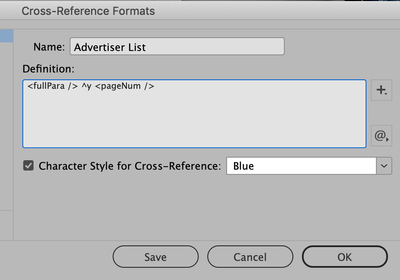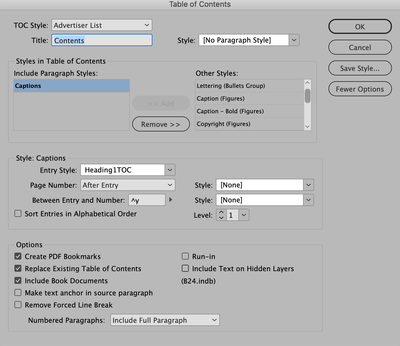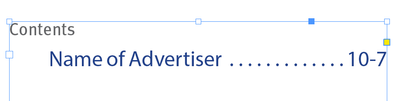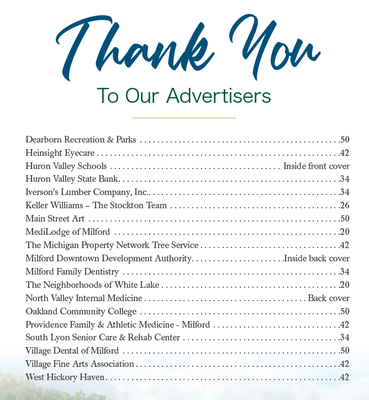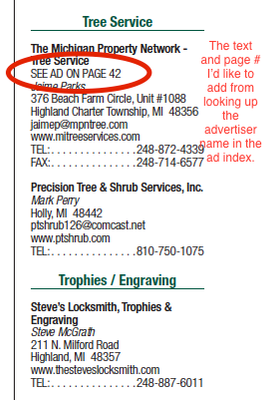Adobe Community
Adobe Community
- Home
- InDesign
- Discussions
- Automatic or dynamic cross-referencing a list
- Automatic or dynamic cross-referencing a list
Automatic or dynamic cross-referencing a list
Copy link to clipboard
Copied
I'm trying to figure out how to use an index of advertisers to cross-reference ad page position in a membership list in the publication. In other words, can I use the ad index to search the membership list for those advertisers and then add the page number from the index to the advertiser's listing in the membership list? These are all in the same InDesign CC file. Perhaps there is a script? Any advice is appreciated.
Copy link to clipboard
Copied
I would reccomend using Static Captions in conjunction with cross refereces. First go into Bridge and add your advertiser name as metadata to your ads. I used the Description field in my example.
Make a new paragraph style for your Captions. It doesnt matter what it looks like right now. We're going to change it later.
Then go to Links > Captions > Caption setup. Choose your Metadata field and your paragraph style that you just set up. Change the alignment to a negative amount.
The go to Links > Captions > Generate Static Captions. This is important! Because Live Captions won't work with cross references.
Now the name of your advertiser should be at the bottom of your image. Once you see that your captions generated successfully, go back into the paragraph style you just set up and give it a character color of None.
Now to generate your list of advertisers, you can either do that manually, using cross references, or you can do it using a TOC and choosing to alphabetize. If you go the TOC route, you'll need to remember to update it manually whenever the ad placement changes. If you make the cross references manually, it's more work up front (potentially a lot more work), but you won't have to remember to update your list. InDesign will alert you when the ads move pages.
Here's how to make your list using cross references:
You can use whatever paragraph style you want for this, but the setting I have shown has a right-indent tab, which will shove the page number all the way to the right of the text frame.
Here how to make the list usng the TOC function. Again, I change ^t to ^y (a tab to a right-indent tab). That will give you rmore flexibility when changing your text fram width.
Copy link to clipboard
Copied
This is great info for generating the index, which I already do using text anchors (added manually). This way is even better using metadata that can be added before ads are added to a library. My bigger issue is generating the cross reference in the membership list. Currently, we do it manually in various ways. I'd love to be able to use the index to somehow search for the advertiser name in the membership list and add the page number from the ad index, similar to a lookup function in Excel. I've attached a couple screenshots of an ad index and a membership list with the page number added (manually).
Copy link to clipboard
Copied
Maybe someone could help you script that, but that's beyond me.
I think when you say "index" what you're actually referring to is an Advetiser list. I mention that because "Index" is actually something very specific in InDesign, and I don't think you're actually using one. Just FYI, for clarification.
Copy link to clipboard
Copied
Thank you. At least now I'm not wasting time trying to find a ready-made solution in InDesign. We have a pretty good coder on staff. While he's not InDesign savvy, he can probably help me out with this.
Copy link to clipboard
Copied
You'd need a custom solution for your particular use case. There are a variety of ways you could get at it through a script. There's no existing script solution that could do it, I don't think, but happy to discuss your options. Feel free to PM.