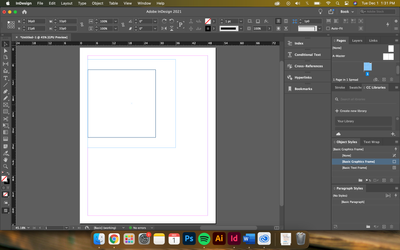- Home
- InDesign
- Discussions
- Can't create rectangle shape or text box
- Can't create rectangle shape or text box
Copy link to clipboard
Copied
Hi! I need help with InDesign. I am trying to create a rectangle text box and shape but when I try to drag, it is locked as a square even if I turn off the 'constrain proportion' button. How do I fix this? I am coming from an older version of InDesign and its my first time to experience this problem.
Another issue, the eyedropper tool only copies the color and not the text style of where I click. Anyone else experience this?
Thanks!
 1 Correct answer
1 Correct answer
EDIT: It is working fine now. I updated to InDesign CC 2021 16.0.1. Thanks.
Copy link to clipboard
Copied
As you probably know, any of the rectangle tools will create a perfect square only if you hold the shift key as you drag out the shape. If you are only getting squares, try with a new document to see if it's a problem in the file you're working on. If it's the file, you could try exporting to .idml and opening the .idml file as a new document. That sometimes cleans out some bugs. Also, Save-As can clean out some older undo data that doesn't have a purpose any longer. If you can't do it in new documents, maybe your preferences need to be replaced. See this link for more info:
Copy link to clipboard
Copied
Thank you. I tried deleting my preferences and even reinstalled InDesign but I still have the same problem. Here's a screenshot of my workspace. Am I missing something? It still scales proportionally even if I don't hold down the shift key.
Copy link to clipboard
Copied
EDIT: It is working fine now. I updated to InDesign CC 2021 16.0.1. Thanks.
Get ready! An upgraded Adobe Community experience is coming in January.
Learn more