 Adobe Community
Adobe Community
- Home
- InDesign
- Discussions
- Cannot find other Marks types except Default.
- Cannot find other Marks types except Default.
Copy link to clipboard
Copied
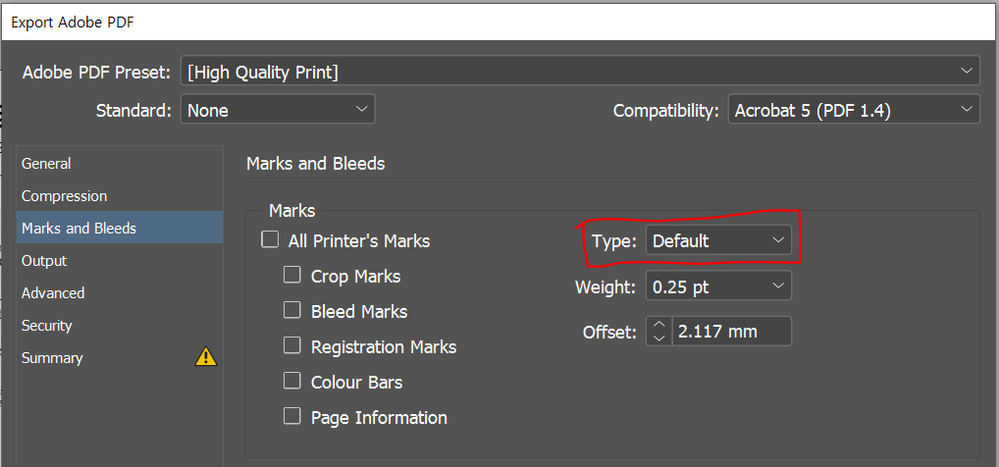
 1 Correct answer
1 Correct answer
On OSX the cropmarks .mrk files are located in Application Support:
/user/Library/Application Support/Adobe/PrintSpt
and
/Library/Application Support/Adobe/PrintSpt
Not sure what the Windows equivalents are.
Copy link to clipboard
Copied
On OSX the cropmarks .mrk files are located in Application Support:
/user/Library/Application Support/Adobe/PrintSpt
and
/Library/Application Support/Adobe/PrintSpt
Not sure what the Windows equivalents are.
Copy link to clipboard
Copied
Here are the .mrk files zipped if you want to try and install them manually
https://shared-assets.adobe.com/link/fa0ff95b-f422-468e-774f-9c96744943ee
https://shared-assets.adobe.com/link/fa0ff95b-f422-468e-774f-9c96744943ee
https://shared-assets.adobe.com/link/fa0ff95b-f422-468e-774f-9c96744943ee
