- Home
- InDesign
- Discussions
- CEPHtmlEngine.exe Application Error - How To Fix?
- CEPHtmlEngine.exe Application Error - How To Fix?
Copy link to clipboard
Copied
Hi,
I recently installed InDesign CC on Windows 10. On opening InDesign (for the second time, it worked the first time), I encounter the following error message and the application 'jitters':
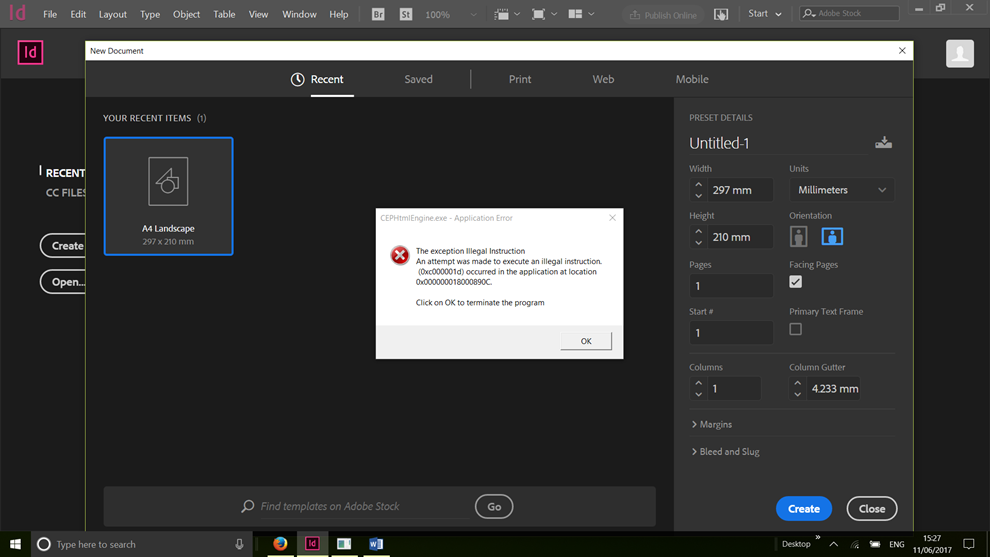
I've just started using Adobe CC applications. Is there a *simple* (For Dummies) way to fix this? (I've tried reinstallation.) Do let me know if you need more information.
Thank you!
James
 1 Correct answer
1 Correct answer
In Photoshop:
Preferences > General
- disable Show "Start" Workspace When No Documents Are Open
Preferences > Plug-Ins
- disable Allow Extensions to Connect to the Internet,
- disable Load Extension Panels
Copy link to clipboard
Copied
Copy link to clipboard
Copied
Hi Michael,
Thanks for your help. Yes, I've tried trashing my preferences. After further investigation, I think it may have to do with too many instances of CEP Html Engine running concurrently (according to my Task Manager). I experience the error message with other applications such as Illustrator, too. Is there a way to disable CEP Html Engine?
Copy link to clipboard
Copied
In Photoshop:
Preferences > General
- disable Show "Start" Workspace When No Documents Are Open
Preferences > Plug-Ins
- disable Allow Extensions to Connect to the Internet,
- disable Load Extension Panels
Copy link to clipboard
Copied
Thank that work
Copy link to clipboard
Copied
Glad to hear that! Feel free to reach out if you need any further assistance.
Find more inspiration, events, and resources on the new Adobe Community
Explore Now
