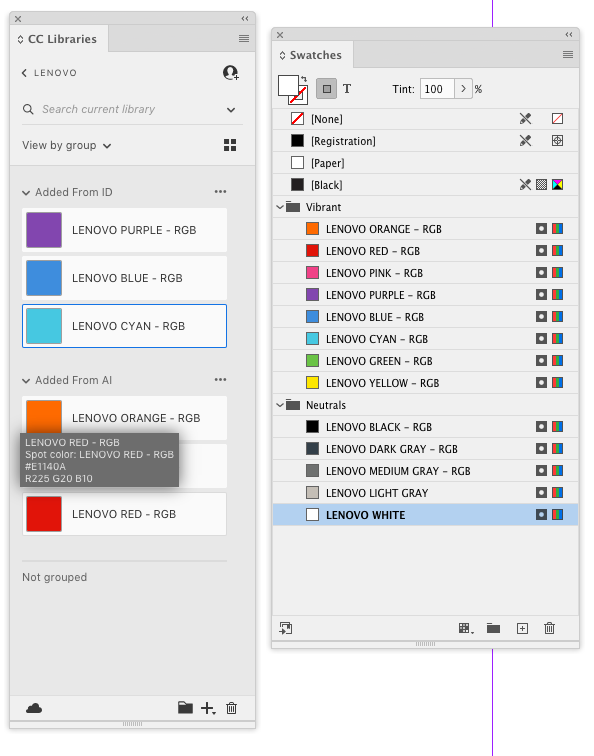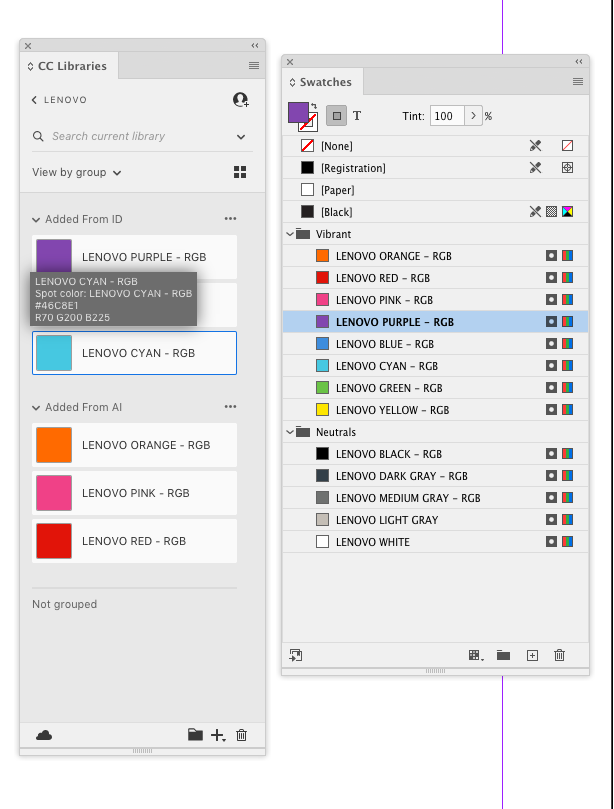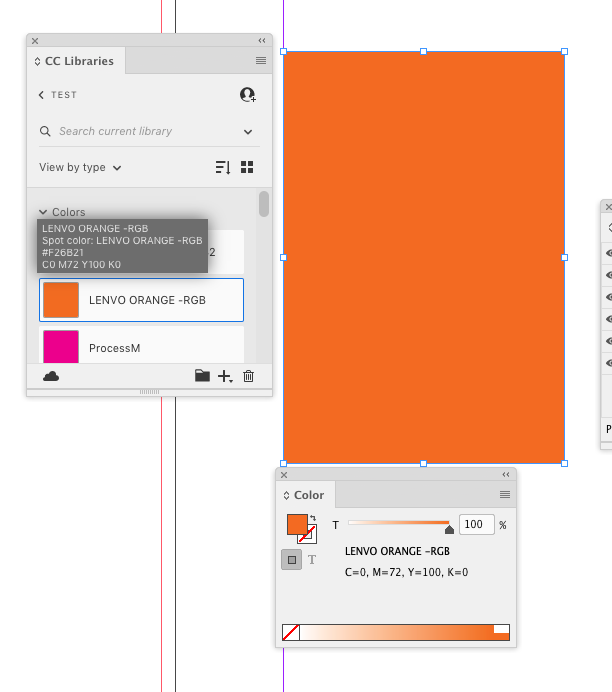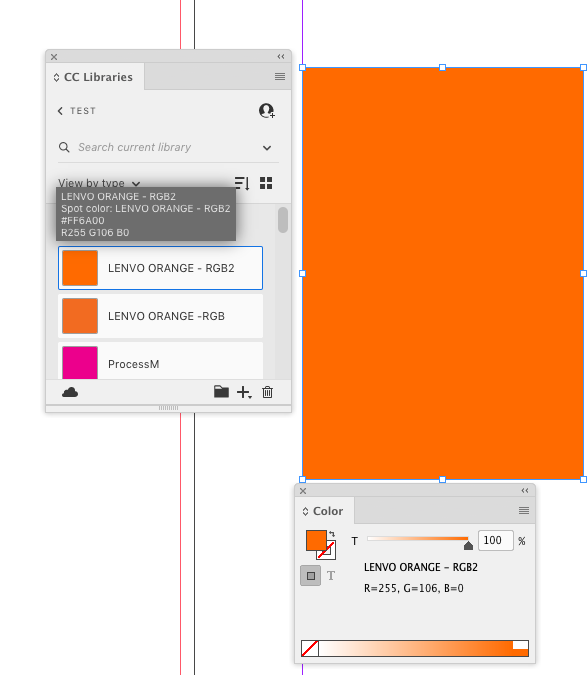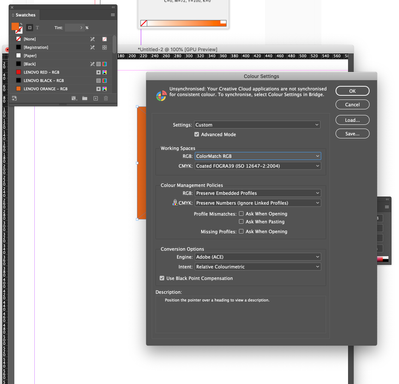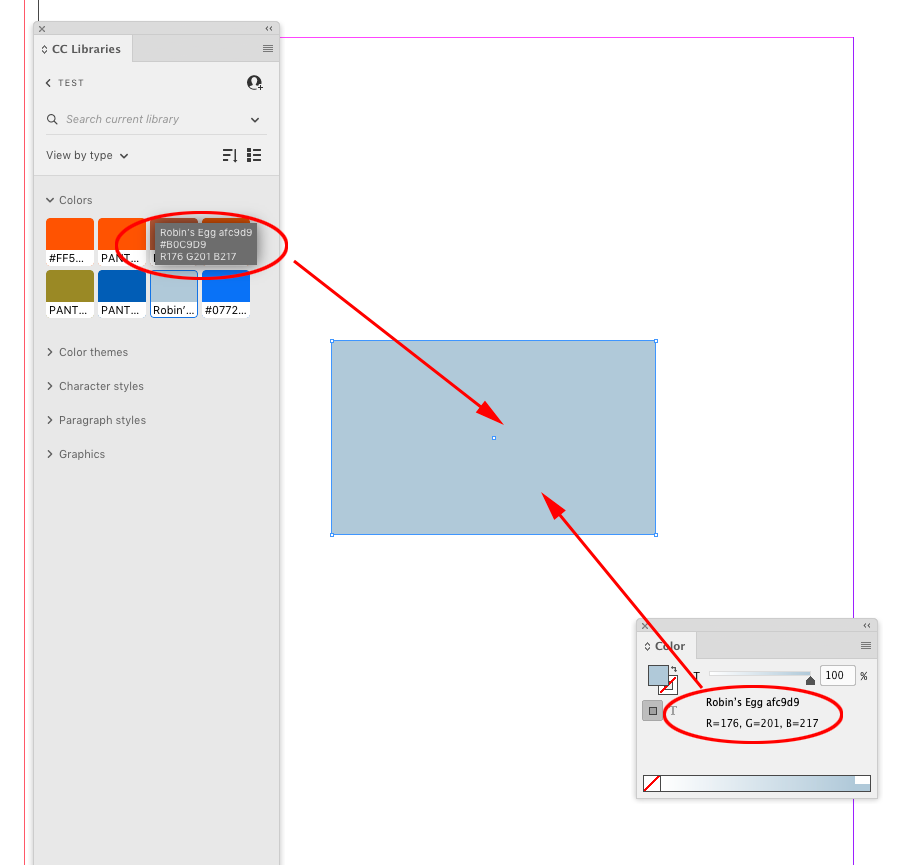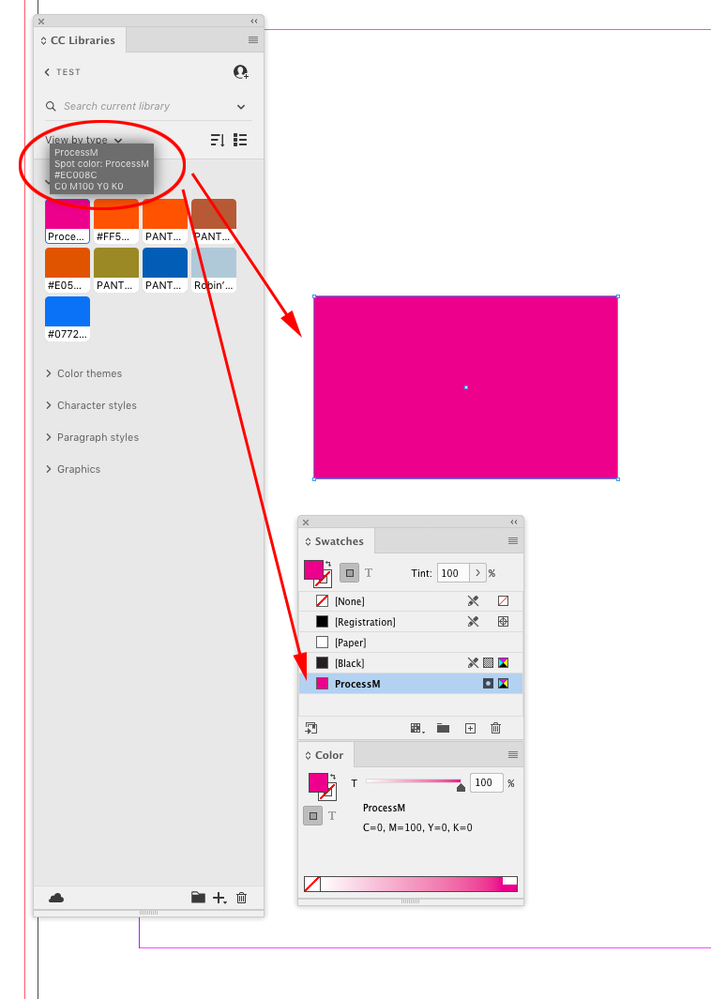Adobe Community
Adobe Community
- Home
- InDesign
- Discussions
- Colors not importing correctly from CC libraries
- Colors not importing correctly from CC libraries
Colors not importing correctly from CC libraries
Copy link to clipboard
Copied
I've set up a library with colors in it but when I bring them into InDesign (or illustrator) is converts the RGB to a CMYK spot color (so the wrong RGB/HEX value), why is this? The whole point was to keep the colors consistent across apps and devices.
Copy link to clipboard
Copied
We need some information to help you better: Please tell us what operating system (exactly) you're running. Please tell us (exactly) what InDesign version you're using.
What application is the source of the library color. Can you show us what the exact color you're copying to the library is (screen capture, please). Then show us the result of copying the color in InDesign (screen capture, please).
Copy link to clipboard
Copied
Hi, I'm on Catalina v10.15.7. I'm using InDesign v16.1, Illustrator 25.2, and Creative Cloud 5.3.1.470. I was building the library in the CC app, I brought the colours into the library from a .ase I had previously set up in Illustrator.
Image 1 is where I've imported the colour to Indesign using the .ase, is stays faithful to Lenovo's specification (on the right of the image). Image 2 is using it from the library I created in the CC app, and all the RGB values have changed
Copy link to clipboard
Copied
Can you share the .ase file via Dropbox or your CC account?
Copy link to clipboard
Copied
Copy link to clipboard
Copied
I loaded your .ase file into an Illustrator RGB file, and adding the colors to a Library group kept the original RGB values—the colors in your .ase were Process colors. It also works from InDesign, the .ase swatches come in as RGB even when the document intent is print.
Your .ase swatches converted to Spot and added to a Library from both ID and an Illustrator RGB document:
Copy link to clipboard
Copied
Illustrator has a single document color mode, while InDesign lets you mix color spaces in a document. If you imported the .ase file into a CMYK Illustrator file the spot color definition would get converted to CMYK when you add it to the Library. Try importing your .ase file into an RGB Illustrator document then add the colors to your Library.
I made this swatch in a CMYK Illustrator document:
Swatch built in an RGB document.
The whole point was to keep the colors consistent across apps and devices...
Also, if you want spot colors to travel between applications with the same appearance, bring the .ase swatches into Indesign, select all of the swatches and set the color definiton mode to Lab. The appearance of RGB or CMYK defined spots will be affected by the document’s assigned color profile—Lab is device independent and the Lab appearance is not affected by color profiles.
Copy link to clipboard
Copied
Copy link to clipboard
Copied
These are the colour settings
Copy link to clipboard
Copied
InDesign does not have a single document color space. You can set an Intent when the document is created, but choosing Web simply sets the starting default document swatches’ color modes to RGB—you can still have a mix of color modes in the swatches panel and on the page. It’s a more flexible way to color manage a document. You can see that InDesign’s Color Settings and Edit>Assign Profiles... includes both RGB and CMYK working and document profiles—with Illustrator it’s either RGB or CMYK depending on the document mode (File>Document Color Mode).
Try bringing your .ase swatches into InDesign and add the swatches to your Library from ID rather than Illlustrator.
Copy link to clipboard
Copied
When you add a color to your Library from InDesign via + Fill Color, the color’s Mode and Type get save to the Library. If you are getting a CMYK Spot color, the color must have been a CMYK Spot when you added it to the Library. If you hover over a Library Color you’ll get the color specs when the color was added.
A process RGB named swatch:
A CMYK defined Spot color named ProcessM:
The appearance of an RGB or CMYK swatch depends on the document’s assigned profiles (Edit>Assign Profiles...).
The same HEX RGB value can have a very different appearance in a document with ProPhoto assigned vs. one with sRGB assigned. You could use Library Colors to keep color values consistent, but a matching appearance still depends on matching color profiles and proper color management.