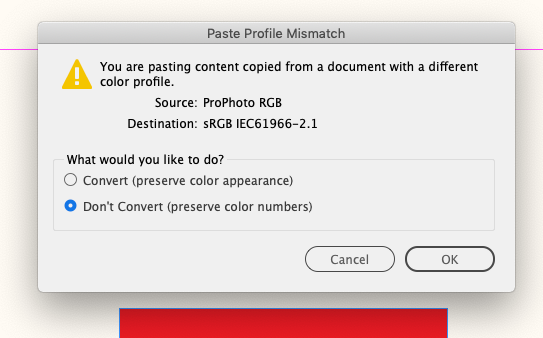- Home
- InDesign
- Discussions
- Copy and Paste Crash / Copy from different Colorsp...
- Copy and Paste Crash / Copy from different Colorsp...
Copy link to clipboard
Copied
InDesign 2021 (16.1)
Mac (OS Catalina 10.15.6)
I have two InDesign-Files with different Color-Space Settings (sRGB and Fogra39) and (Adobe RGB and ISOcoated v2).
When i copy graphics or text from the File with setting (sRGB and Fogra39) into the other File Adobe RGB and ISOcoated v2) the warning-window that i copy from another Colorspace appears for less a second and than InDesign crash completly. The Bug is repeatable - ALWAYS.
Have now the workaround that i set the Colorspaces everytime to the same, but please Adobe - solve it!
 1 Correct answer
1 Correct answer
Not seeing the problem on Mojave with 16.1. Have you tried clearing caches and resetting your preferences?
Copy link to clipboard
Copied
Not seeing the problem on Mojave with 16.1. Have you tried clearing caches and resetting your preferences?
Copy link to clipboard
Copied
Thx @rob day clearing caches and ressetting looks good for that issue 🙂
Get ready! An upgraded Adobe Community experience is coming in January.
Learn more