- Home
- InDesign
- Discussions
- Data merge can not select multiple records
- Data merge can not select multiple records
Copy link to clipboard
Copied
Hi,
I have a database with description for 250 products I have to distribute them on 20 pages of a catalog, I imported the cvs file and defined the text area for description but when I create merge document it does not let me choose multiple records, the choice is disabled and preset by default on individual records.
Use Indesign CC2018 purchased a few days and is the first time I do this, is it a bug in the program or should I proceed in another way?
Thanks for your helpAlessandra
 1 Correct answer
1 Correct answer
Hi Alessandra,
remove pages 2 to 20 from your template document.
Just one single page in your document!
Then the feature is available again.
Regards,
Uwe
Copy link to clipboard
Copied
Alternnative you can use tabulator separated text txt. Some data bases do a mess with comma and point when exporting to csv files.
Copy link to clipboard
Copied
Hi Willi,
I tried with tab, with file .txt, I made a simple test file with only 4 records but no result in the document merge window the selection between single or multiple records is disabled, it does not let me select anything. Maybe it's a bag of the new indesign version.
Also wanted to know if anyone could do the same operation with indesign CC2018 without having my problem.
Copy link to clipboard
Copied
alessandral46566601 wrote
… Also wanted to know if anyone could do the same operation with indesign CC2018 without having my problem.
Hi Alessandra,
for testing that we need your sample InDesign document and your sample text file packed as zip.
Best use a service like Dropbox and post a download link.
What is your exact version of InDesign? On what operating system?
Best,
Uwe
Copy link to clipboard
Copied
I can put here a link to the files because it does not work even with a simple new document with only the frames for importing the data and a csv test file with a simple description of the item and price.
These are files for testing and already so simple they do not work. Multiple selection is not enabled.
Win7 Professional operating system
FILES:
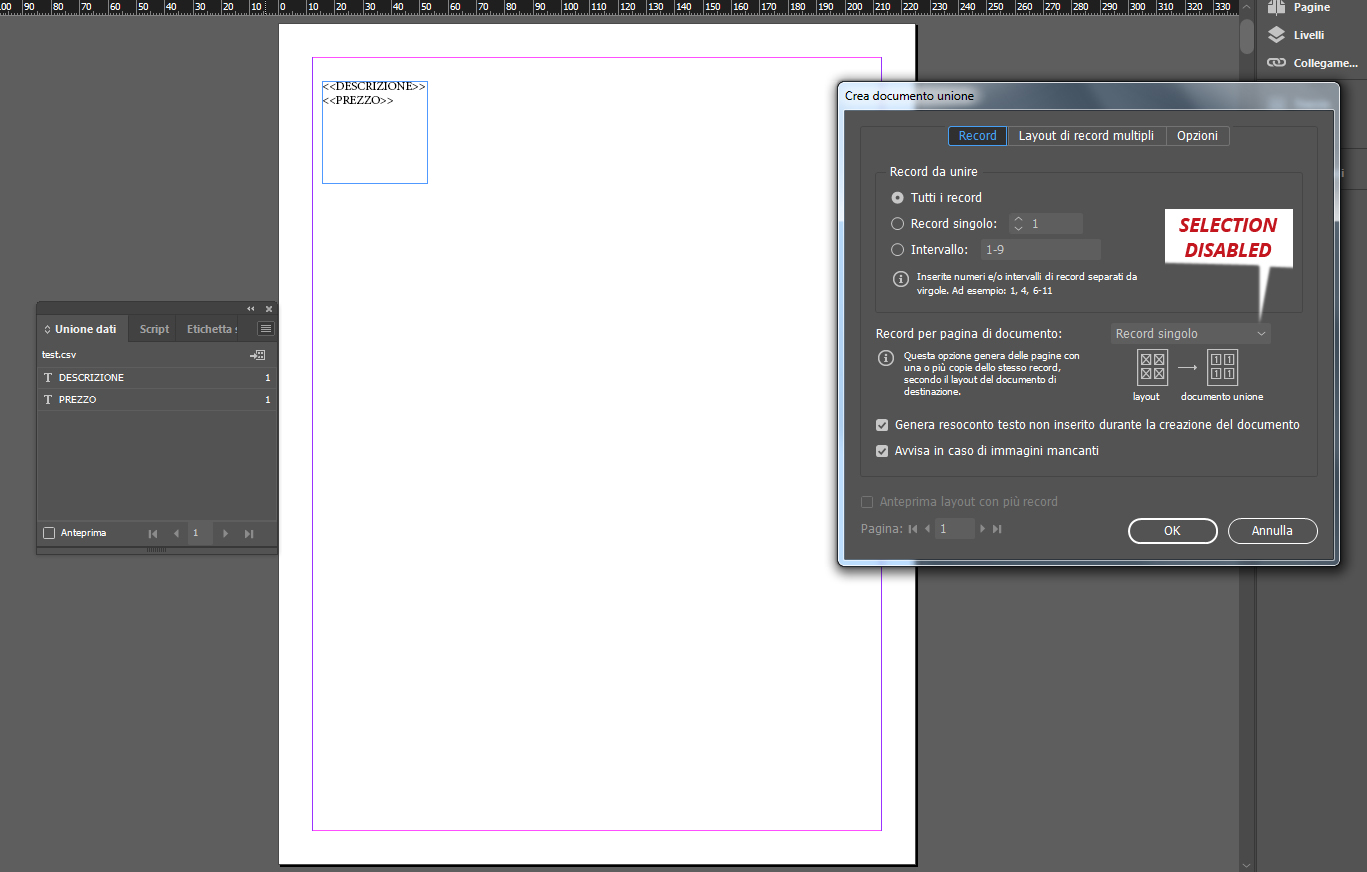
Copy link to clipboard
Copied
Hi Alessandra,
remove pages 2 to 20 from your template document.
Just one single page in your document!
Then the feature is available again.
Regards,
Uwe
Copy link to clipboard
Copied
Thanks Laubender, on a single page it works.
I have to enter the product descriptions on a catalog and go to print with a single 20-page pdf so I have to do the import operation page by page and then copy the result to the 20-page file?
Even in the master pages of the 20 page file the import does not work multiple records.
Copy link to clipboard
Copied
alessandral46566601 wrote
… I have to enter the product descriptions on a catalog and go to print with a single 20-page pdf so I have to do the import operation page by page and then copy the result to the 20-page file? …
That's how data merge is working.
I assume that you do not have all contents of the catalog stored with an Excel file. Additional text and additional images. And all static components on masters.
Regards,
Uwe
Copy link to clipboard
Copied
I have on excel file only the data of the products that change from page to page (image, description, price, discount).
On the master pages there are other static graphic elements.
So can I just import page by page on single pages and copy / paste to 20 page file. Did I understand well?
Copy link to clipboard
Copied
It's a bit guesswork because I do not know the layout of your brochure:
You could have all the masters in your template document you want to do the merge with.
Just have one page you replicate with changing data. That of course does only work if you have one article per page.
Placing product images with data merge can be done as well.
After merging you would apply the right masters to the right pages and maybe add the cover page(s).
Regards,
Uwe
Copy link to clipboard
Copied
unfortunately I have more articles per page, some 9 some 12 etc. I understood that there is not a completely automatic solution and I will load in individual external pages and then copy and paste, always better than writing everything. Thanks for your answers, they helped me a lot.
Copy link to clipboard
Copied
Thank you so much this worked for me!
Copy link to clipboard
Copied
Thanks Laubender! This worked! I had a 48 page document (estimated number of pages needed for the directory of 918 listings). InDesign was putting entry 1 on page 1, entry #2 on page 49... and so on - it was creating thousands of pages. Did a one page document as suggested, ONE block with 7 merge fields from a CSV file and the design that I needed duplicated (variable jpg photo) and it worked perfectly (took some margin adjusting and sizing trial and error). In 10 minutes I was done.
Get ready! An upgraded Adobe Community experience is coming in January.
Learn more