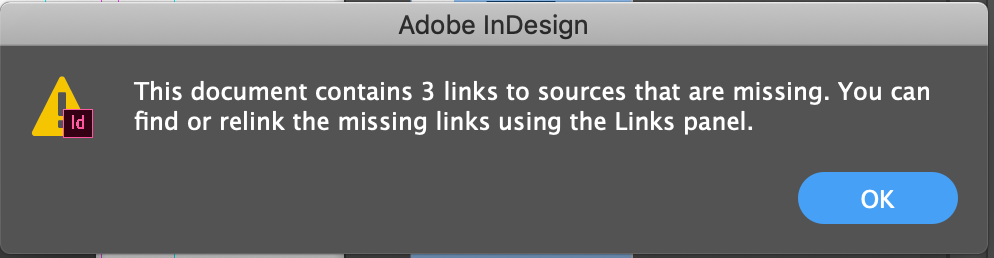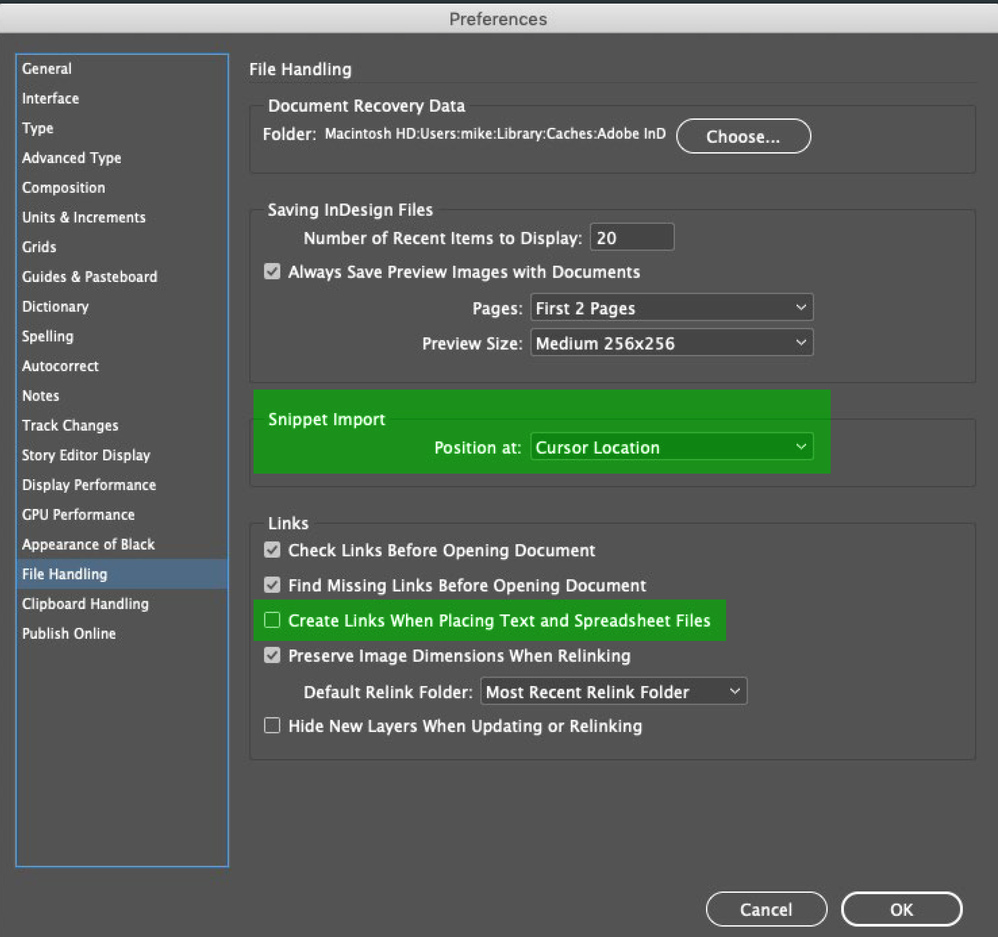Copy link to clipboard
Copied
Hi,
Is there way to disable the Link missing warning dialog that comes at the time of opening the document via scripting. Attached image of an dialog which I would like to suppress while opening the document.
Thanks
 1 Correct answer
1 Correct answer
Try the following via scripting
app.linkingPreferences.checkLinksAtOpen = false;-Manan
Copy link to clipboard
Copied
Hi, go to preferences (CMD+K) , file Handling, unchecking the first line "Check links before opening document"
The screenshot from indesignSecrets ;), i'm french and my ID is in French and it's so painfull to put it in english !!!
Pay no attention to the green highlighting 😉
The link to the preferences guide for ID : https://indesignsecrets.com/visual-guide-indesign-preferences.php
Copy link to clipboard
Copied
Hi,
Thankyou for sharing this information and highly appreciated!
Copy link to clipboard
Copied
Try the following via scripting
app.linkingPreferences.checkLinksAtOpen = false;-Manan
Copy link to clipboard
Copied
Thankyou! 🙂
It works.
Find more inspiration, events, and resources on the new Adobe Community
Explore Now