Displaying chapter titles in InDesign
Copy link to clipboard
Copied
I'm designing a memoir for a client. It's over 400 pages with each chapter being 10-30 pages. I'm on about page 150 and wondered if there is a better way to add the chapter titles? Right now, I've placed them in a separate text box at the top of every right facing page that is not the first page of the chapter. Just wondering if there is a shortcut to doing this? I can't do it in master pages obviously because the information changes every chapter. In data merge, is it possible to display the different chapter titles or does that even make sense? I would still need to add a text block with the type tool, whether it's the actual text or data merged text, right?
Copy link to clipboard
Copied
Presumably you're using Paragraph (and Character) Styles. Have a look at Keep options.
Copy link to clipboard
Copied
Yes, using Styles. I've never used Keep Options, but will see if I can figure out how to use it for the chapter titles. Thank you.
Copy link to clipboard
Copied
Why not just type the titles directly into the text which is presumably already flowing from page to page?
We haven't seen your lay out but using Derek's suggestion, you can force the titles to the top of the next right page via your ¶ style. Drawing the extra text box seems like an extraneous step for every single each chapter.
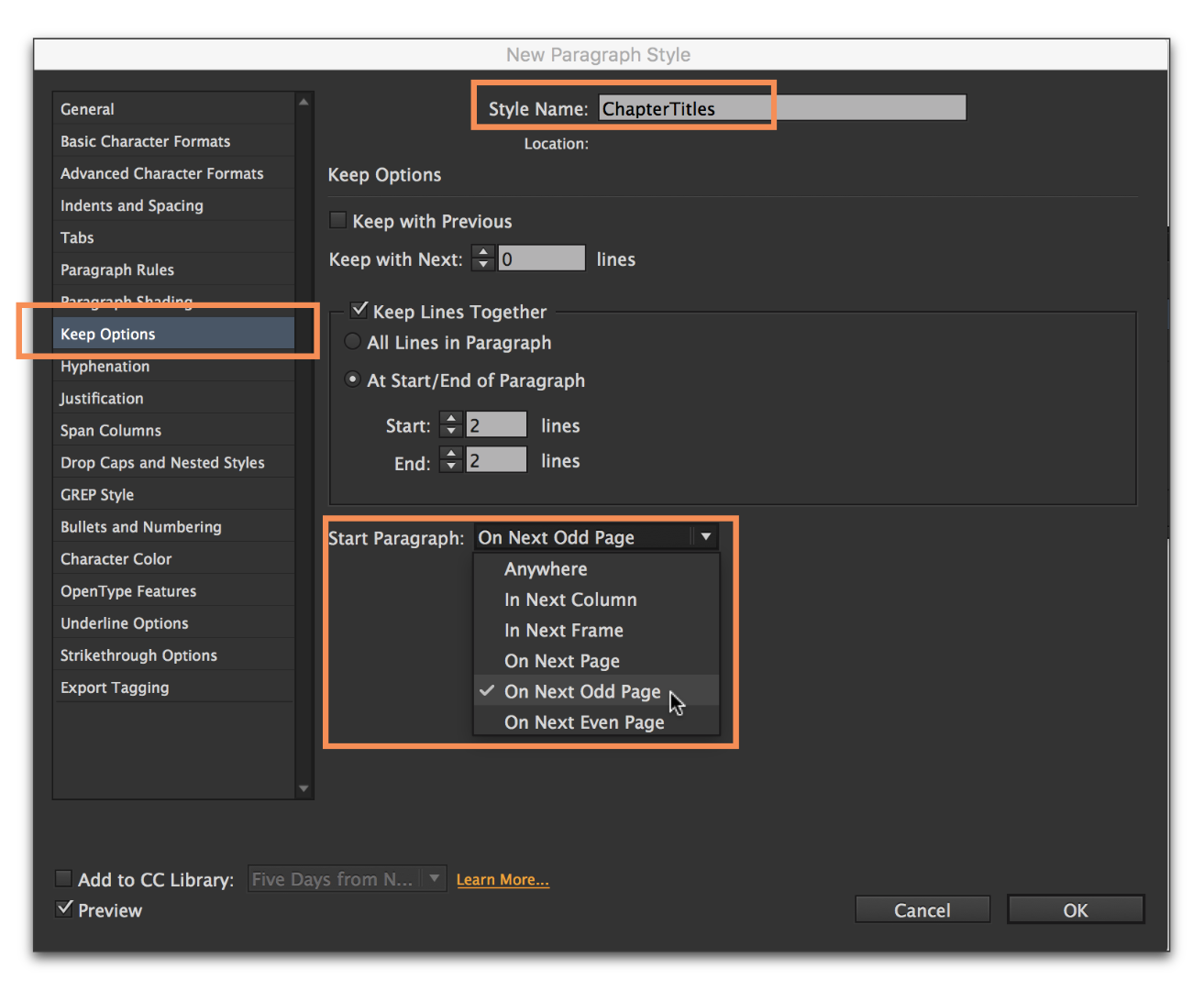
And not trying to complicate things, but if you have time you might take a look at the book features of InDesign. If it were me, I'd set up each chapter as an individual file, and then pull them all into an InDesign book file. I think it's easier in the long run that managing one very long document. And if you don't have time this go around, maybe explore it next time you are putting together a book. Here are some resources:
How to design and lay out a book in InDesign | Creative Bloq
Copy link to clipboard
Copied
Hi,
If I understand your question correctly, you want to create a running head on the right-hand page of every spread and you want it to change throughout the book.
If you're not following Barb's idea of using the book panel and separate Indesign files for each chapter, then I think that what you need is to use a text variable and put it on the right-hand page of your master spread. When you create the variable, select the paragraph style that you used for your chapter headings.
Regards,
Malcolm
Copy link to clipboard
Copied
Copy link to clipboard
Copied
Oh, is it running headers; I thought it was chapter opening headings. Maybe the OP can clarify.
Copy link to clipboard
Copied
Ah, running heads. The variable idea will work if the chapter titles are short, and fit on a single line. Otherwise, you can create additional master pages and assign them to the various sections.
This is the Pages panel from a job set up like yours is now. The titles are so long I have to edit them to fit as running heads, so I can't use text variables. I use custom master pages to handle the running heads for each article, and I color code them so that I can proof them from this view. The red indicates the beginning of each new article (no running head) and the color that follows goes with the article number.
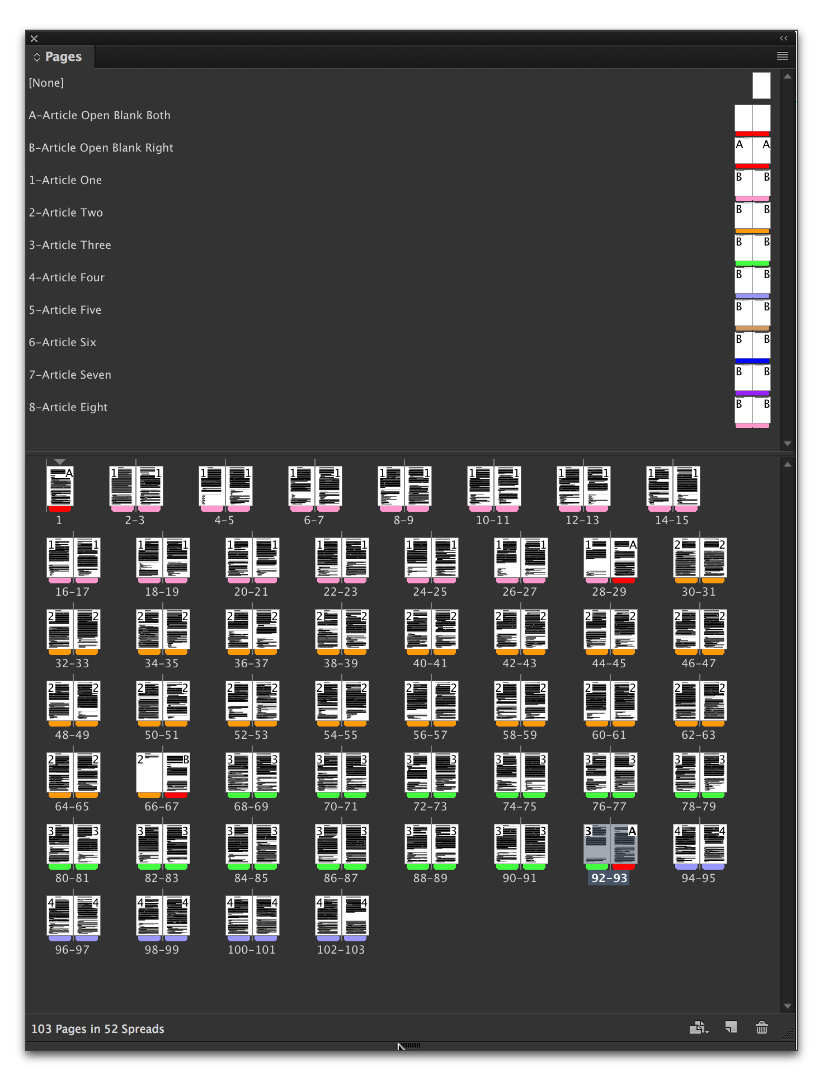
Copy link to clipboard
Copied
Hi.. use Character style instead of Paragraph style..
So with the applied character style texts only come and not the entire title
HTH
K
Copy link to clipboard
Copied
In my situation, that still doesn't work. The running heads are actually re-written to fit. But a good add to this thread for others!

